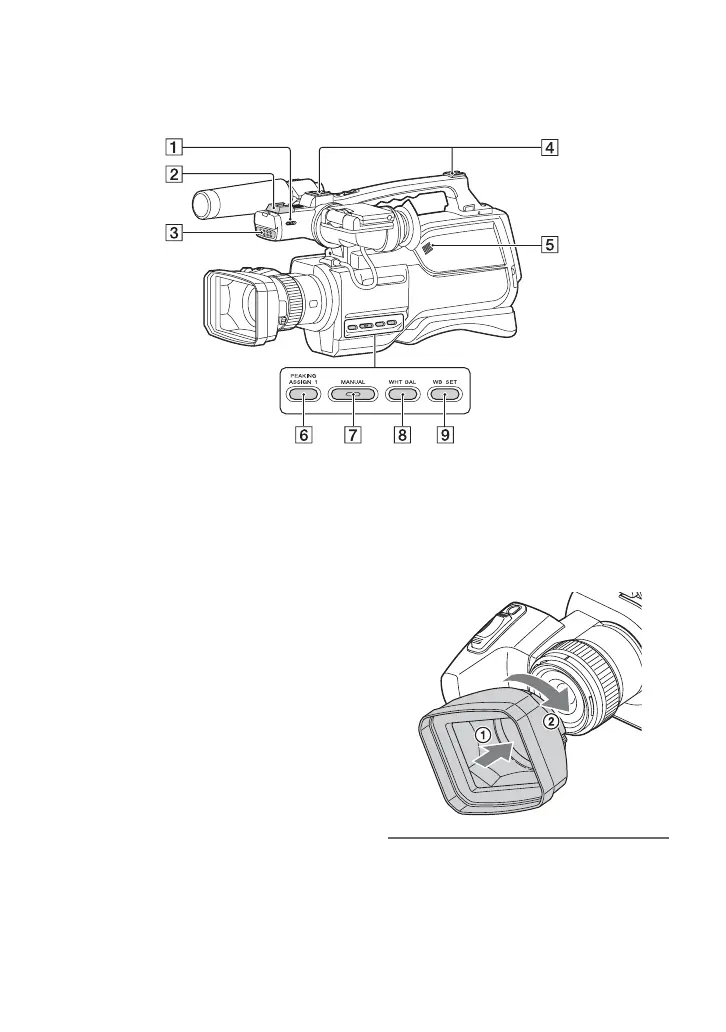6
A Light switch
B Multi Interface shoe (67)
C Video light (38)
D Accessory shoe
E Speaker
F ASSIGN1/PEAKING button (46, 71)
G MANUAL button (28)
H WHT BAL button (36)
I WB SET button (37)
Attaching the lens hood
Align the marks on the lens hood to
those on the camcorder, and turn the
lens hood in the direction of the
arrow 2 until it is locked.
Identifying parts and controls (Continued)