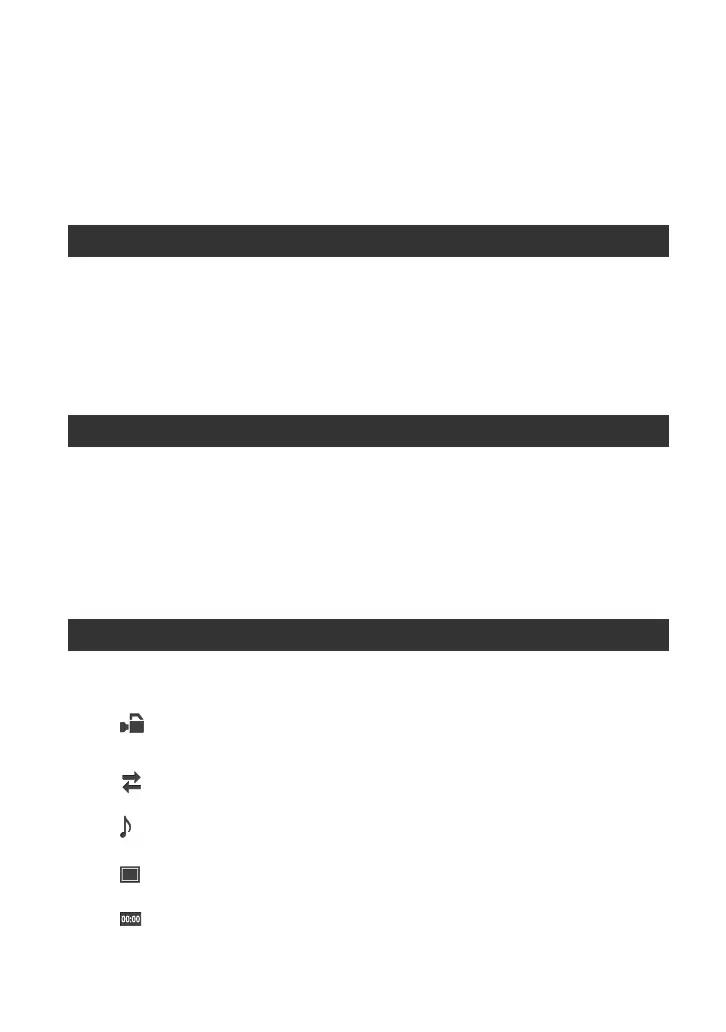14
Using a smartphone as a remote controller ........................................ 41
Connecting without using the NFC function (Android)........................ 42
Connecting without using the NFC function (iPhone/iPad) ................. 43
Setting time data ................................................................................. 44
Reviewing the most recently recorded scene
(LAST SCENE REVIEW)....................................................................... 45
Assigning the functions to the ASSIGN buttons ..................................... 46
Playback ................................................................................................ 48
Playing back movies ........................................................................... 48
Changing/checking the settings in your camcorder ............................... 51
Changing the screen display .............................................................. 51
Displaying recording data (DATA CODE) ........................................... 51
Connecting a monitor or a TV ................................................................ 53
Protecting movies (Protect) .................................................................... 56
Dividing a movie ..................................................................................... 57
Deleting movies ..................................................................................... 58
Formatting the recording media .............................................................59
Deleting all data from the memory card and internal memory ............... 59
Repairing the image database file ......................................................... 60
Operating the menu ............................................................................... 61
Menu items ............................................................................................ 63
(CAMERA SET) menu .................................................................... 65
Settings to adjust your camcorder to the recording conditions
(STEADYSHOT, etc.)
(REC/OUT SET) menu ....................................................................68
Recording settings, input and output settings (REC SET/VIDEO OUT, etc.)
(AUDIO SET) menu ........................................................................... 69
Settings for the audio recording (AVCHD AUDIO FORMAT, etc.)
(DISPLAY SET) menu ..................................................................... 70
Display settings (MARKER/DISPLAY OUTPUT, etc.)
(TC/UB SET) menu ......................................................................... 74
Time code settings (TC PRESET/UB PRESET/TC FORMAT, etc.)
Playback
Editing
Using the Menu
Table of Contents (Continued)