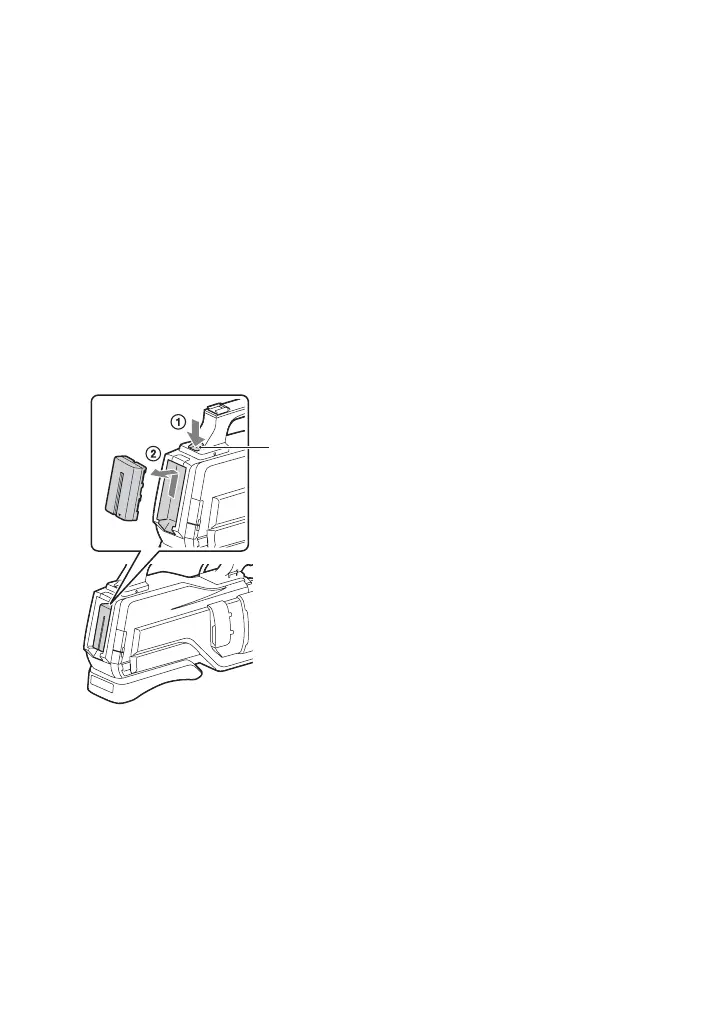18
Using an outside power source
You can use the AC Adaptor to obtain the
AC power. While you are using the AC
Adaptor, the battery pack will not lose its
charge even when it is attached to your
camcorder.
Follow the procedure from 1 to 2 as shown
in “Step 2: Charging the battery pack” on
page 17.
To remove the battery pack
Slide the ON/STANDBY switch to 1
(STANDBY). Push the BATT (battery)
RELEASE button (1) and remove the
battery pack (2).
On the battery pack
• Turn the power off before changing the battery
pack.
• The CHG lamp flashes during charging under
the following conditions.
– The battery pack is not attached correctly.
– The battery pack is damaged.
– The battery pack is worn-out.
On the AC Adaptor
• Do not short-circuit the DC plug of the AC
Adaptor or battery terminal with any metallic
objects. This may cause a malfunction.
To store the battery pack
If the battery pack is not in use for a while,
run down the battery and store it (p. 99).
BATT
(battery)
RELEASE
button
Step 2: Charging the battery pack (Continued)