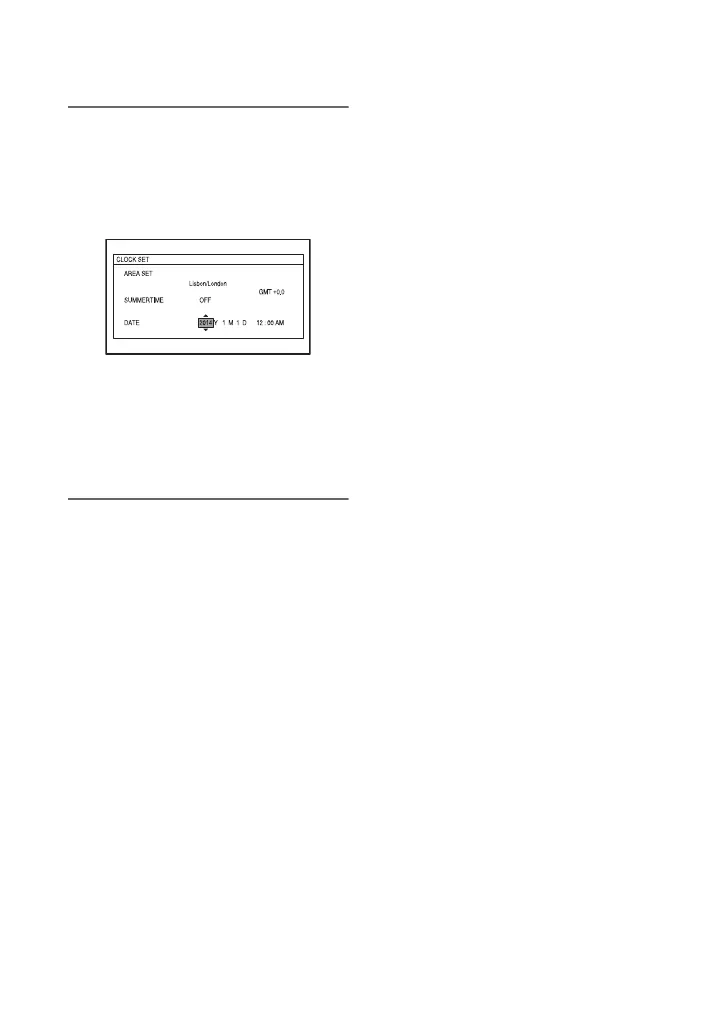20
2 Set [SUMMERTIME], [Y] (year),
[M] (month), [D] (day), hour and
minute, by pressing the V/v/B/b
button, then press the SET
button.
The clock starts.
• Set [SUMMERTIME] to [ON] to move the
time forward 1 hour.
• You can set any year up to the year 2037.
• Midnight is indicated as 12:00 AM, and
noon as 12:00 PM (NTSC model).
z Tips
• The date and time are automatically recorded on
the selected recording media, and can be
displayed during playback (DATA CODE,
p. 51).
Step 3: Turning on the camcorder and setting the date and time
(Continued)