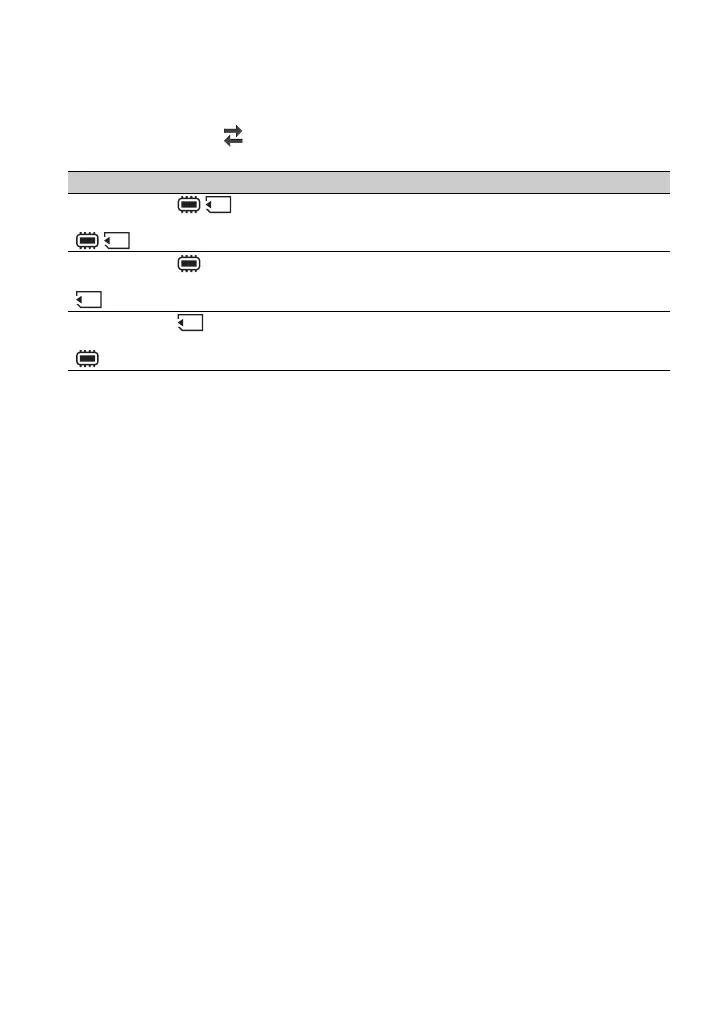26
To change the setting
Press MENU t select (REC/OUT SET) t [REC SET] t [REC BUTTON SET] with
the V/v/B/b/SET button.
REC BUTTON SET Button and recording media
REC BUTTON:
HANDLE REC BUTTON:
Recording in both the memory card and the internal memory
starts and stops at the same time when either REC START/STOP
button is pressed.
REC BUTTON:
HANDLE REC BUTTON:
Recording in the internal memory starts and stops when the REC
START/STOP button is pressed, and on the memory card when
the REC START/STOP button (on the handle) is pressed.
REC BUTTON:
HANDLE REC BUTTON:
Recording in the memory card starts and stops when the REC
START/STOP button is pressed, and on the internal memory
when the REC START/STOP button (on the handle) is pressed.
Recording (Continued)