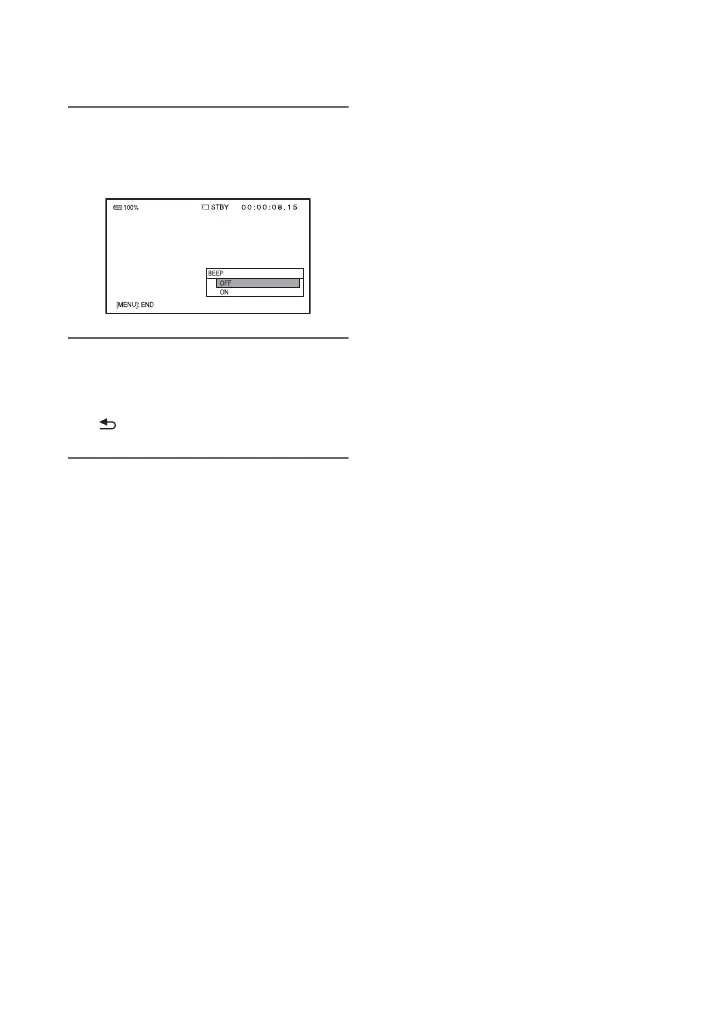62
4 Press the V/v/B/b buttons to
select the desired setting, then
press the SET button.
5 Press the MENU button to hide
the menu screen.
To return to the previous screen, select
[ RETURN].
b Notes
• The available menu items vary depending on the
context of your camcorder during recording or
playback.
• Items and setting values not available due to
other settings, are grayed out.
Operating the menu (Continued)