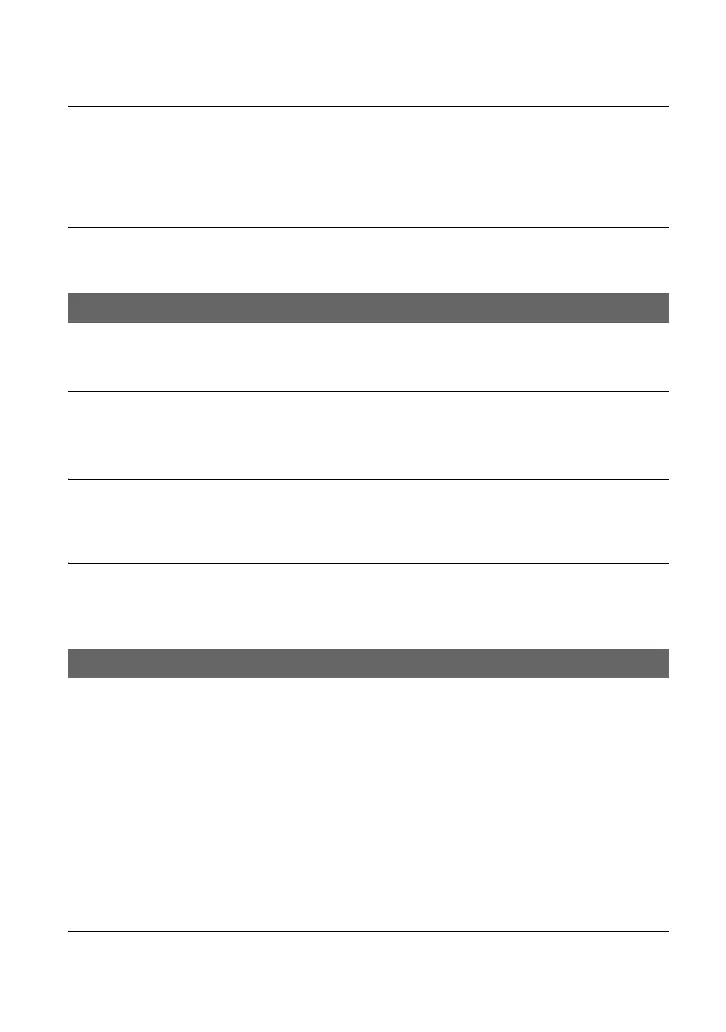84
The battery pack discharges too quickly.
• Ambient temperature is too high or low, or the battery pack has not been charged enough.
This is not a malfunction.
• Fully charge the battery again. If the problem persists, the battery may be worn-out. Replace
it with a new one (p. 17, 98).
The image on the viewfinder is not clear.
• Move the viewfinder lens adjustment lever until the image appears clearly (p. 21).
The camcorder does not operate with the memory card inserted.
• The memory card was formatted on a computer. Format it on this camcorder (p. 59).
The data file name is incorrect, or flashing.
• The file is damaged.
• Use a file format supported by your camcorder (p. 96).
The recording media indicator is flashing.
• Something wrong happened to recording media. Stop recording of all recording media, and
repair the database file (p. 60).
Images on the recording media cannot be deleted.
• You can select no more than 100 images to be deleted on the edit screen.
• The images are protected. Unprotect the images (p. 56).
The recording does not start when you press the REC START/STOP button.
• The playback screen is displayed. Finish playback operation (p. 50).
• There is no empty space on the recording media. Replace the recording media with a new
one, delete unnecessary images (p. 58) or format the recording media (p. 59).
• Total number of movie scenes exceeds the recordable capacity of your camcorder (p. 94).
Delete unnecessary images (p. 58).
• The temperature of your camcorder is extremely high. Turn off your camcorder and leave it
for a while in a cool place.
• The temperature of your camcorder is extremely low. Turn off your camcorder and leave it
for a while in a warm place.
• Something wrong happened to one of recording media. Stop recording of all recording media,
and repair the database file.
The access lamp remains lit even after recording was stopped.
• Your camcorder is recording the scene you have just shot on the memory card.
Internal memory/Memory card
Recording
Troubleshooting (Continued)