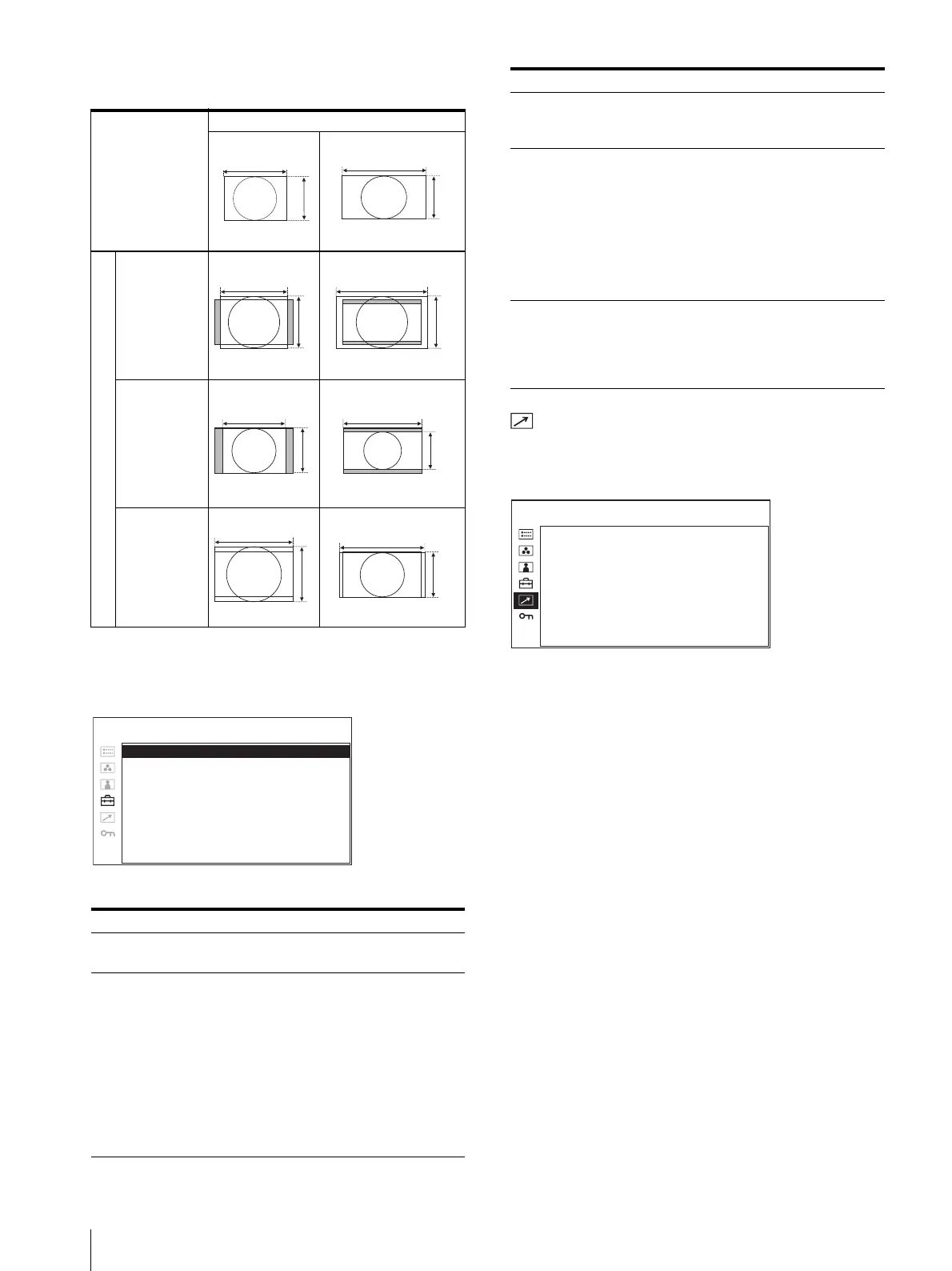Adjustment Using the Menus
20
Scan mode image
MARKER SETTING
REMOTE menu
Select the PARALLEL REMOTE connector pins for
which you want to change the function.
You can assign various functions to 1 to 4 pins and 6 to
8 pins. The following lists the functions you can assign
to the pins.
REMOTE
• – – – ("– – –": No function is assigned.)
•LINE
•HDMI
• RGB/COMP
• 16:9
•4:3
•NORMAL
•OVER
•FULL
•TALLY R
•TALLY G
• EXT SYNC
• BLUE ONLY
• 16:9 MARKER
•4:3 MARKER
• CENTER MARKER
• SAFE AREA 80%
• SAFE AREA 85%
• SAFE AREA 88%
• SAFE AREA 90%
• SAFE AREA 93%
Input
OVER SCAN
(5% OVER
SCAN)
NORMAL
SCAN (0%
SCAN)
FULL
Submenu Setting
MARKER ENABLE Selects ON to display the marker
and OFF not to display.
MARKER SELECT When the frame of the film is
displayed on the screen, select the
aspect ratio according to the film.
When 16:9 aspect ratio is selected
with the ASPECT select button
You can select either 4:3 or
OFF.
When 4:3 aspect ratio is selected
with the ASPECT select button
You can select either 16:9 or
OFF.
4
3
16
9
Output
4
3
16
9
4
3
16
9
4
3
16
9
MARKER ENABLE: xxx
MARKER SELECT: xxx
CENTER MARKER: xx
SAFETY AREA: xxx
MARKER LEVEL: x
USER CONFIG – MARKER SETTING
CENTER MARKER Select ON to display the center
mark of the picture and OFF not to
display.
SAFETY AREA Selects the safe area size for the
aspect ratio determined by the
button which the aspect function is
assigned.
You can select from among OFF,
80%, 85%, 88%, 90% and 93%.
When the marker is displayed, the
safe area for the marker is
displayed.
MARKER LEVEL Sets the luminance to display the
MARKER SELECT, CENTER
MARKER and SAFETY AREA.
When the setting is low, the marker
is displayed dark.
Submenu Setting
PARALLEL REMOTE
1PIN: xxx
2PIN: xxxx
3PIN: xxxx
4PIN: xxxxx
6PIN: xxxxx
7PIN: xxxx
8PIN: xxx
REMOTE