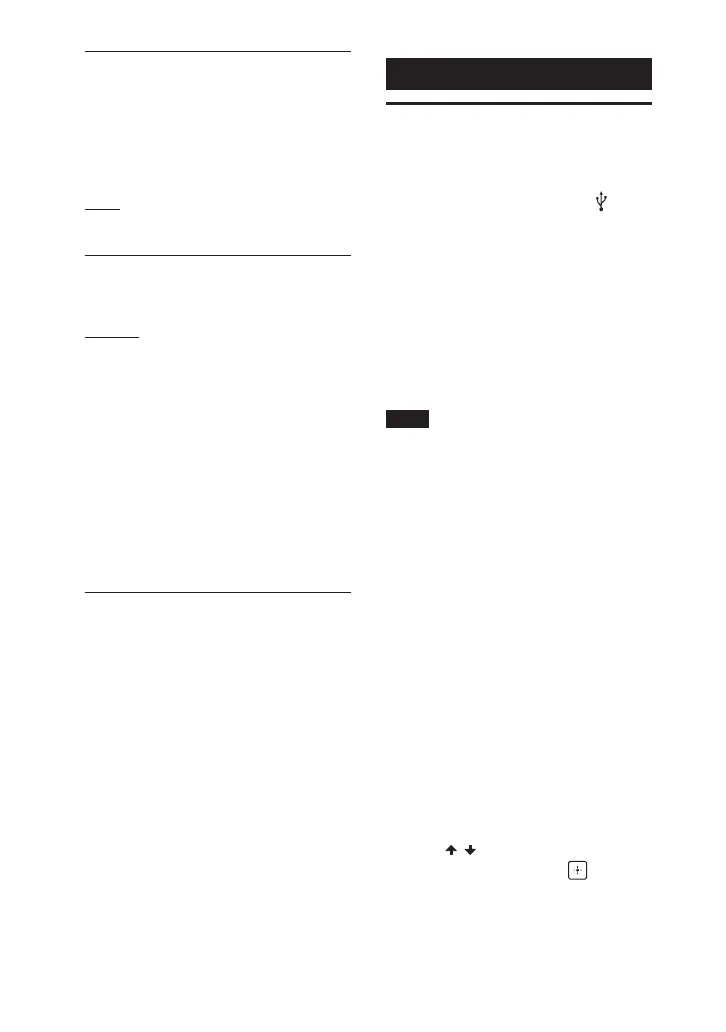MHC-V82D/MHC-V72D.GB.5-000-538-13(1)
30
GB
[AUDIO RETURN CHANNEL]
Set this function when the system
is connected to a TV’s HDMI IN
connector that is compatible
with Audio Return Channel. This
function is available when you set
[CONTROL FOR HDMI] to [ON].
[ON]: You can listen to TV sound
from the speakers of the system.
[OFF]: Off.
[STANDBY LINKED TO TV]
This function is available when you
set [CONTROL FOR HDMI] to [ON].
[AUTO]: When you turn off the TV,
the system turns off automatically in
the following conditions:
•—
While playing video in DVD/CD or
USB function.
•—
When the audio playback is
stopped in DVD/CD or USB
function.
•—
When TV function is selected.
[ON]: The system turns off
automatically when you turn off the
TV regardless of the function.
[OFF]: The system does not turn off
when you turn off the TV.
USB Transfer
Transferring music
You can transfer music from a disc
(AUDIO CD or MP3 disc only) to a
USB device connected to the
(USB)
port.
The audio format of files transferred
by this system is MP3.
For compatible USB devices, see
“Websites for compatible devices”
(page11).
(You can use your iPhone/iPod
with this system via BLUETOOTH
connection only.)
Note
••
Do not remove the USB device during
transfer operation. Doing so may
corrupt the data on the USB device or
damage the USB device itself.
••
MP3 files are transferred with the same
bit rate as the original files.
••
When transferring from AUDIO CD,
you may select the bit rate before
transferring.
••
USB transfer operation is prohibited
when the disc tray is opened.
Note on copyright-protected content
The transferred music is limited to private
use only. Use of the music beyond this
limit requires permission of the copyright
holders.
To select the bit rate
You can select a higher bit rate to
transfer music with better quality.
1 Press OPTIONS.
2 Press / repeatedly to select
“BIT RATE”, then press .
