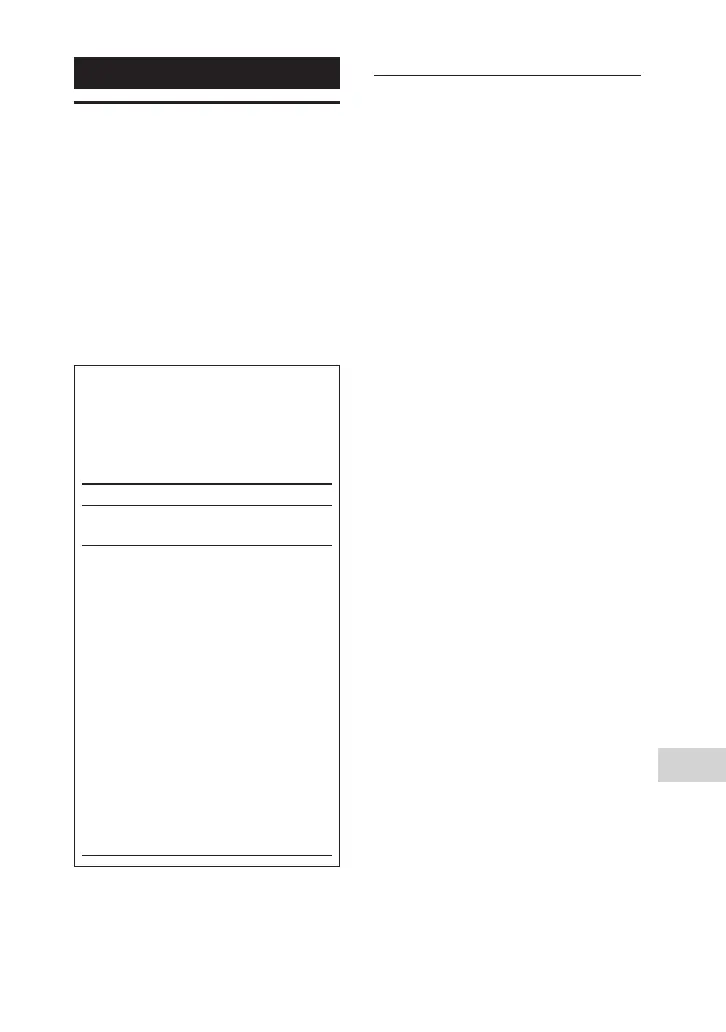MHC-V82D/MHC-V72D.GB.5-000-538-13(1)
Additional Information
61
GB
Additional Information
Troubleshooting
Should you encounter a problem
with your system, find your problem
in the troubleshooting checklist
below and take the corrective
action.
If the problem persists, consult your
nearest Sony dealer.
Note that if the service personnel
changes some parts during repair,
these parts may be retained.
If error code and “CHECK
MANUAL” flashes on the
display
See the following table for the
corrective action.
Error code Corrective action
“PROTECT2” Contact your nearest
Sony dealer.
“PROTECT3”/
“PROTECT4”/
“PROTECT6”
Immediately unplug
the AC power cord
(mains lead), and
check if anything is
blocking the
ventilation openings
of the unit.
After you have
checked and found
no problems,
reconnect the AC
power cord (mains
lead), and turn on
the system.
If the issue persists,
contact your nearest
Sony dealer.
General
The power does not turn on.
••
Check that the AC power cord
(mains lead) is connected securely.
The system has entered standby
mode.
••
This is not a malfunction. The
system enters standby mode
automatically in about 15 minutes
when there is no operation or
audio signal output (page60).
There is no sound.
••
Adjust the volume.
••
Check the connection of the
optional equipment, if any
(page59).
••
Turn on the connected equipment.
••
Unplug the AC power cord (mains
lead), then plug in the AC power
cord (mains lead) again and turn
on the system.
There is severe hum or noise.
••
Move the system away from
sources of noise.
••
Connect the system to a different
wall outlet.
••
Install a noise filter (not supplied)
to the AC power cord (mains lead).
••
Turn off surrounding electrical
equipment.
••
The noise generated by the
cooling fans of the system may be
heard when the system is turned
on. This is not a malfunction.
••
Move the unit away from the neon
signs or fluorescent light.
The remote control does not
function.
••
Remove the obstacles between
the remote control and the unit.
••
Move the remote control closer to
the unit.
