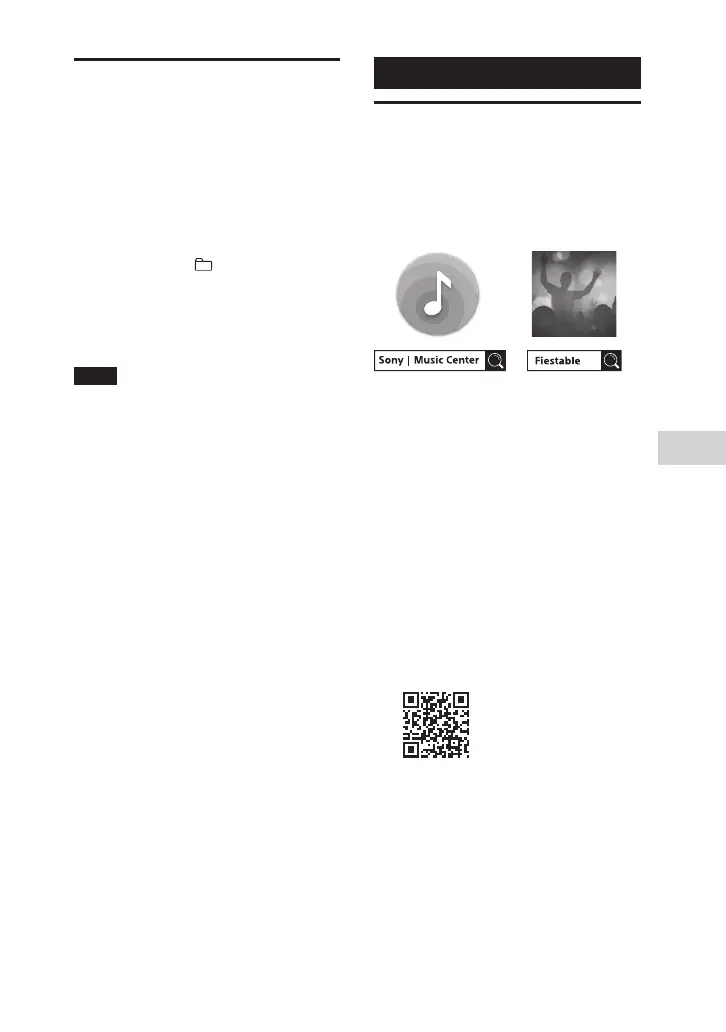Apps Control
MHC-V82D/MHC-V72D.GB.5-000-538-13(1)
39
GB
Turning on or off the
BLUETOOTH signal
You can connect to the system from
a paired BLUETOOTH device when
the system’s BLUETOOTH signal is
set to on. The BLUETOOTH signal is
turned on by default.
Touch and hold
+ and MEGA
BASS on the unit for about
3seconds.
“BT ON” or “BT OFF” appears on the
display.
Note
••
You cannot perform the following
operations when BLUETOOTH signal is
set to off:
— Pair and/or connect with BLUETOOTH
device.
— Use “Sony | Music Center” app.
— Change the BLUETOOTH audio
codecs.
••
If you touch the N-Mark on the unit with
an NFC-compatible BLUETOOTH device
or set the BLUETOOTH standby mode to
on, the BLUETOOTH signal will be set to
on automatically.
Apps Control
Operating the system
using “Sony | Music
Center” and “Fiestable”
apps
You can operate the system
using the free apps “Sony |
Music Center” and “Fiestable”
on your smartphone/iPhone.
“Sony | Music Center” and “Fiestable”
are available on both Google Play
and the App Store.
Before you start
1 Search for “Sony | Music Center”
or scan the two-dimensional
code below. Then, download the
app on your smartphone/
iPhone.
2 Search for “Fiestable”, then
download the app.
