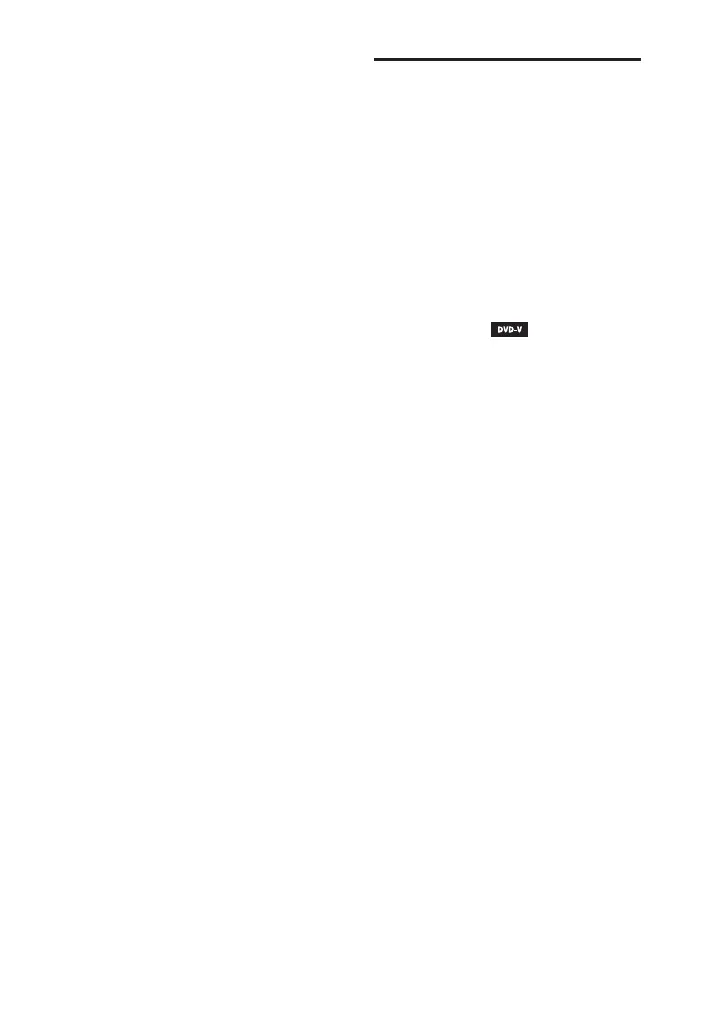5
GB
MHC-V82D/MHC-V72D.GB.5-000-538-13(1)
• Use of the Made for Apple badge
means that an accessory has been
designed to connect specifically to
the Apple product(s) identified in
the badge, and has been certified
by the developer to meet Apple
performance standards. Apple is not
responsible for the operation of this
device or its compliance with safety
and regulatory standards.
• THIS PRODUCT IS LICENSED UNDER
THE MPEG-4 VISUAL PATENT
PORTFOLIO LICENSE FOR THE
PERSONAL AND NON-COMMERCIAL
USE OF A CONSUMER FOR
(i) ENCODING VIDEO IN
COMPLIANCE WITH THE MPEG-4
VISUAL STANDARD (“MPEG-4
VIDEO”)
AND/OR
(ii) DECODING MPEG-4 VIDEO THAT
WAS ENCODED BY A CONSUMER
ENGAGED IN A PERSONAL AND
NON-COMMERCIAL ACTIVITY
AND/OR WAS OBTAINED FROM
A VIDEO PROVIDER LICENSED TO
PROVIDE MPEG-4 VIDEO.
NO LICENSE IS GRANTED OR SHALL
BE IMPLIED FOR ANY OTHER
USE. ADDITIONAL INFORMATION
INCLUDING THAT RELATING TO
PROMOTIONAL, INTERNAL AND
COMMERCIAL USES AND LICENSING
MAY BE OBTAINED FROM MPEG LA,
L.L.C.
HTTP://WWW.MPEGLA.COM
• All other trademarks are trademarks
of their respective owners.
• In this manual, ™ and ® marks are
not specified.
About this manual
••
The instructions in this manual
are for models MHC-V82D and
MHC-V72D. In this manual, the
MHC-V82D is used for illustration
purpose unless stated otherwise.
••
This manual mainly explains
operations using the remote
control, but the same operations
can also be performed using the
controls on the unit having the
same or similar names.
••
Icons, such as , listed at the
top of each explanation indicate
the type of media that can be used
with the function being explained.
••
Some illustrations are presented
as conceptual drawings, and
may be different from the actual
products.
••
The items displayed on the TV
screen may vary depending on
the area.
••
The default setting is underlined.
••
The text enclosed in bracket ([--])
appears on the TV screen, and the
text enclosed in double quotation
mark (“--”) appears on the display.
