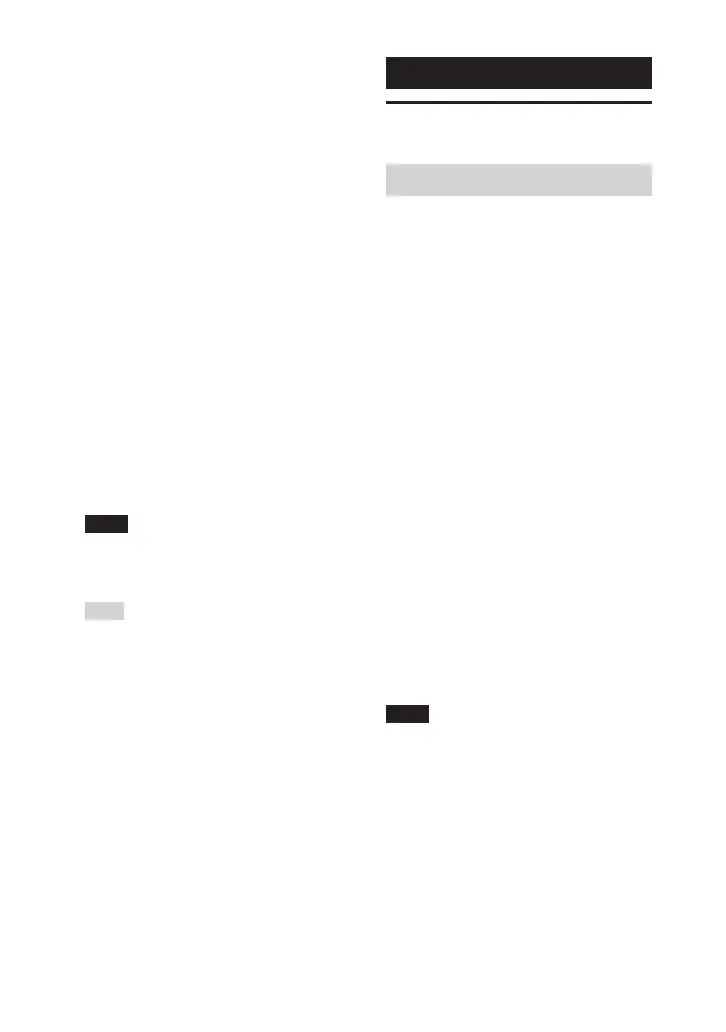MHC-V82D/MHC-V72D.GB.5-000-538-13(1)
54
GB
Synchronization of settings with
Speaker Add
••
When a Speaker Add connection
has been established, the
following settings on the Guest
system are synchronized with
those on the Host system:
•—
Volume
•—
MEGA BASS
•—
Sound field and Custom EQ
•—
DJ Effect
•—
Illumination
••
When the settings above are
changed on either Host system or
Guest system, the settings on the
other system are synchronized.
••
When Host system is turned off,
Guest system also turns off.
To deactivate the Speaker Add
function
Use “Sony | Music Center” and
follow the on-screen instructions.
Note
If you reset one of the two systems while
using the Speaker Add function, make
sure to turn off the other system.
Hint
••
If you do not deactivate the function,
the system will try to re-establish the
most recent connection the next time
you turn on the system.
••
Switch to SBC codec when using the
Speaker Add function. For details, see
“Setting the BLUETOOTH audio codecs”
(page 38).
Karaoke
Singing along: Karaoke
Preparing for Karaoke
1 Press MIC LEVEL– repeatedly to
reduce the microphone volume
level.
Alternatively, touch MIC/GUITAR
LEVEL– on the unit repeatedly.
2 Touch GUITAR on the unit
repeatedly until GUITAR
indicator lights off.
3 Push to open the USB/MIC
cover, then connect an optional
microphone to MIC1 or MIC2/
GUITAR jack on the unit.
Connect another optional
microphone if you want to sing in
duet.
4 Start playing the music and
adjust the microphone volume.
Press MIC ECHO repeatedly to
adjust the echo effect.
5 Start singing along with the
music.
Note
••
If howling occurs, the system will
automatically reduce the microphone
sound for a few seconds.
••
If howling continues, do the following:
— Move the microphone away from the
system.
— Change the direction of the
microphone.
— Press MIC LEVEL– repeatedly.
— Press MIC ECHO repeatedly to adjust
the echo level.
