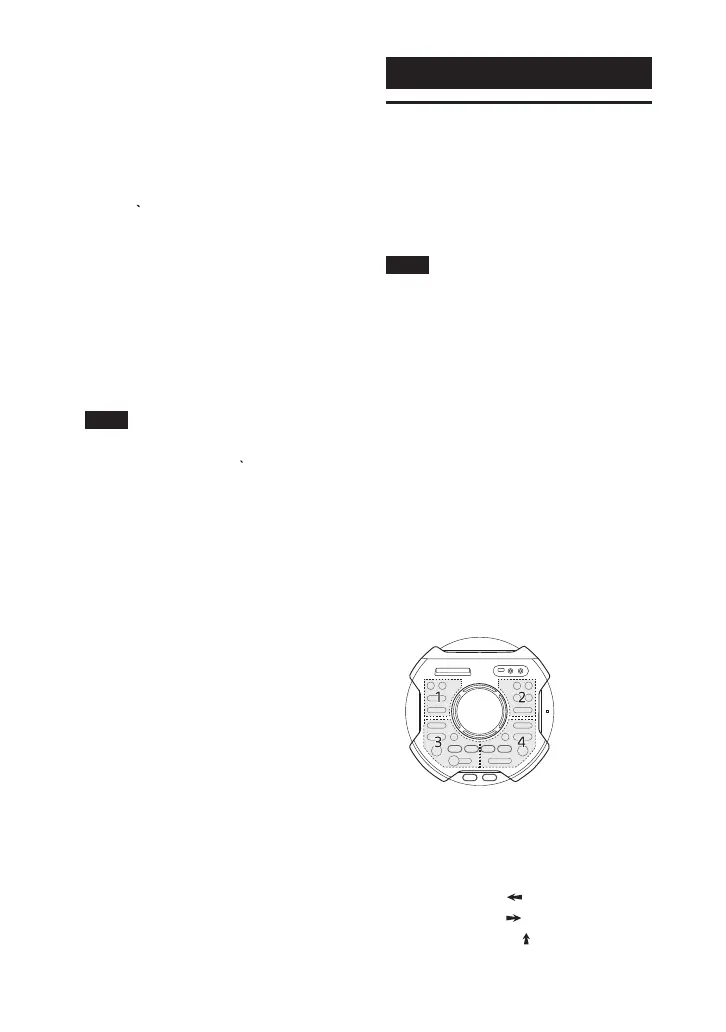MHC-V82D/MHC-V72D.GB.5-000-538-13(1)
56
GB
4 Touch GUITAR on the unit
repeatedly to select the guitar
effect.
GUITAR indicator lights up.
••
“CLEAN”: Original guitar sound.
Recommended for electric guitar
or electro-acoustic guitar.
••
“O DRIVE”: Distorted sound
similar to an overdriven guitar
amplifier. Recommended for
electric guitar.
••
“BASS”: Original guitar sound.
Recommended for bass guitar.
5 Start playing the guitar and
adjust the guitar volume.
The guitar sound is output from the
system.
Note
••
Howling may occur when using electro-
acoustic guitar with “O
DRIVE” effect.
Touch MIC/GUITAR LEVEL – on the unit
repeatedly to reduce the guitar volume.
Otherwise, change to the other guitar
effect.
••
Before disconnecting the guitar from
the system, touch MIC/GUITAR LEVEL–
on the unit repeatedly to reduce the
guitar volume.
To turn off the guitar mode
Touch GUITAR on the unit repeatedly
until the GUITAR indicator lights off.
Other Operations
Playing the drum
(Taiko)
You can play a virtual drum by using
the top panel of the system as a
drum pad.
Note
••
Tap the top panel using your hands
gently. Do not use other items, such as a
stick as it will scratch the surface of the
top panel.
••
The pressure you apply when tapping
the top panel will not affect the volume
level in the Taiko mode.
••
When you activate the Taiko mode,
the Taiko volume follows the current
system’s volume level.
••
During the Taiko mode, the controls on
the unit are deactivated except and
TAIKO buttons. Use the buttons on the
remote control to change the function
or volume of the music source.
1 Press TAIKO on the unit
repeatedly to select “TAIKO”.
The top panel lights up in 4 different
colors according to zone.
2 Tap on zone 1, 2, 3 or 4 or swipe
your hand over the GESTURE
CONTROL sensor.
Available swiping motions:
••
Right to left ( )
••
Left to right ( )
••
Bottom to top ( )
