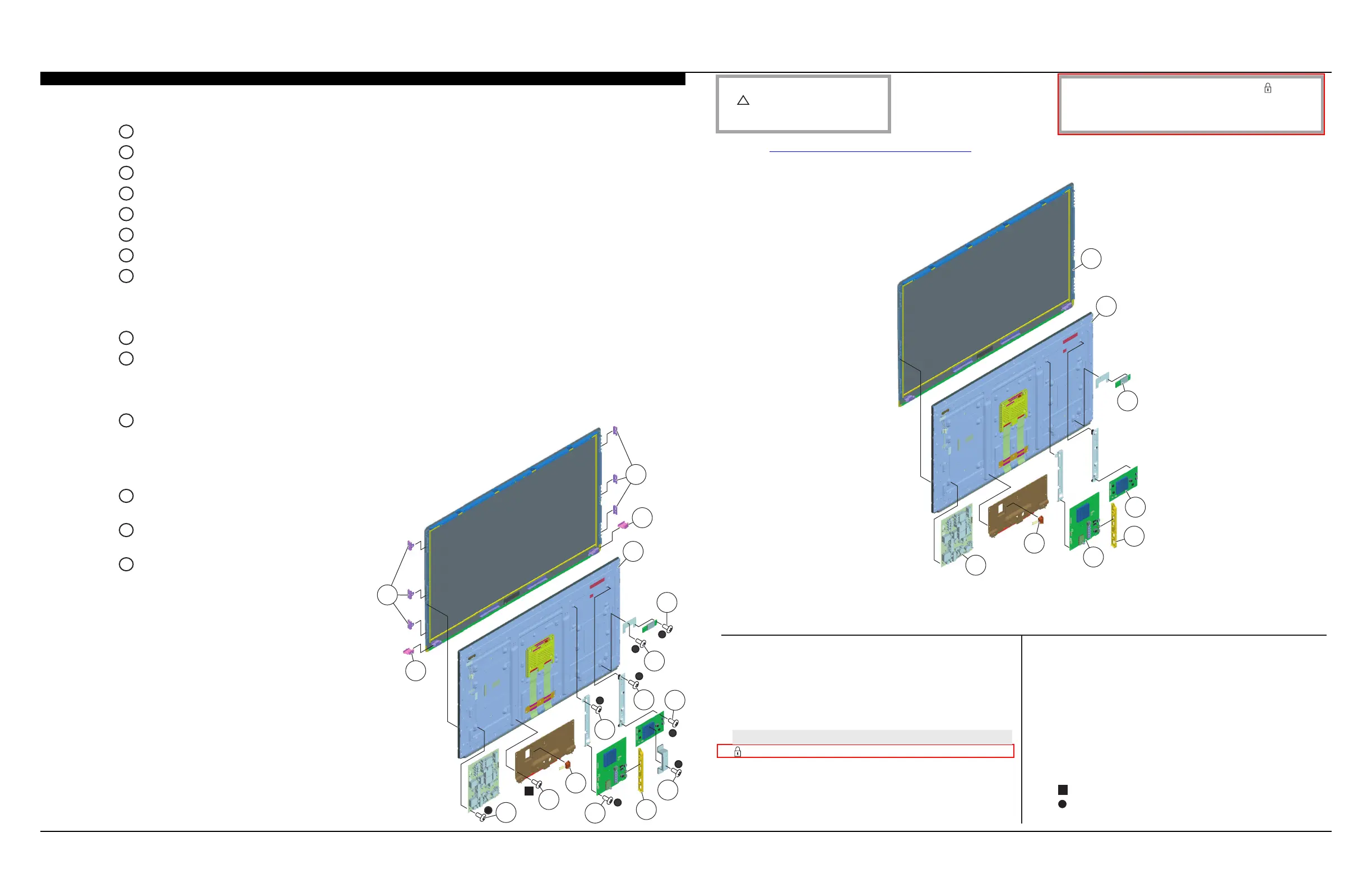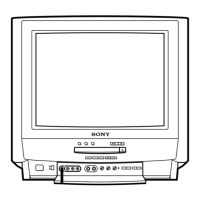NSX-24GT1/32GT1/40GT1/46GT1 12
DISASSEMBLY/PART NUMBER INFORMATION
NOTE: The components identied by shading
and
!
mark are critical for safety. Replace only
with part number specied.
NOTE: The components identied by a red outline and a mark contain
condential information. Specic instructions must be adhered to whenever
these components are repaired and/or replaced.
See Appendix A: Encryption Key Components in the back of this manual.
REF. NO. PART NO. DESCRIPTION [ASSEMBLY INCLUDES] REF. NO. PART NO. DESCRIPTION [ASSEMBLY INCLUDES]
(Check the Sony Electronics Service Information website for any additional service related issues for this model.)
A
Remove 2 screws and disconnect 1 connector to detach WLAN Card from WLAN Bracket
B
Remove 1 screw to detach WLAN Bracket from LCD Panel
C
Remove 4 screws and disconnect 6 connectors from M Board to detach from LCD Panel
D
Remove 2 screws from AL Plate to detach from M Board
E
Release 2 clips to detach Side Jack Cover from BA Board
F
Remove 6 screws and disconnect 6 connectors from BA Board to detach from BAL Brackets
G
Remove 3 screws from Right BAL Bracket
H
Remove screws from Left BAL Bracket
3 from NSX-32GT1 Only
1 from NSX-40GT1/46GT1 Only
I
Disconnect AC Inlet from GE6/GE7A/GE7B (Power) Boards and detach from Under Frame
J
Remove screws from Under Frame to detach from LCD Panel
2 from NSX-32GT1 Only
4 from NSX-40GT1/46GT1 Only
K
Remove screws and disconnect 4 connectors from
GE6/GE7A/GE7B (Power) Boards to detach from LCD Panel
4 screws from GE7B/GE7A (Power) Boards (NSX-32GT1/40GT1 Only)
6 screws from GE6 (Power) Board (NSX-46GT1 Only)
L
Slide up, then out 6 Side Panel Supports to release
LCD Panel from Glass Assembly
M
Slide out 2 Bottom Panel Supports to release
LCD Panel from Glass Assembly
N
Carefully Lift up LCD Panel to remove from
Glass Assembly
Note: The Panel Supports, WLAN Bracket
and BAL Brackets are not included with the
LCD Panel and must be reattached to the
replacement LCD Panel.
Note: The AL Plate is not included with the
M Board and must be reattached to the
replacement M Board.
1-3-2. NSX-32GT1/40GT1/46GT1 ONLY
K
J
I
N
M
M
L
L
B
G
C
D
E
F
H
A
201
202
207
208
205
204
203
206
206 1-487-819-11 CARD, WIRELESS LAN
207 NA LCD PANEL
FOR ALL LCD PANEL PART NUMBER INFORMATION
REFER TO THE LCD PANELS SERVICE MANUAL
208 A-1785-470-A GLASS ASSEMBLY SERVICE (32)
(NSX-32GT1 ONLY)
208 A-1785-473-A GLASS ASSEMBLY SERVICE (40)
(NSX-40GT1 ONLY)
208 A-1785-471-A GLASS ASSEMBLY SERVICE (46)
(NSX-46GT1 ONLY)
7-682-962-01 SCREW, +PSW M4X10
2-580-592-01 SCREW, +PSW M3X8
201 1-474-247-11 GE7B (POWER) BOARD, COMPLETE
(NSX-32GT1 ONLY)
201 1-474-246-11 GE7A (POWER) BOARD, COMPLETE
(NSX-40GT1 ONLY)
201 1-474-245-11 GE6 (POWER) BOARD, COMPLETE
(NSX-46GT1 ONLY)
! 202 1-842-031-11 AC INLET (2P)
203 A-1783-118-A BA BOARD, MOUNTED
204 X-2548-975-1 SIDE JACK COVER ASSEMBLY
205 A-1787-298-A M BOARD, MOUNTED
