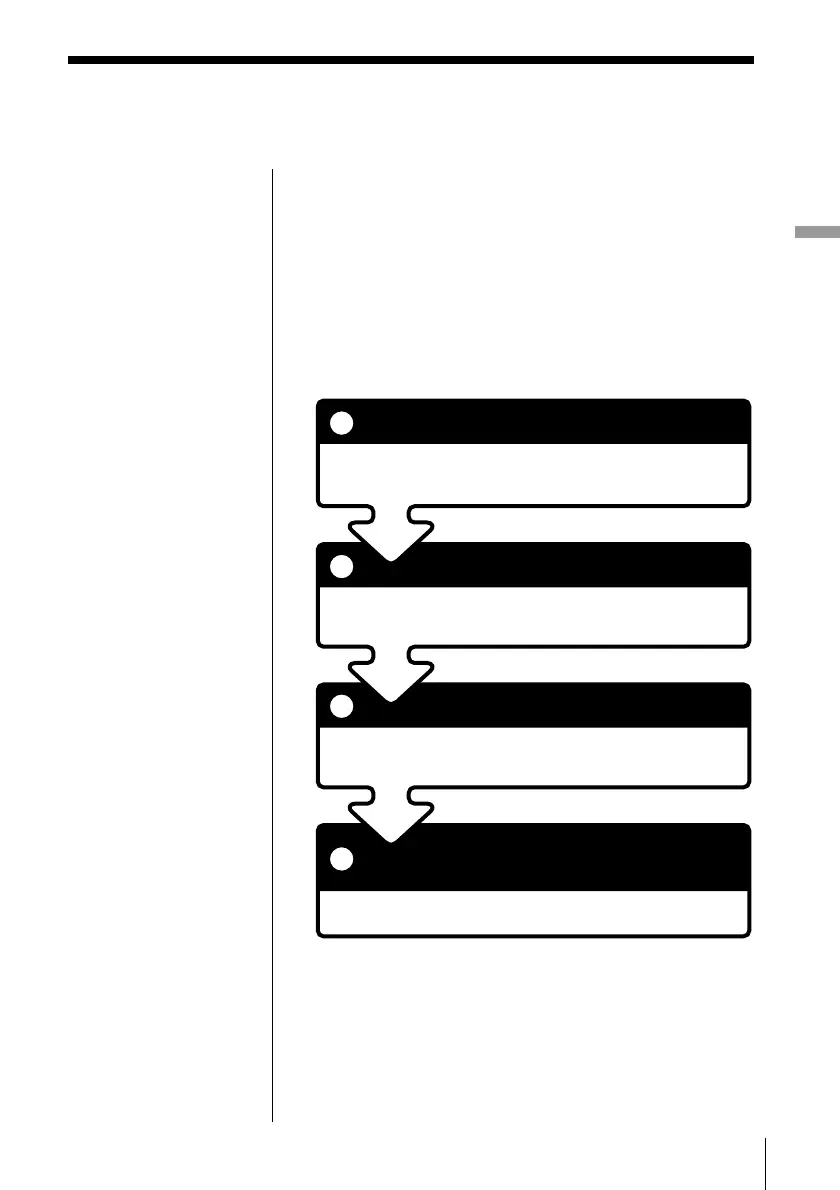13
Using as a DVD-ROM drive
Installing the
software
You can use this unit as a DVD-ROM drive with SCSI
PC card. You can play back not only a DVD-ROM, but
also a CD-ROM and a CD-R.
When you use this unit as a DVD-ROM drive, the
buttons (other than the POWER button and the OPEN
button on the unit) do not work on either the unit or
the remote.
Follow the instructions below to use this unit with
your PC.
2
1
4
3
Check that your PC can read from this unit.
Checking if installation is complete
(page 18)
Installing the driver (page 16)
Use the SCSI PC card supplied with this unit for
the connection of your PC.
Connecting to the PC (page 15)
Check the SCSI ID number of this unit.
Checking the SCSI ID (page 14)
Connect this unit with your PC, then install the
necessary software.