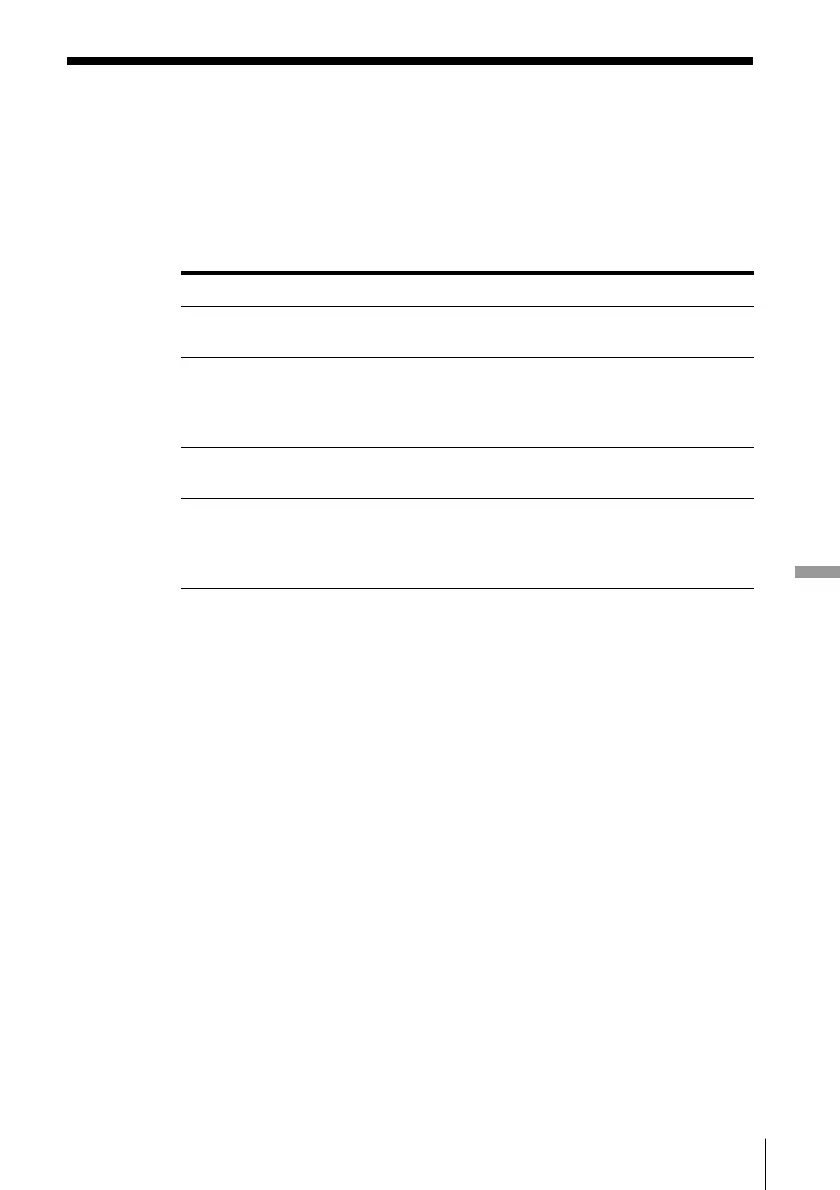87
Additional Information
This function displays the unit’s condition wi
combination of the alphabet and numbers) on the TV screen or in the
front panel display. If this occurs, check the fol
lowing
Code number
C01
C05
C13
EGGGG
(GGGG are optional
numbers.)
Self-diagnosis function
Means
The battery pack is fully
consumed.
The AC power adapter
has a problem.
The disc is dirty.
To prevent a
malfunction, the self-
decision function is
working.
Do
Connect the AC power
adapter to recharge.
Connect the supplied AC
power adapter firmly. If the
code number is still displayed,
see page 81.
Clean the disc with a soft cloth
(page 77).
Please contact your Sony
dealer and present the five
digits number displayed.
Example: E0002
