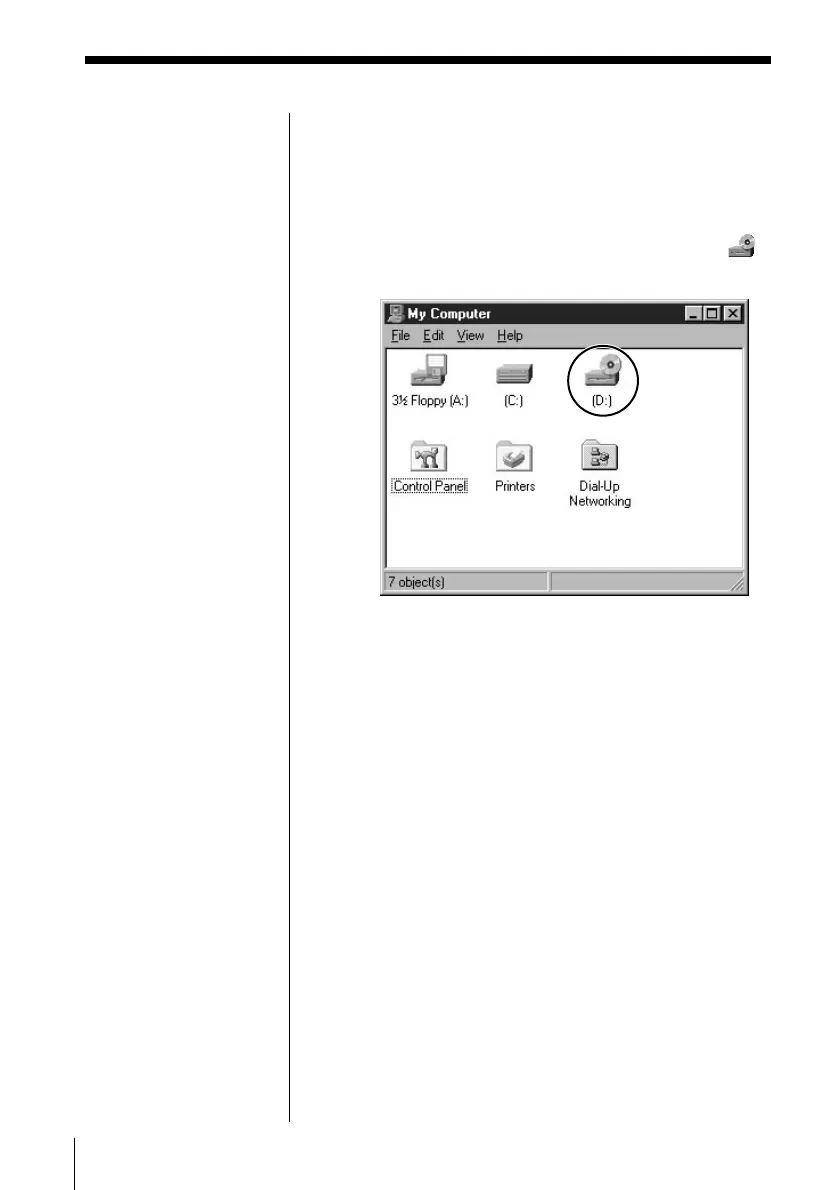18
4 Checking if installation is complete
Double-click the “My Computer” icon.
When the icon shown below appears, you can use
this unit.
When using a CD-ROM drive, more than one
icon appears.
If the icon shown above does not appear, see
“Troubleshooting.”
