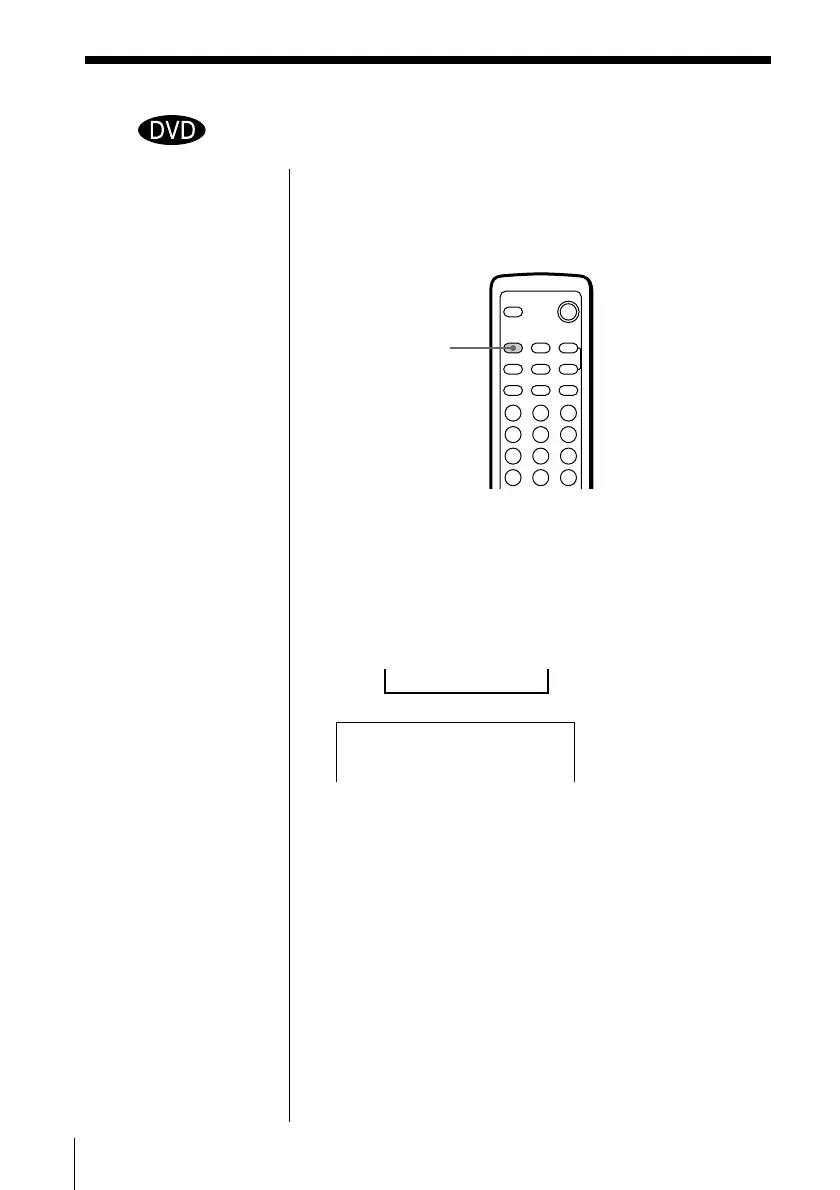58
Additional operations
n
ANGLE
You can set the angle
before reaching the
position where you can
change the angle
While playing a DVD
VIDEO, press ANGLE
when “ANGLE” is not
displayed in the front
panel display. When you
reach the available
position to change the
angle, the angle is
changed automatically.
Notes
• The number of angles
varies from disc to disc
or from scene to scene.
The number of angles
that can be changed for
a given scene is the
same as the number of
angles recorded for that
scene.
• Depending on the DVD
VIDEO, you may not be
able to change the
angles even if multi-
angles are recorded on
the DVD VIDEO.
• Depending on the DVD
VIDEO, the angle may
not be changed
immediately even after
pressing the ANGLE
button.
Changing the angles
Z
312
645
978
0
NAGL 4E
With DVD VIDEOs on which various angles (multi-
angles) for a scene are recorded, you can change the
angles whenever you want while playing the DVD
VIDEO.
Press ANGLE while playing a DVD VIDEO and
“ANGLE” appears in the front panel display.
Each time you press the button, the indication and the
angle change as follows:
ANGLE 1 n ANGLE 2 n ...
