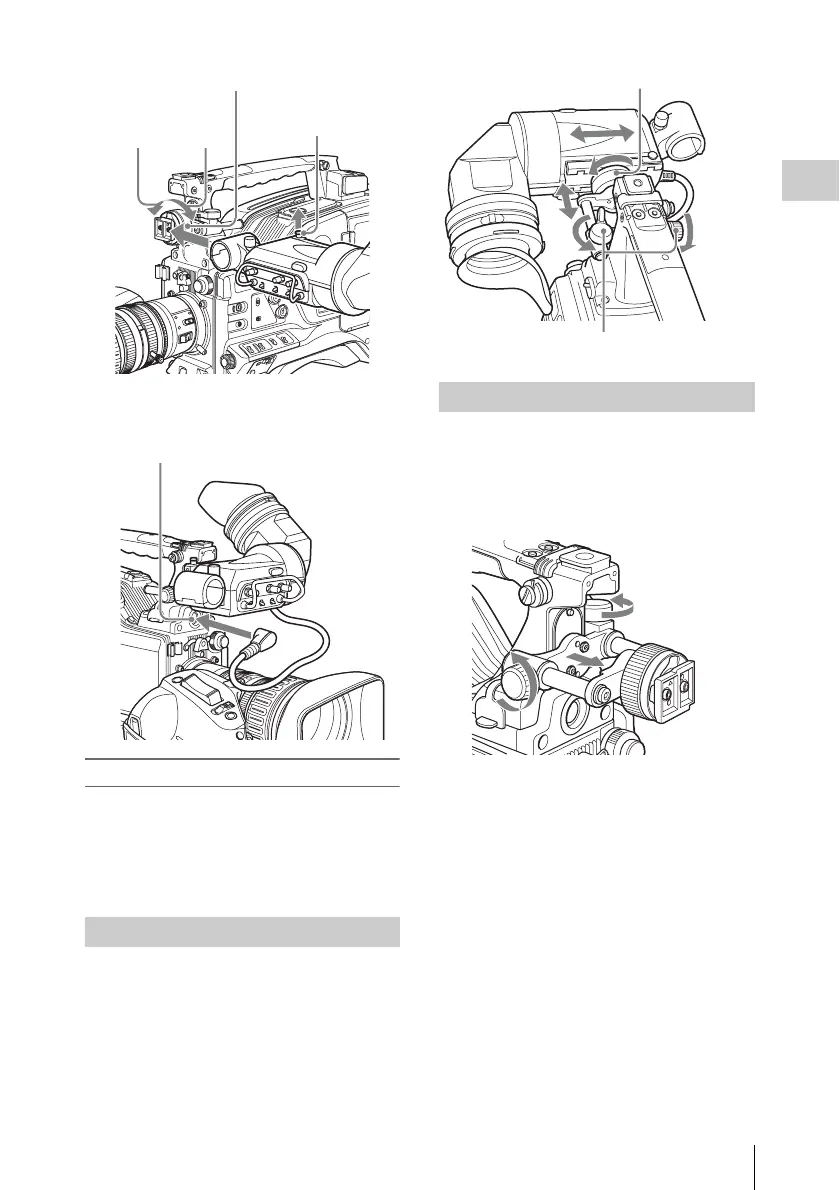Attaching the Viewfinder
37
Chapter 2 Preparations
2 Couple the viewfinder connector to the
VF connector.
Detaching the viewfinder
You can carry out this by following the attaching
procedure in reverse order, but there is an
additional action to take: when detaching the
viewfinder from the fitting shoe, pull up the
stopper.
To adjust the viewfinder left-right position,
loosen the left-right positioning ring, and to adjust
the front-back position, loosen the front-to-back
positioning knob.
1 Loosen the front-to-back viewfinder
positioning levers and the front-to-back
viewfinder positioning knobs, and then
pull the viewfinder slide assembly
forward.
2 Using a 2.5 mm diameter hexagonal
wrench, detach the viewfinder slide
assembly and handle front cover.
Adjusting the viewfinder position
2
31
Stopper
Viewfinder left-to-right positioning ring
VF connector
Moving the viewfinder shoe up
Viewfinder front-to-back positioning knob
Viewfinder left-to-right positioning ring
