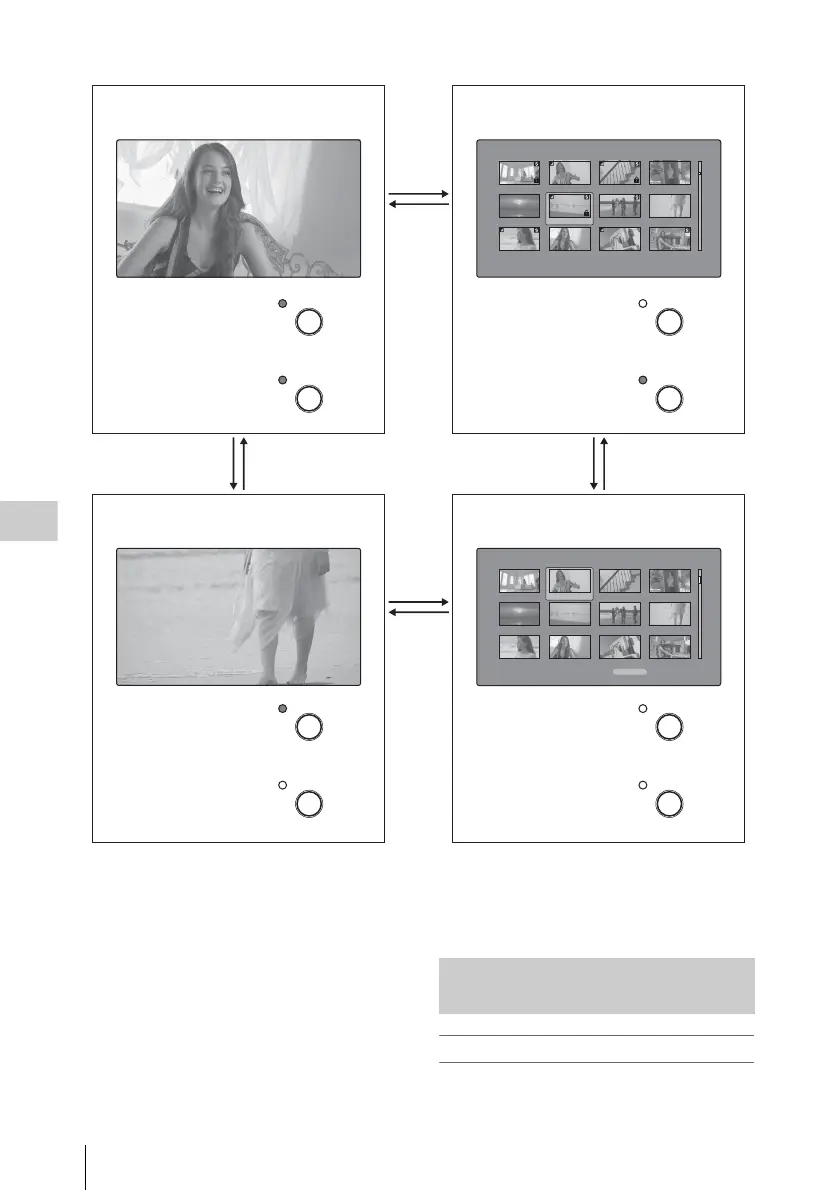Overview
96
Chapter 5 Operations in GUI Screens
The other thumbnail screens are:
• Expand thumbnail screen
• Chapter thumbnail screen
• Essence mark thumbnail screen
Clip thumbnail screen
This screen displays thumbnails of clips on the
disc in the order that they were recorded. You can
1
1
22
Clip List:E0001 002/013
TC 00:00:00:00
TC 00:00:28:08
TC 00:00:59:16
DATE&TIME
28 JUL 2006 19:55
TOTAL DUR
00:01:31:16
TC 00:00:04:14
TC 00:00:35:15
TC 00:01:06:18
TC 00:00:12:04
TC 00:00:46:08
TC 00:01:13:11
TC 00:00:20:13
TC 00:00:53:22
TC 00:01:17:27
Clip:C0006 006/040
TC 00:23:00:25
TC 00:25:49:23
TC 00:28:06:09
DATE&TIME
30 NOV 2005 13:38 DUR 0:00:10:23
TC 00:23:40:07
TC 00:26:22:10
TC 00:28:22:02
TC 00:24:45:11
TC 00:27:19:04
TC 00:23:34:18
TC 00:25:06:14
TC 00:27:51:09
TC 00:23:54:22
22
1
1
THUMBNAIL
ESSENCE
MARK
SUB CLIP
DISC MENU
THUMBNAIL
ESSENCE
MARK
SUB CLIP
DISC MENU
THUMBNAIL
ESSENCE
MARK
SUB CLIP
DISC MENU
THUMBNAIL
ESSENCE
MARK
SUB CLIP
DISC MENU
Clip playback screen
a)
Clip thumbnail screen
Clip list playback screen
a), b)
Clip list thumbnail screen
b)
Unlit
Unlit
Unlit
Lit
Lit
Lit
Unlit
Lit
a) The playback screens appear when the LCD monitor is switched to display of video with (CHAR) or without
(MONI) superimposed text. Press the DISP SEL/EXPAND button to switch the LCD monitor to these modes (see
page 21).
b) The clip list playback screen appears when a clip list is loaded into the unit’s memory (see page 119).
Information and controls in
thumbnail screens
