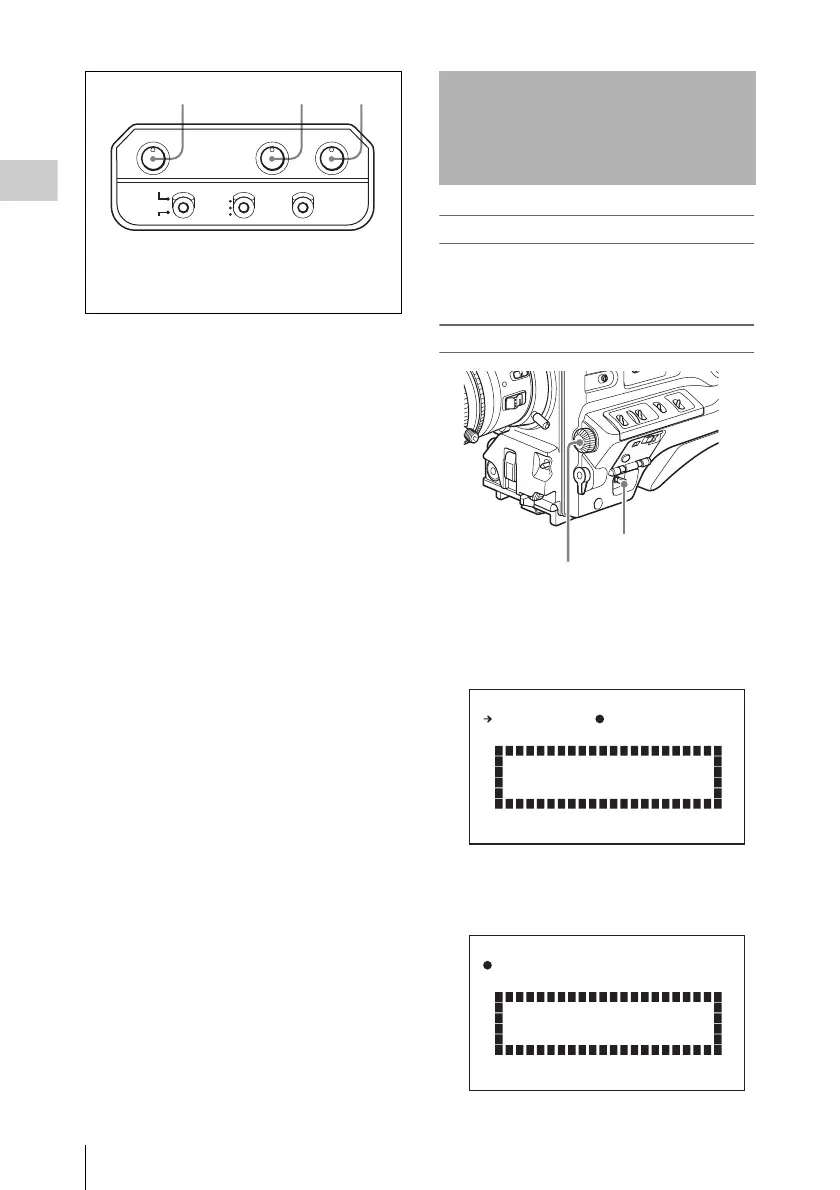Setting the Area of Use
40
Chapter 2 Preparations
When using the unit for the first time
The area of use is not factory preset. Before using
this unit, you need to set this item. (You cannot
use the unit without setting this item.)
To set the area of use
1 Set the POWER switch to the ON
position.
The screen for setting the area of use appears
in the viewfinder.
2 Press the MENU knob.
z on the left of NOT SELECTED changes to
?, and you can now select the area of use.
PEAKING CONTRAST BRIGHT
TALLY
HIGH
LOW
OFF
ZEBRA
ON
MOMENT
OFF
DISPLAY
ASPECT
1 PEAKING control
2 CONTRAST control
3 BRIGHT control
Setting the Area of Use
MENU knob
POWER switch
COUNTRY : NOT SELECTED
SYSTEM LINE : 1080
SET FORMAT
AND TURN OFF ONCE.
FORMAT SETTING
FORMAT SETTING
COUNTRY :?NOT SELECTED
SYSTEM LINE : 1080
SET FORMAT
AND TURN OFF ONCE.
