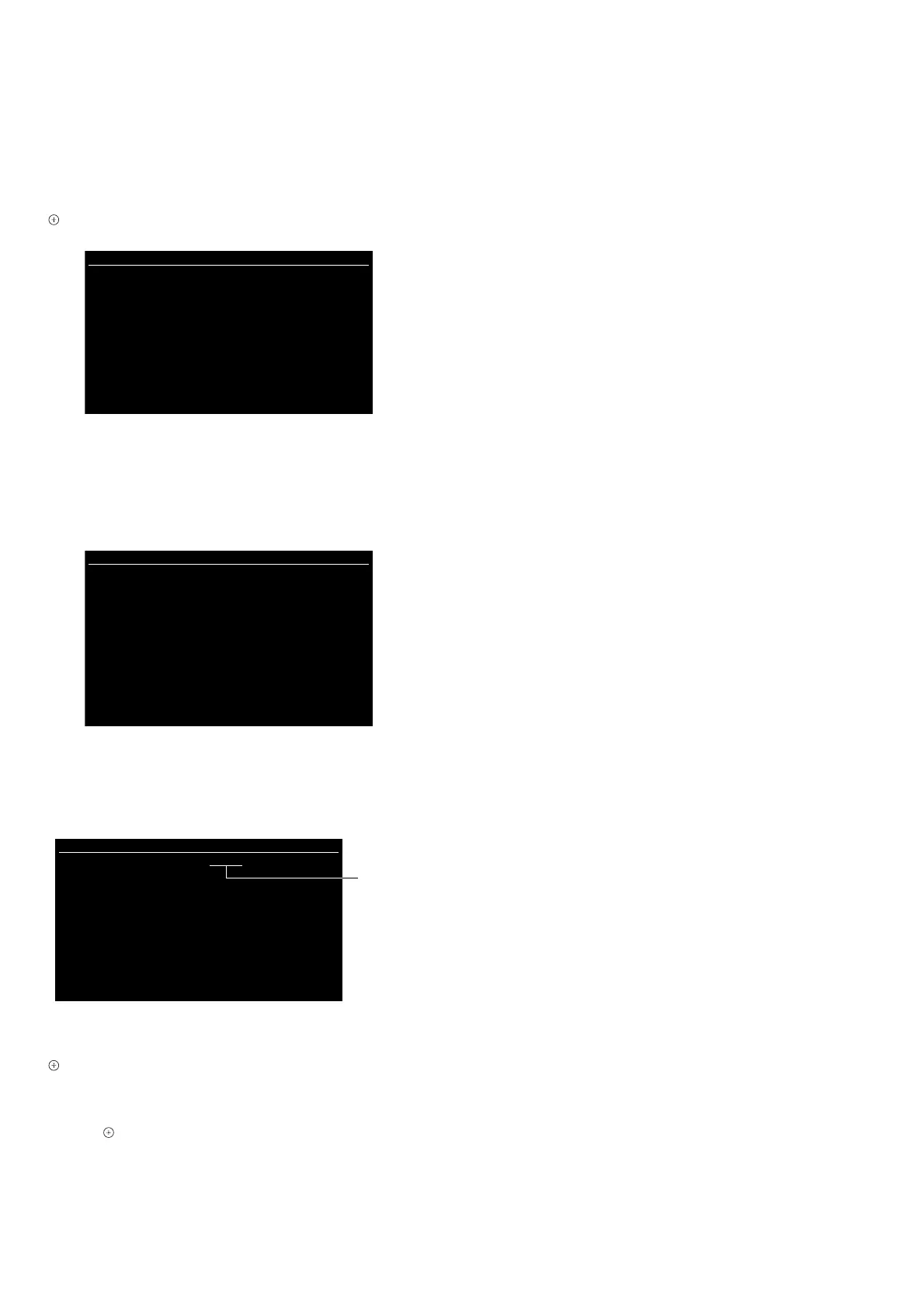HT-X9000F/XF9000
30
3. Service mode menu (Top Menu)
This is the top menu of service mode.
Each function is accessed from this screen.
Operation:
[V]/[v] Moves the cursor
[
] Moves to the screen of the item selected with the cursor
Service diag [ver x.xx.xx]
System Information
Serial number Editor
Exit
4. System Information (System Information Display)
This screen displays system information.
Operation:
[V]/[v] The screen scrolls up/down
[BACK] Returns to the top menu of the service mode
mtk crypto driver init success
Device name :
:
Model name :
Destination :
Serial number :
Production ID :
BENTEN ver. :
IFCON ver. :
OSD ver. :
AIROHA ver. :
ADSP coeff ver. :
Package ver. :
AIROHA
H/W Version :
BD Address :
Sound Group :
mtk crypto driver uninit success
System Information
5. Serial number Editor
When the MAIN board is replaced, this item must be performed.
Refer to “SERIAL NUMBER WRITING WORK WHEN THE
MAIN BOARD REPLACED” on page 5 for detail.
Serial
number
Serial number Editor
[EDIT]
[CLEAR]
[SAVE]
[XXXXXXX]
Operation:
[V]/[v] Moves the cursor
[ ] Moves/execute the selected item
[BACK] Returns to the top menu of the service mode
6. Exit
Press the [ ] button on the remote commander, the service mode
is released and turn the power off automatically.
