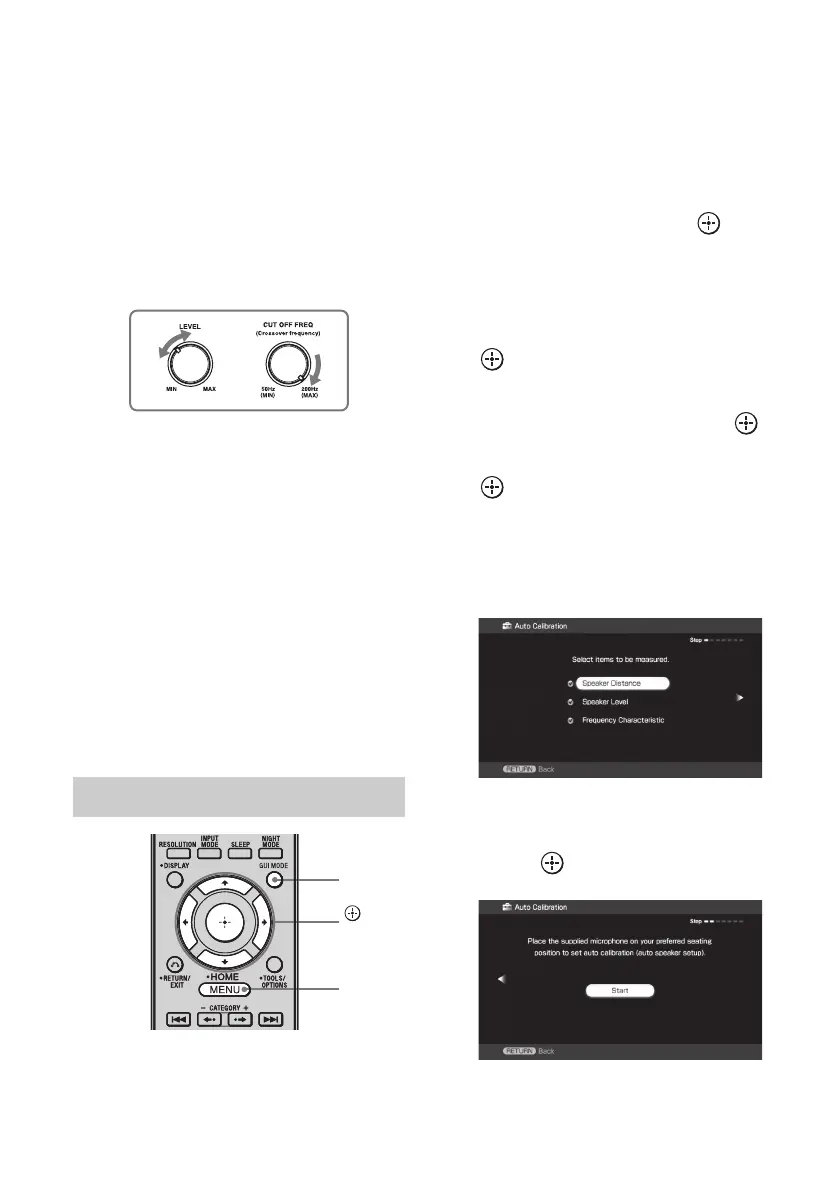46
US
D:\NORM'S JOB\SONY HA\SO0046\STR-DA3500ES\U VERSION\US\4144907111\01US-
STRDA3500ESUC\030CON.fm
masterpage: Left
STR-DA3500ES
4-144-907-11(1)
On setting up the active
subwoofer
• When a subwoofer is connected, turn on the
subwoofer and turn up the volume
beforehand. Turn the MASTER VOLUME
knob to just before the mid-point.
• If you connect a subwoofer with the
crossover frequency function, set the value
to maximum.
• If you connect a subwoofer with an auto
standby function, set it to off (deactivated).
Note
Depending on the characteristics of the subwoofer
you are using, the setup distance value may be
further away from the actual position.
Using the receiver as a pre-
amplifier
You can use the Auto Calibration function
when you use the receiver as a pre-amplifier.
In this case, the distance value shown on the
display may differ from the actual distance
value. However, there will be no problems
even if you continue to use the receiver with
that value.
1 Press GUI MODE repeatedly to
select “GUI ON”.
The GUI menu appears on the TV screen.
Press MENU if the GUI menu does not
appear on the TV screen.
2 Press V/v repeatedly to select
“Settings”, then press or b.
The Settings menu list appears on the TV
screen.
3 Press V/v repeatedly to select
“Auto Calibration”, then press
or b.
4 Press V/v repeatedly to select
“Quick Setup”, then press .
5 Press V/v repeatedly and press
to un-check the items you
do not want to measure.
• Speaker Distance
• Speaker Level
• Frequency Characteristic
6 Press b.
7 Press to select “Start”.
Performing Auto Calibration
MENU
,
V/v/B/b
GUI
MODE
