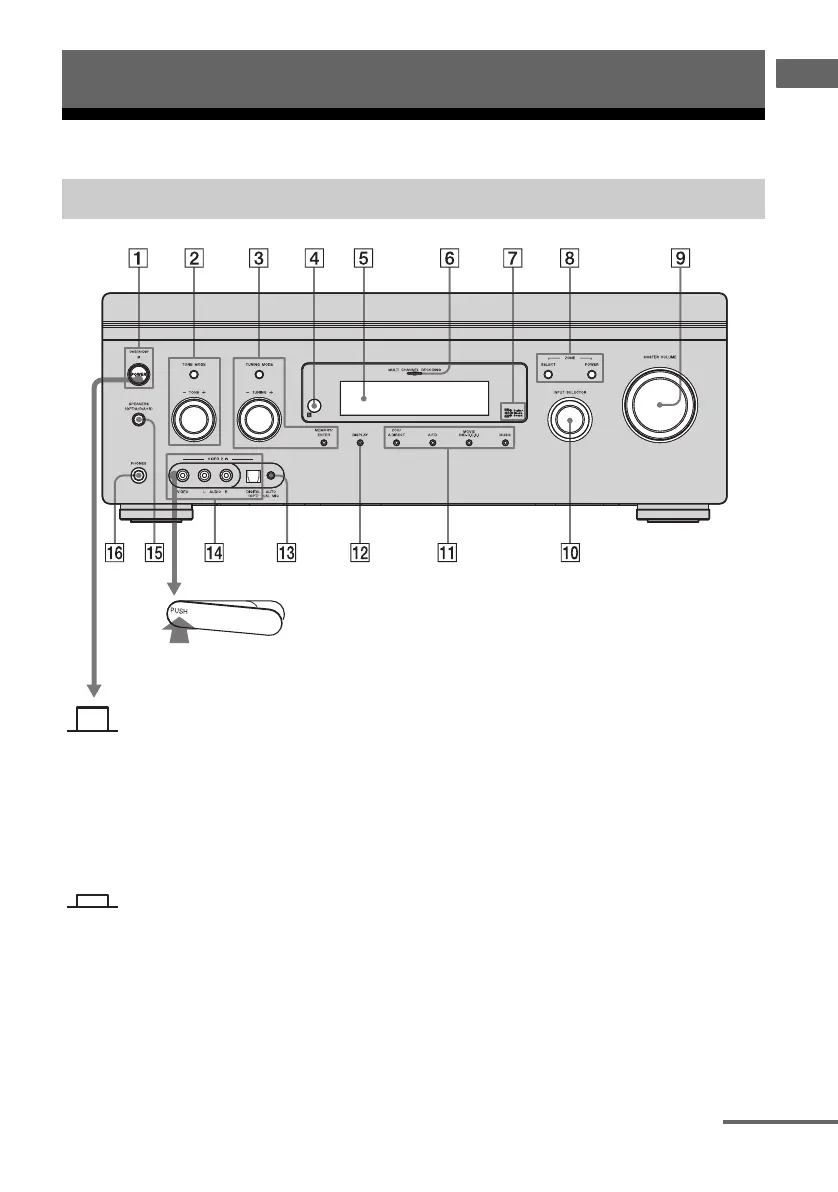7
US
D:\NORM'S JOB\SONY HA\SO0046\STR-DA3500ES\U VERSION\US\4144907111\01US-
STRDA3500ESUC\030CON.fm
masterpage: Right
STR-DA3500ES
4-144-907-11(1)
Getting Started
Description and location of parts
Getting Started
Front panel
To remove the cover
Press PUSH.
When you remove the cover, keep it out
of reach from children.
Status of the POWER button
Off
The receiver is turned off (the ON/
STANDBY lamp lights off) (initial
setting).
Press POWER to turn the receiver on.
You cannot turn the receiver on using
the remote.
On/Standby
Press
?/1 on the remote to
- turn the receiver on (the ON/
STANDBY lamp lights up in green).
- set the receiver to standby mode (the
ON/STANDBY lamp lights up in red).
When you press POWER on the
receiver, the receiver will be turned off.
continued
