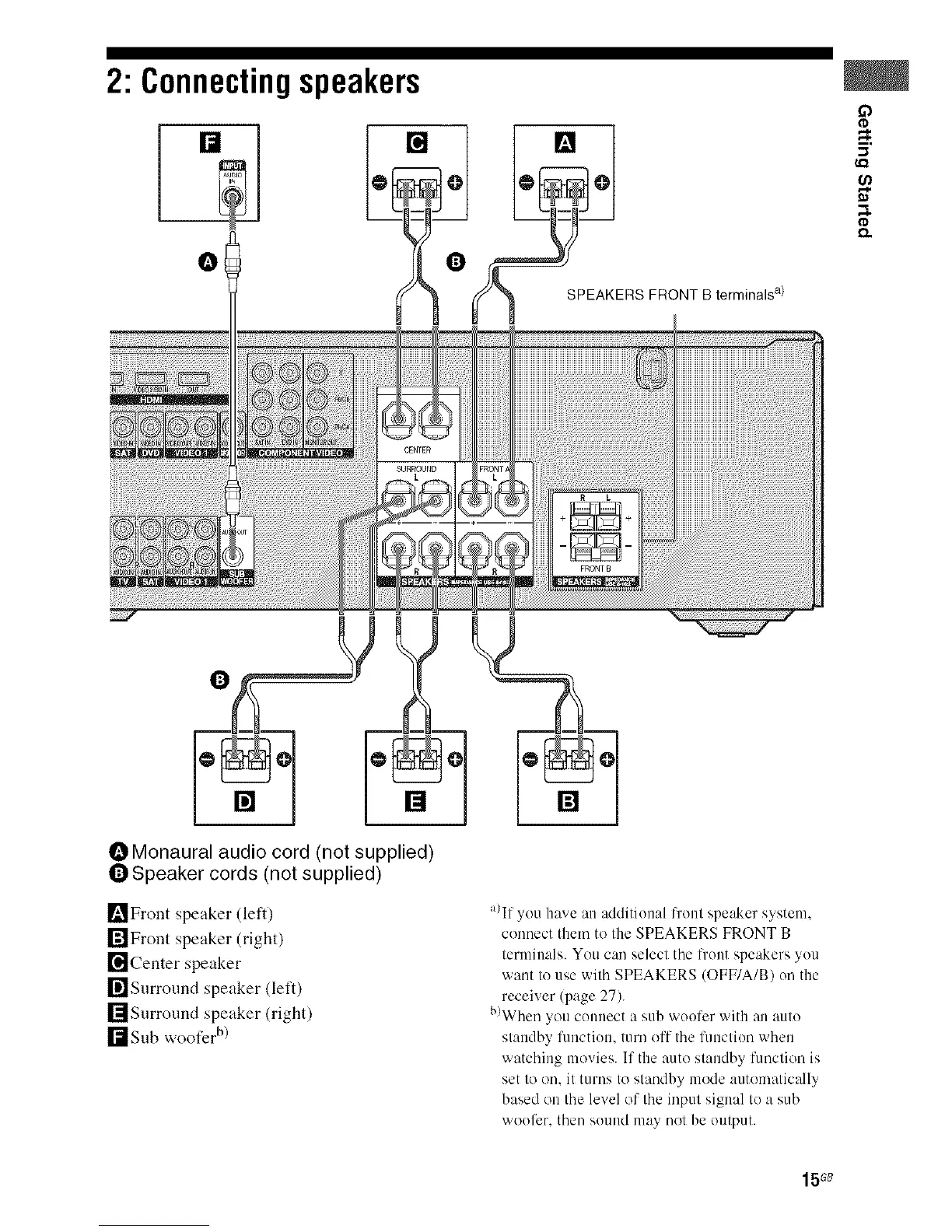2: Connectingspeakers
[]
O
SPEAKERS FRONTB terminalsa/
0
tD
OMonaural audio cord (not supplied)
OSpeaker cords (not supplied)
[]Front speaker (left)
rfflFront speaker (right)
_l]Center speaker
[]Surround speaker (left)
[]Surround speaker (right)
rt Sl.lb woofer b)
a/if you have an additional front speaker system.
connect them to the SPEAKERS FRONT B
terminals. You can select the h'unt speakers you
want to use with SPEAKERS (OFF/A/B) on the
receiver (page 27).
b)When you cunnect a sub wuofcr with an auto
standby fimctiun, turn oft the flmction when
watching movies. If the auto standby function is
set to on. it turns to standby mode automatically
based on the level of the input signal to a sub
wouli:r, then suund may not be output.
15G8