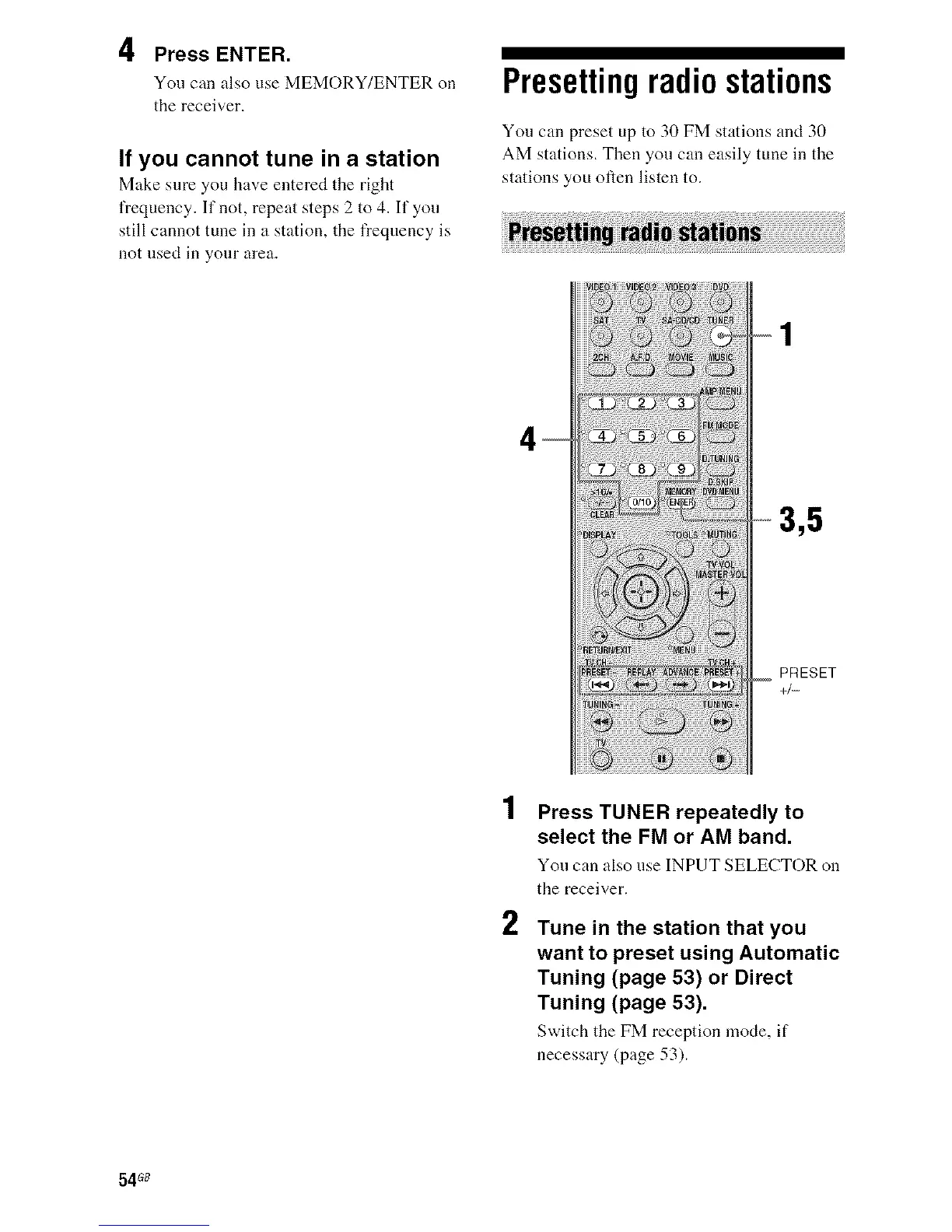4 Press ENTER.
You can also use MEMORY/ENTER on
the receiver.
If you cannot tune in a station
Make sure you have entered tile right
frequency. If not, repeat steps 2 to 4. If you
still cannot tune in a station, the frequency is
not used in your area.
Presettingradiostations
You can preset up to 30 FM stations and 30
AM stations. Then you can easily tune in the
stations you often listen to.
4
3,5
PRESET
+/-
2
Press TUNER repeatedly to
select the FM or AM band.
You c:m also lase INPUT SELECTOR ,.m
the receiver.
Tune in the station that you
want to preset using Automatic
Tuning (page 53) or Direct
Tuning (page 53).
Switch the FM reception mode, if
necessary (page 53).
54 G8