
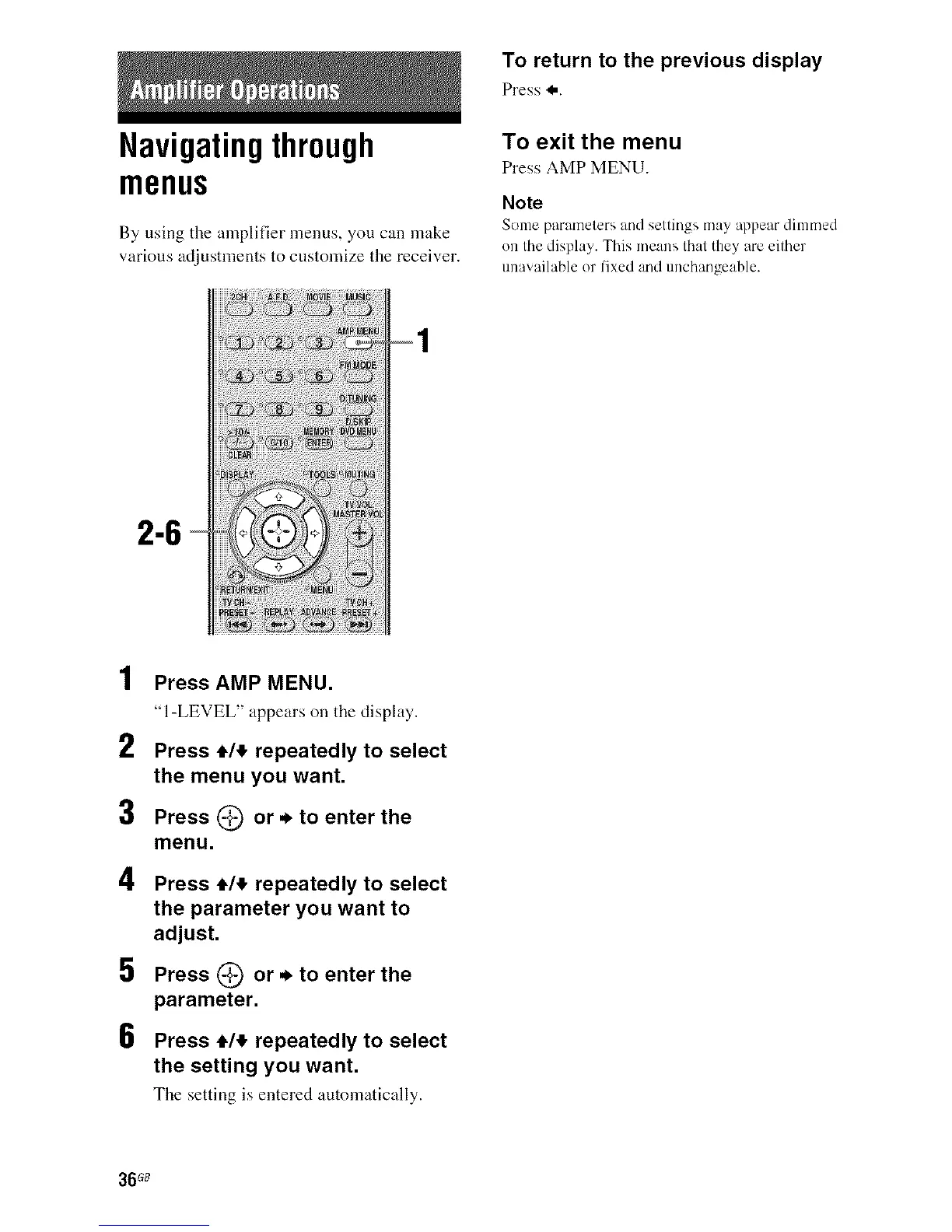 Loading...
Loading...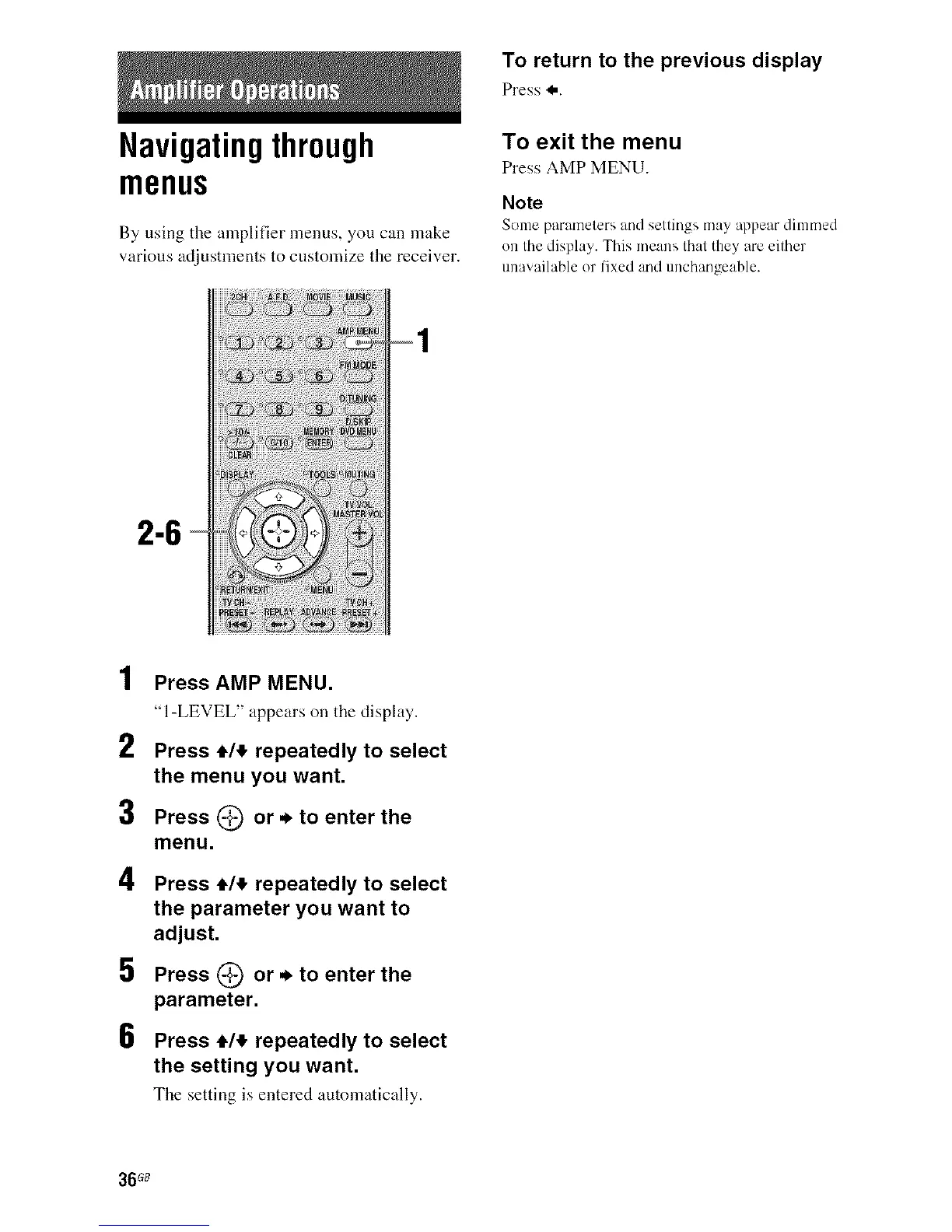
Do you have a question about the Sony STR-DG510 and is the answer not in the manual?
| Power Output | 100 Watts per channel |
|---|---|
| Number of Channels | 5.1 |
| HDMI Inputs | 2 |
| HDMI Outputs | 1 |
| Dolby Digital | Yes |
| DTS | Yes |
| FM/AM Tuner | Yes |
| Component Video Inputs | 2 |
| Component Video Output | 1 |
| Digital Audio Inputs (Optical) | 2 |
| Digital Audio Inputs (Coaxial) | 1 |
| Analog Audio Inputs | 4 |
| Headphone Jack | Yes |
| Frequency Response | 10 Hz - 100 kHz |
| Dimensions | 430 x 157.5 x 315 mm (16 15/16 x 6 1/4 x 12 1/2 inches) |
| Inputs | HDMI, Component Video, Digital Audio (Optical/Coaxial), Analog Audio |
| Outputs | HDMI, Component |
| Supported Audio Formats | Dolby Digital, DTS |
| Output Power | 100W per channel (8 ohms, 20Hz-20kHz, 0.09% THD) |