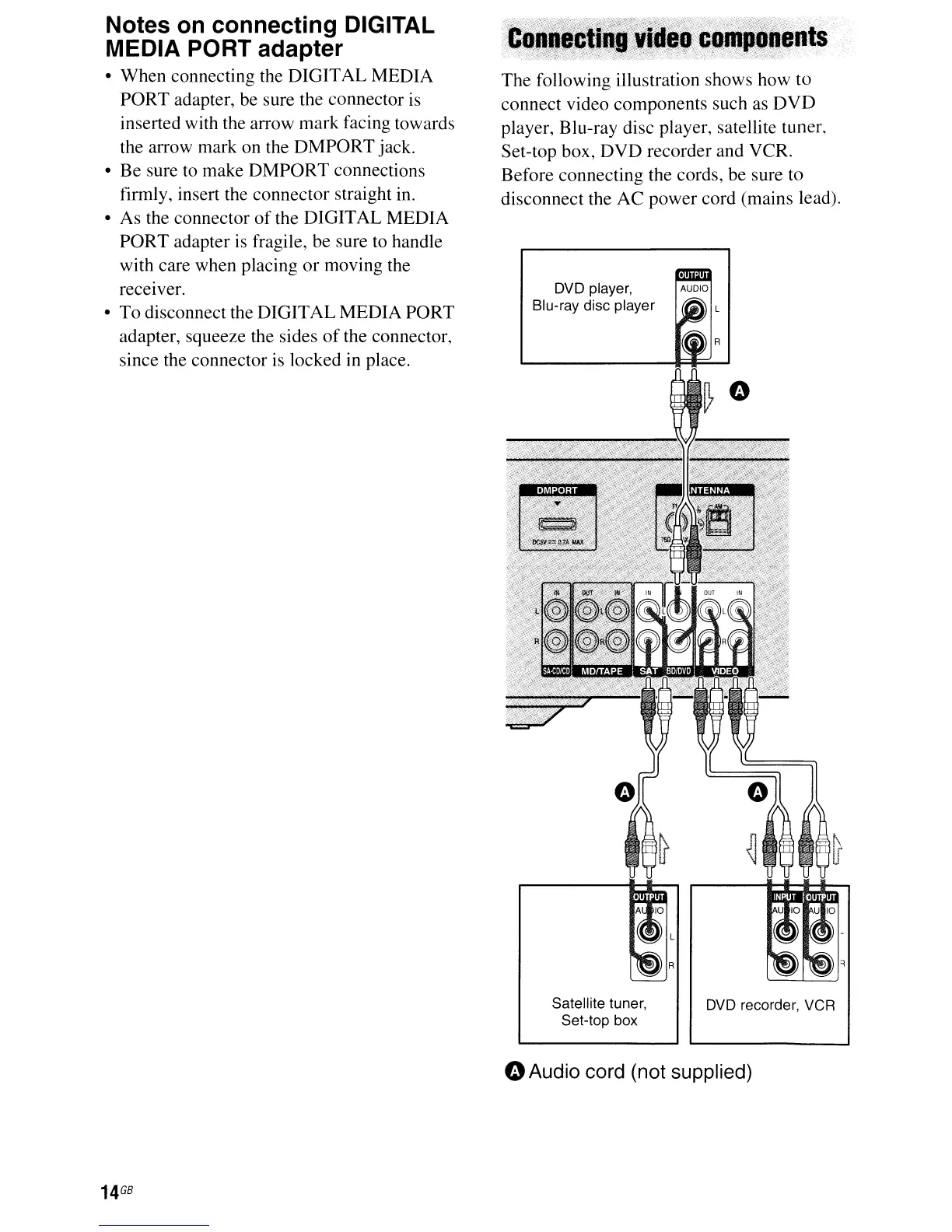DVD player,
Blu-ray disc player
Notes
on
connecting DIGITAL
MEDIA PORT adapter
• When connecting the DIGITAL MEDIA
PORT adapter, be sure the connector
is
inserted with the arrow mark facing towards
the arrow mark on the DMPORT jack.
• Be sure to make DMPORT connections
firmly, insert the connector straight in.
• As the connector
of
the DIGITAL MEDIA
PORT adapter is fragile, be sure to handle
with care when placing
or
moving the
receIver.
• To disconnect the DIGITAL MEDIA PORT
adapter, squeeze the sides
of
the connector,
since the connector
is
locked in place.
nls
The following illustration shows how to
connect video components such as
DVD
player, Blu-ray disc player, satellite tuner,
Set-top box, DVD recorder and VCR.
Before connecting the cords, be sure to
disconnect the AC power cord (mains lead).
Satellite tuner,
Set-top box
DVD
recorder, VCR
14
GB
oAudio cord (not supplied)
