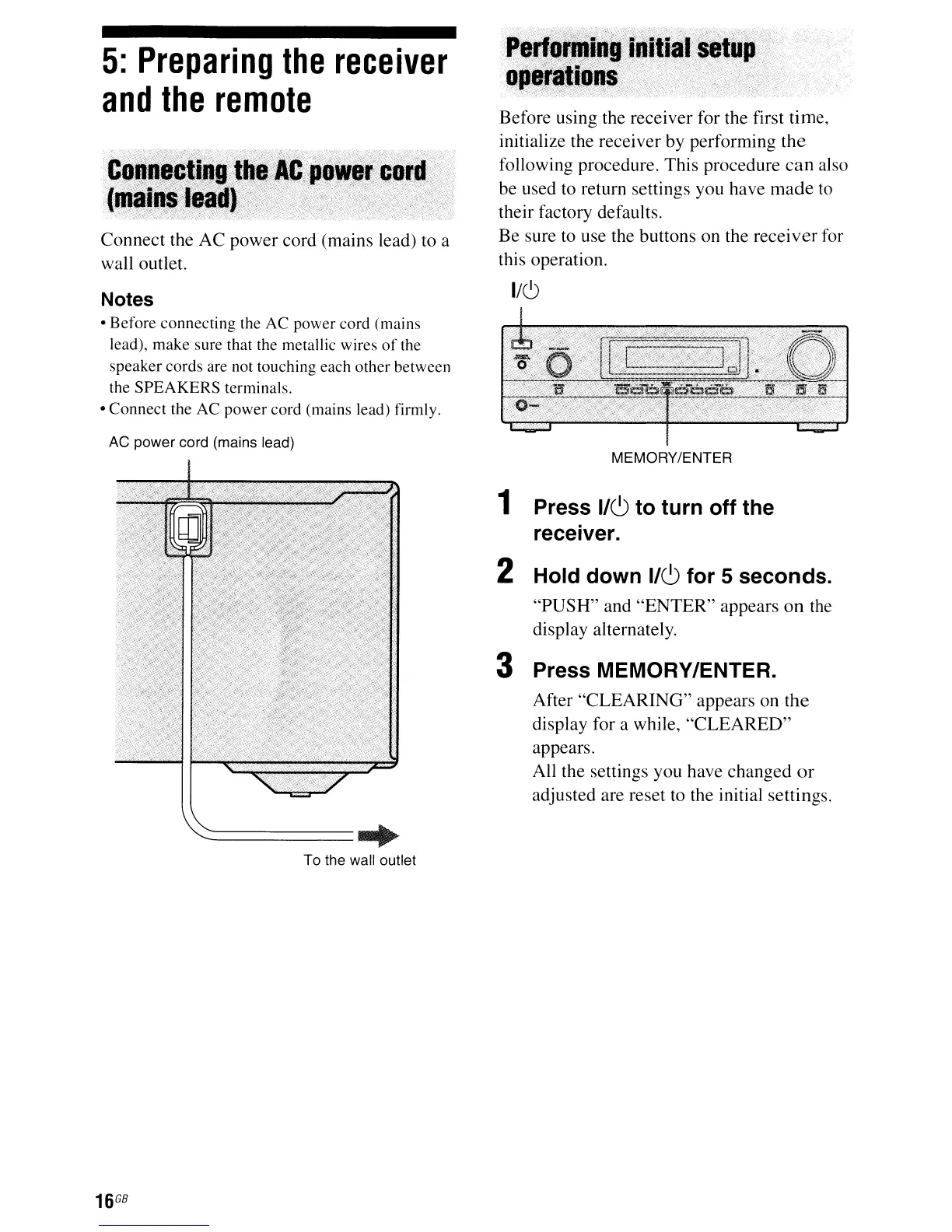AC power cord (mains lead)
MEMORY/ENTER
Before using the receiver for the first time,
initialize the receiver by performing the
following procedure. This procedure can also
be used
to
return settings you have made
to
their factory defaults.
Be sure
to
use the buttons on the receiver for
this operation.
1/(9
1 Press 1/6 to turn off the
receiver.
2 Hold down
1/6
for 5 seconds.
"PUSH" and "ENTER" appears
on
the
display alternately.
3 Press MEMORY/ENTER.
After "CLEARING" appears on the
display for a while, "CLEARED"
appears.
All the settings you have changed
or
adjusted are reset
to
the initial settings.
-::::=:========
..
To the wall outlet
5:
Preparing
the
receiver
and
the
remote
Connect the AC power cord (mains lead) to a
wall outlet.
Notes
• Before connecting the AC power cord (mains
lead), make sure that the metallic wires
of
the
speaker cords are not touching each other between
the
SPEAKERS
terminals.
• Connect the AC power cord (mains lead) firmly.
16
GB
