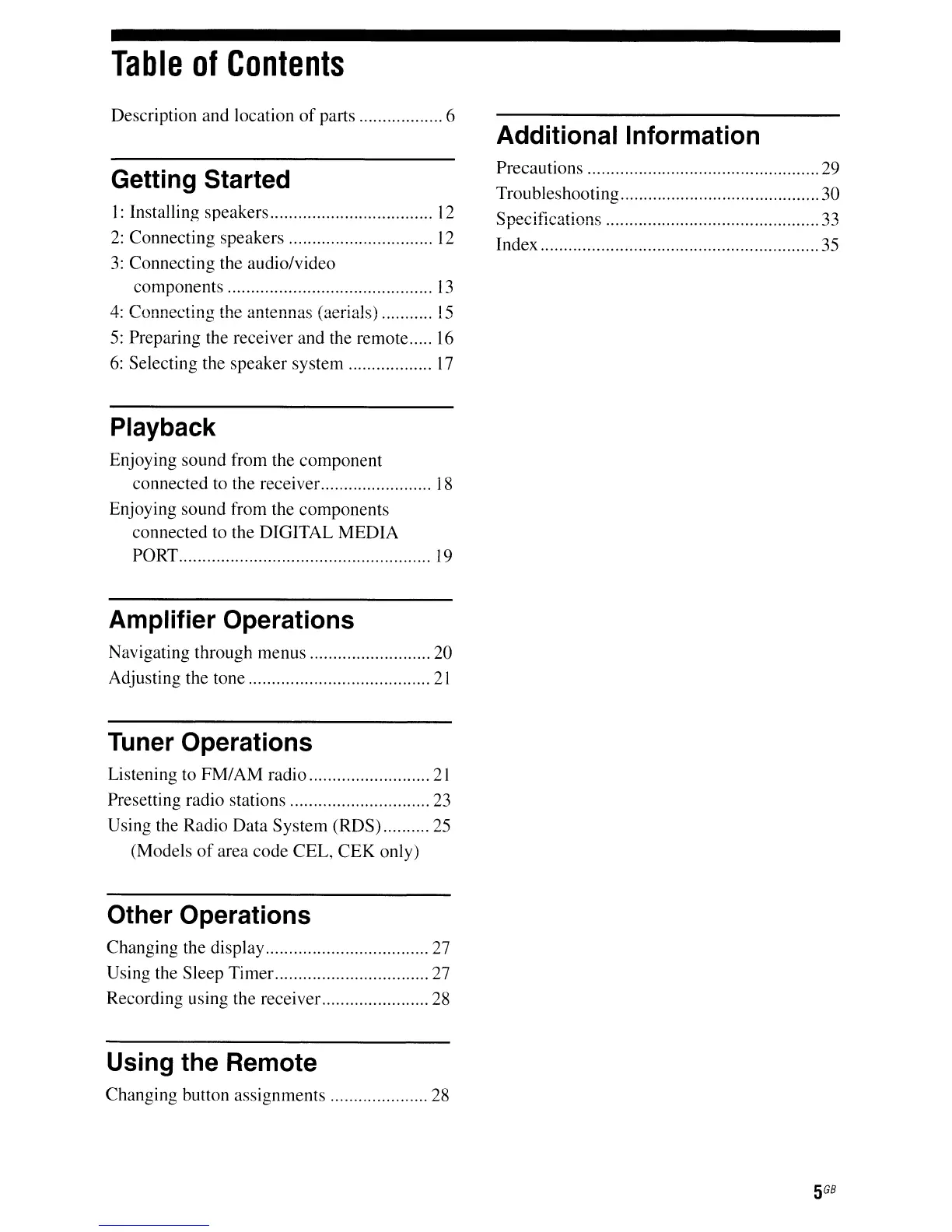Table
of
Contents
Description
and
location
of
parts 6
Getting Started
I:
Installing speakers
12
2:
Connecting speakers
12
3:
Connecting the audio/video
components
13
4:
Connecting the antennas (aerials)
15
5: Preparing the receiver and the remote
16
6:
Selecting the speaker system
17
Playback
Enjoying sound from the
component
connected to the receiver.
18
Enjoying sound from the components
connected to the DIGITAL
MEDIA
PORT 19
Amplifier Operations
Navigating through menus
20
Adjusting the tone
2\
Tuner Operations
Listening to
FM/
AM
radio
2\
Presetting radio stations 23
Using the Radio Data System (RDS) 25
(Models
of
area code
CEL,
CEK
only)
Other Operations
Changing the display 27
Using the Sleep
Timer
27
Recording using the receiver 28
Using the Remote
Changing button assignments 28
Additional Information
Precautions 29
Troubleshooting 30
~npf';fif'<lti
.....
n"
T~
"-'y
__
J.J.J.
.....
L4.
.....
.....,.llJ
••••...•.•••.....••..••.••••••••.••.••.•••••••
-./-.1
Index 35