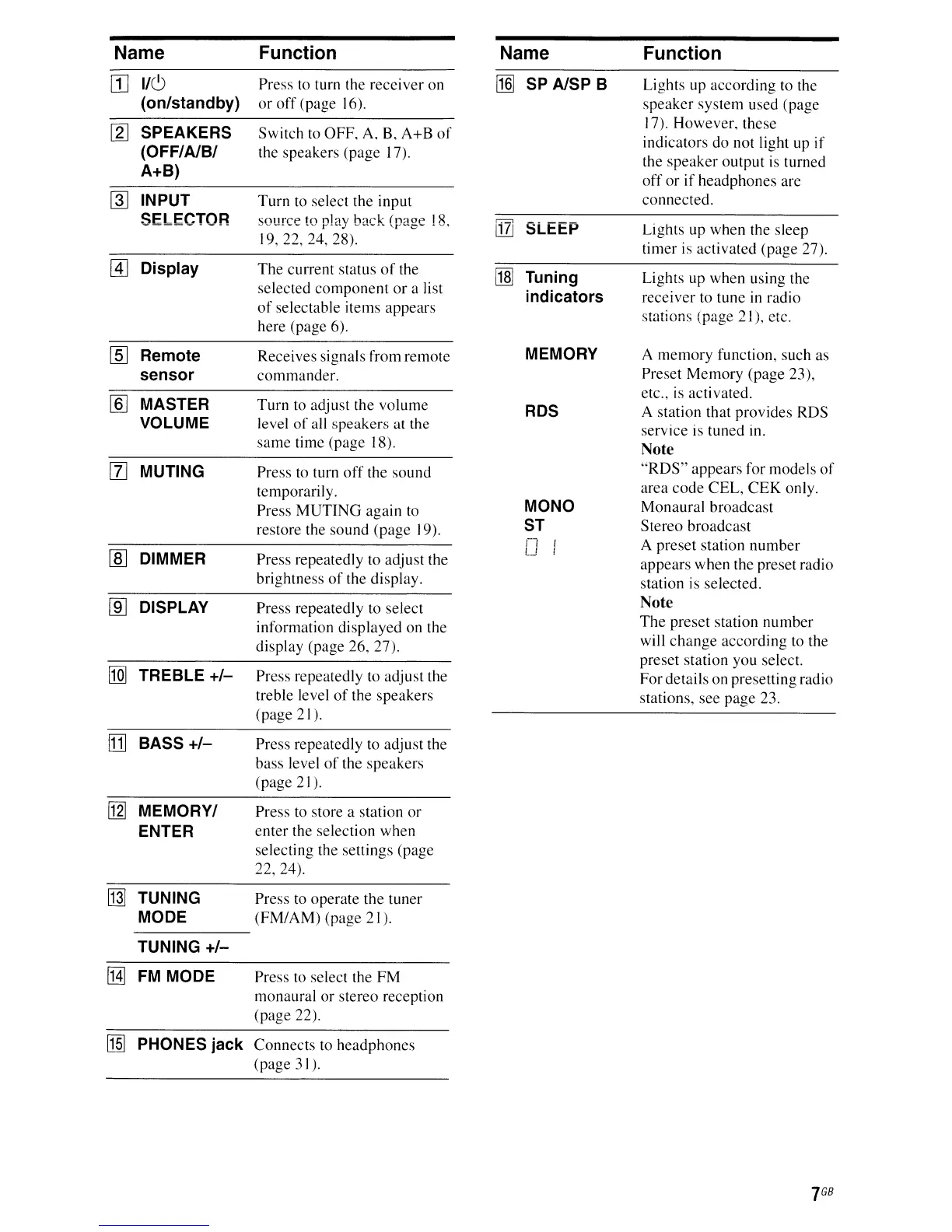Name Function
[I]
I/C)
Press to turn the receiver on
(on/standby)
or
off
(page
16).
[2J
SPEAKERS Switch to OFF, A. B, A+B
of
(OFF/AlB/ the speakers (page 17).
A+B)
~
INPUT Turn to select the input
SELECTOR
source to play
back
(page!
8,
19,
22,
24, 28).
@]
Display
The
current status
of
the
selected
component
or
a list
of
selectable items appears
here (page
6).
[ill
Remote Receives signals from remote
sensor commander.
[ID
MASTER Turn to adjust the volume
VOLUME level
of
all speakers at the
same time (page
(8).
[l]
MUTING Press to turn
off
the sound
temporariI
y.
Press
MUTING
again to
restore the sound (page 19).
[ill
DIMMER
Press repeatedly to adjust the
brightness
of
the display.
[ill
DISPLAY
Press repeatedly to select
information displayed on the
display (page
26, 27).
[ill
TREBLE
+/-
Press repeatedly to adjust the
treble level
of
the speakers
(page
21).
[j]
BASS
+/-
Press repeatedly to adjust the
bass level
of
the speakers
(page
21).
B]
MEMORY/
Press to store a station
or
ENTER
enter the selection when
selecting the settings (page
22,24).
[J]]
TUNING
Press to operate the tuner
MODE
(FM/
AM)
(page 21).
TUNING
+/-
~
FM MODE Press to select the FM
monaural
or
stereo reception
(page 22).
~
PHONES jack Connects to headphones
(page
31).
Name
11m
SP AlSP B
ITIl
SLEEP
MJ
Tuning
indicators
MEMORY
RDS
MONO
ST
C··l
J
I j i
L-,
i
Function
lights
up according to the
speaker system used (page
(7). However. these
indicators do not light up
if
the speaker output
is
turned
off
or
if
headphones are
connected.
Lights up when the sleep
timer is activated (page
27).
lights
up when using the
receiver to tune in radio
A
memory
function, such as
Preset Memory (page
23),
etc., is activated.
A station that provides RDS
service is tuned in.
Note
"RDS"
appears for models
of
area
code
CEl,
CEK
only.
Monaural broadcast
Stereo broadcast
A preset station number
appears when the preset radio
station is selected.
Note
The
preset station number
will
change
according to the
preset station you select.
Fordetai
Is
on presetting radio
stations, see page
23.
7
GB