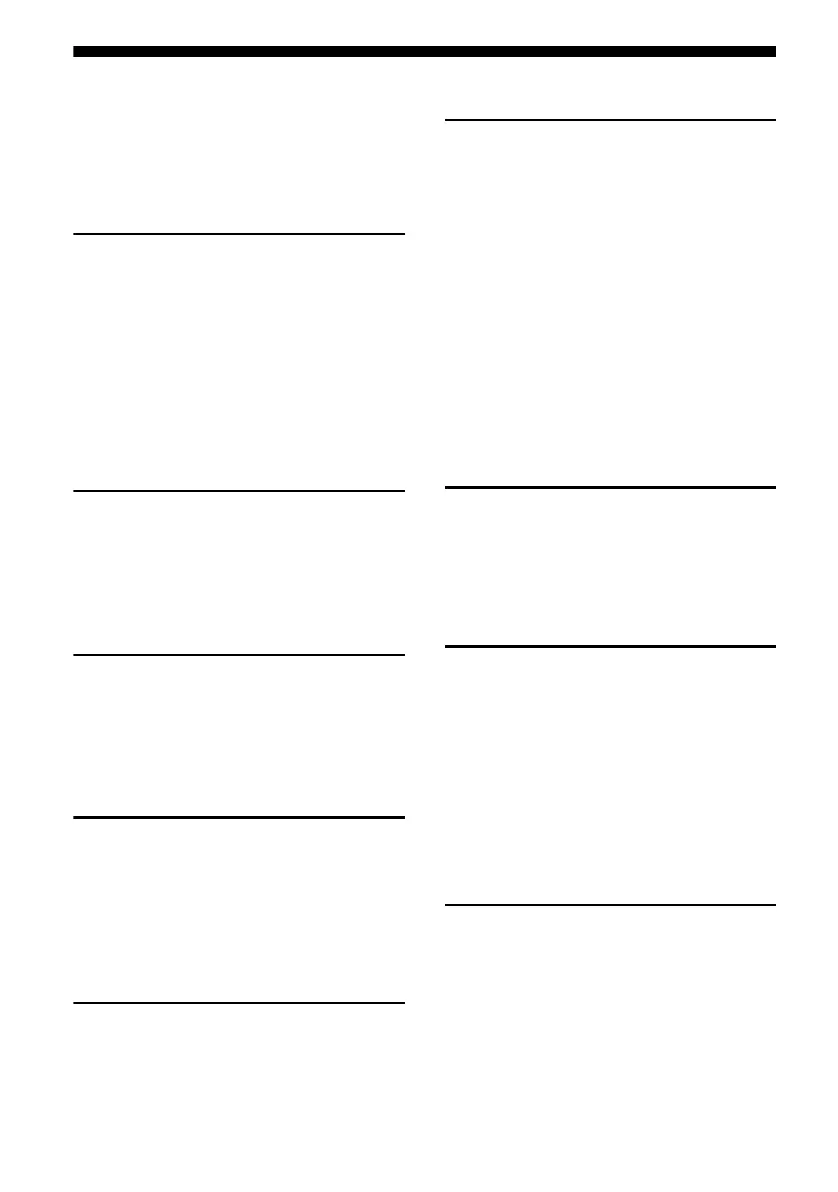6
GB
D:\NORM'S JOB\SO0135\4262412121_GB\GB01COV_STR-DH720-CELTOC.fm masterpage: Left
STR-DH720
4-262-412-12(1)
Table of Contents
About This Manual........................................4
Supplied accessories......................................7
Description and location of parts...................9
Getting started .............................................17
Connections
1: Installing the speakers .............................18
2: Connecting the speakers..........................20
3: Connecting the TV ..................................22
4a: Connecting the video equipment ...........23
4b: Connecting the audio equipment...........31
5: Connecting the antennas (aerials)............32
6: Connecting the AC power cord
(mains lead) ............................................32
Preparing the Receiver
Initializing the receiver................................33
Setting the speakers .....................................33
Using AUTO CALIBRATION ....................34
Guide to on-screen display operation ..........39
Basic Operations
Playing an input source equipment..............41
Playing an iPhone/iPod................................43
Playing a USB device..................................46
Recording using the receiver .......................48
Tuner Operations
Listening to FM/AM radio ..........................49
Presetting FM/AM radio stations
(Preset Tuning) .......................................50
Receiving RDS broadcasts ..........................51
(Europe model only)
Enjoying Surround Sound
Selecting the sound field..............................52
Resetting sound fields to the default
settings....................................................56
“BRAVIA” Sync Features
What is “BRAVIA” Sync? .......................... 56
Preparing for the “BRAVIA” Sync............. 57
Playing back equipment with one-touch
operation (One-Touch Play)................... 58
Enjoying the TV sound from the speakers
connected to the receiver
(System Audio Control)......................... 58
Turning off the receiver with the TV
(System Power-Off) ............................... 59
Enjoying movies with the optimum sound
field (Theater/Theatre Mode Sync)........ 59
Enjoying optimum sound field for the selected
scene (Scene Select)............................... 60
Other Operations
Switching between digital and analog audio
(INPUT MODE) .................................... 60
Using the sound/images from other inputs
(Input Assign) ........................................ 61
Adjusting Settings
Using the Settings menu ............................. 63
Speaker Settings menu................................ 64
Surround Settings menu.............................. 67
EQ Settings menu ....................................... 67
Audio Settings menu................................... 68
HDMI Settings menu .................................. 68
System Settings menu ................................. 69
Operating without connecting to a TV ....... 70
Using the Remote Control
Reassigning the input button....................... 74
Resetting the input buttons.......................... 75
