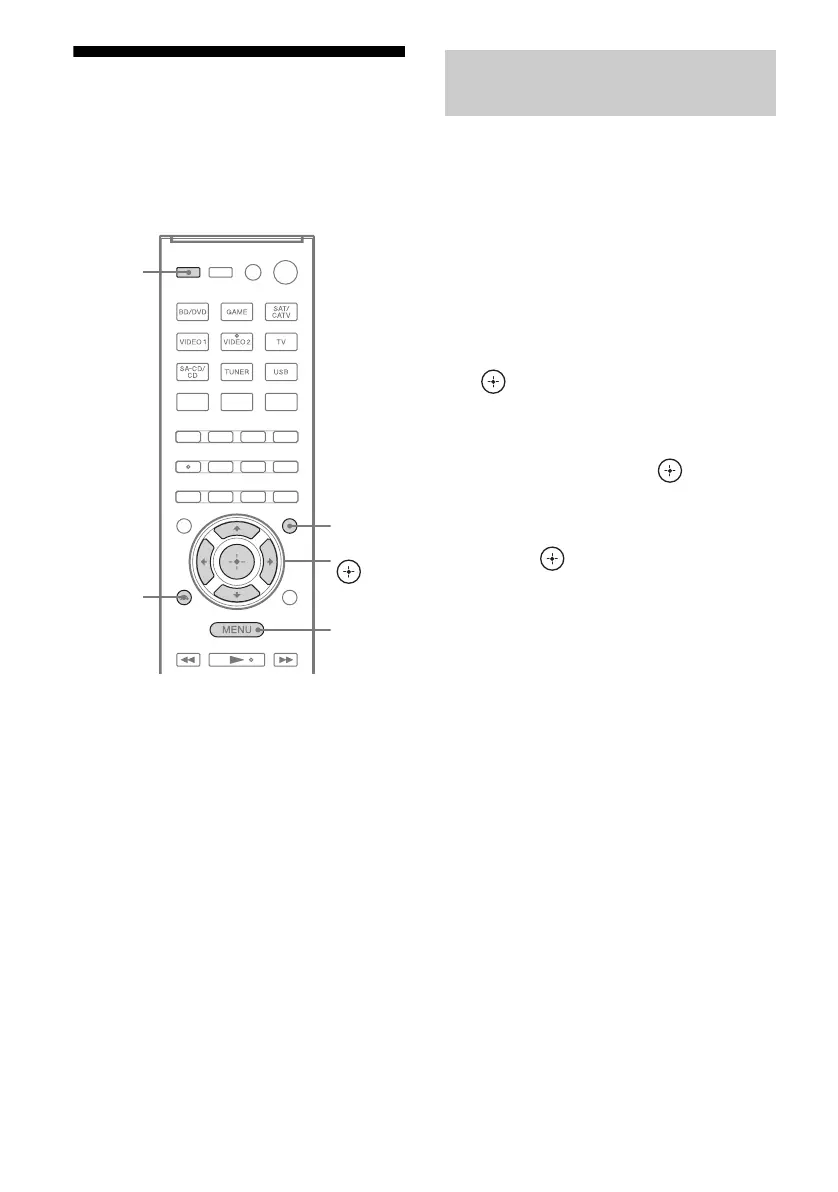70
GB
D:\NORM'S JOB\SO0135\4262412121_GB\GB05ENJ_STR-DH720-CEL.fm masterpage: Left
STR-DH720
4-262-412-12(1)
Operating without
connecting to a TV
You can operate this receiver using the display
panel even if the TV is not connected to the
receiver.
Press GUI MODE repeatedly to
select “GUI OFF”.
The receiver is switched to front panel display
mode.
1 Press AMP.
2 Press MENU.
3 Press V/v repeatedly to select
the menu you want, then press
or b.
4 Press V/v repeatedly to select
the parameter you want to
adjust, then press or b.
5 Press V/v repeatedly to select
the setting you want, then
press .
To return to the previous
display
Press B or RETURN/EXIT O.
To exit the menu
Press MENU.
Note
Some parameters and settings may appear dimmed
on the display panel. This means that they are either
unavailable or fixed and unchangeable.
V/v/B/b,
GUI MODE
MENU
AMP
RETURN/
EXIT O
Using the menu in the display
panel
