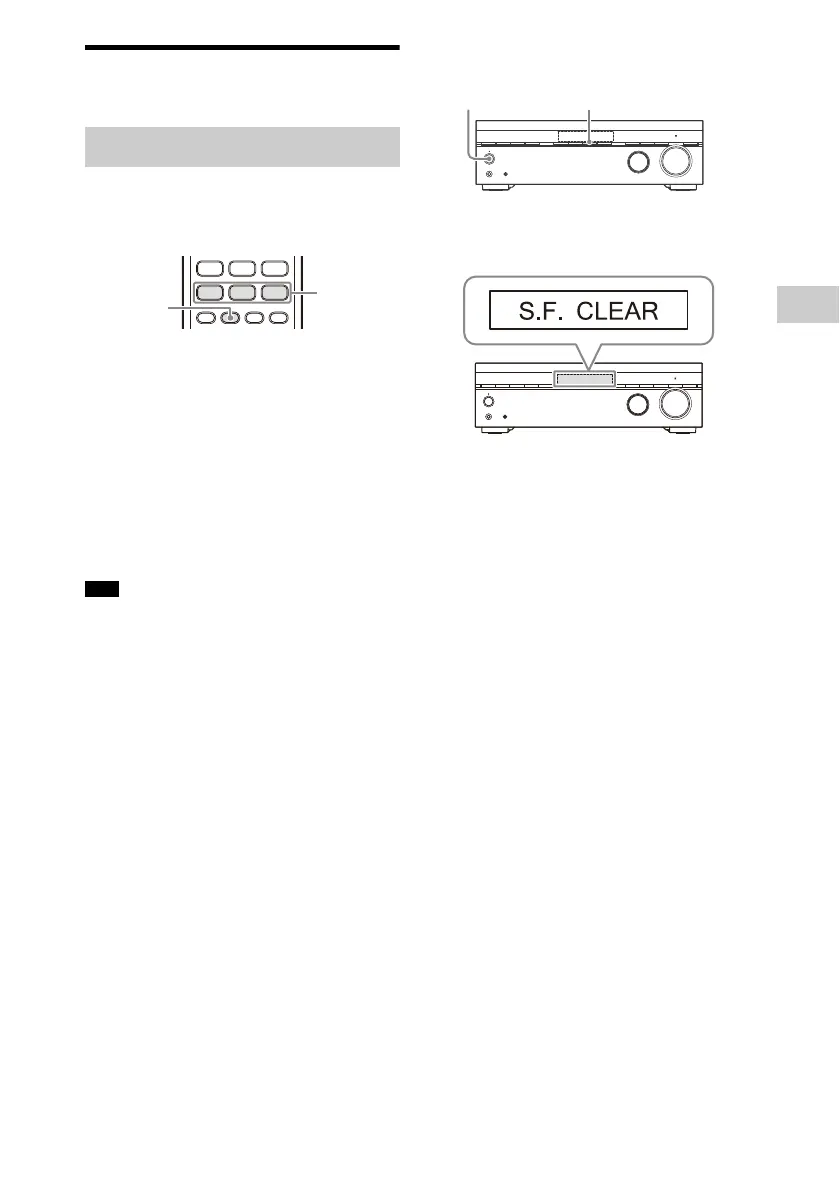39
GB
Playback
Selecting Sound Effects
You can select a sound field according to
your speaker configuration, the audio
content, or your individual preferences.
Press 2CH/MULTI, MOVIE, MUSIC,
or FRONT SURROUND.
Sound fields are displayed on the display
panel.
For 2CH/MULTI, MOVIE, or MUSIC, press the
button repeatedly until the sound field you
want is displayed.
For details on each sound field, see
“Selectable sound fields and their effects”
(page 40).
• When listening with headphones, only the
sound field for headphones appear.
• The sound fields for MOVIE and MUSIC may not
work, depending on the input or the speaker
pattern you select, or with audio formats.
• The receiver may play signals at a lower
sampling frequency than the actual sampling
frequency of the input signals, depending on
the audio format.
• Some speakers or the subwoofer may not
output sound, depending on the sound field
setting.
To reset sound fields to the default
settings
Be sure to use the buttons on the receiver
to perform this operation.
1 Turn off the receiver.
2 Press and hold MUSIC and press
(power) on the receiver.
“S.F. CLEAR” appears on the display
panel and all sound fields are reset to
their default setting.
Selecting a sound field
Note
2CH/MULTI,
MOVIE,
MUSIC
FRONT
SURROUND
