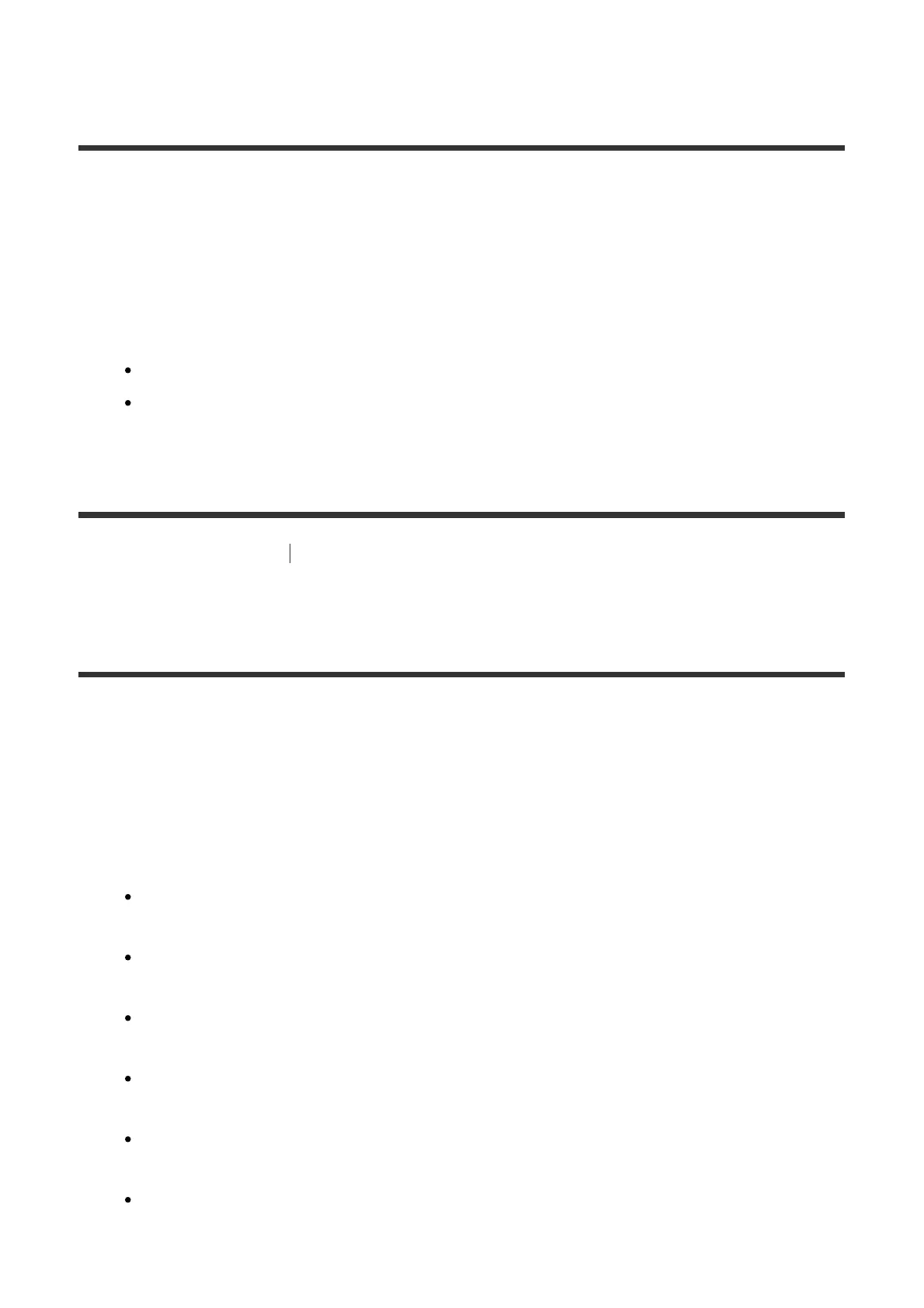Turning on control mode for maintenance (External
Control)
Set whether or not to control the receiver from external devices.
1. Select [Setup] - [Install Setup] from the home menu.
2. Select [External Control].
3. Select the setting you want.
On
Off
[115] Adjusting Settings Install Setup
Switching on/off the 12V trigger output (Trigger 1/2/3)
(STR-ZA3000ES)
Lets you select various options for using the 12V Trigger output function.
1. Select [Setup] - [Install Setup] from the home menu.
2. Select [Trigger 1]/[Trigger 2]/[Trigger 3].
3. Select the item you want to set.
Main Zone
Turns on/off the 12V trigger output according to the power status in the main zone.
Zone 2
Turns on/off the 12V trigger output according to the power status in zone 2.
Zone 3
Turns on/off the 12V trigger output according to the power status in zone 3.
BD/DVD
Turns on the 12V trigger output when the BD/DVD input is selected.
SAT/CATV
Turns on the 12V trigger output when the SAT/CATV input is selected.
GAME
Turns on the 12V trigger output when the GAME input is selected.
