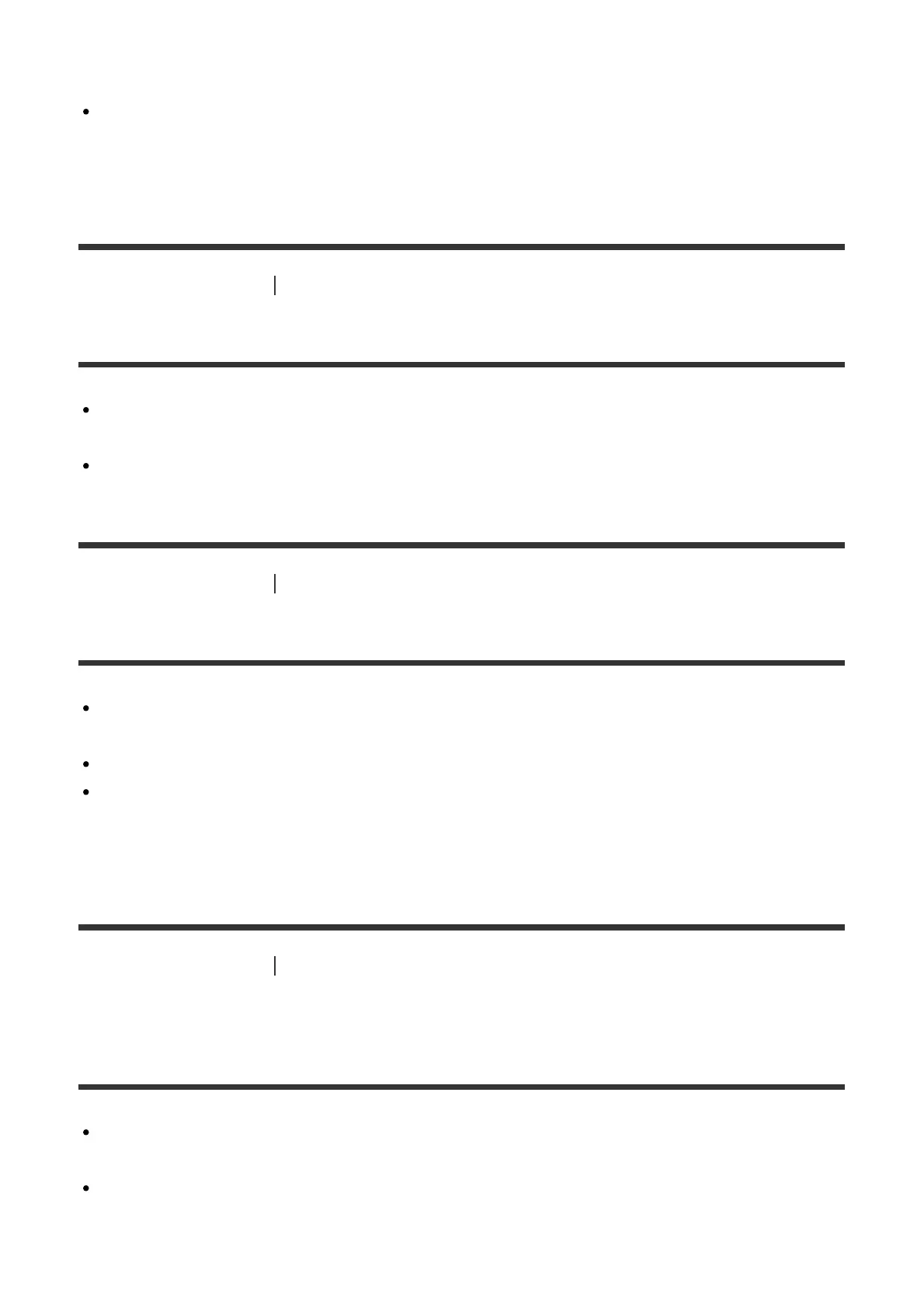case, set to [HDMI A], [HDMI B], or [HDMI A + B]. You can only select [HDMI B] or [HDMI
A+B] when [HDMI Out B Mode] is set to [Main].
If you want to playback HDCP 2.2 content, be sure to connect the playback device and
TV to the HDCP 2.2 capable HDMI input and output of the receiver. Also check that the
TV is compatible with HDCP 2.2.
[140] Troubleshooting Image
No 3D image appears on the TV.
Depending on the TV or the video device, 3D images may not be displayed. Check the
HDMI video formats supported by the receiver.
Be sure to use a High Speed HDMI cable.
[141] Troubleshooting Image
No 4K image appears on the TV.
Depending on the TV or the video device, 4K images may not be displayed. Check the
video capability and settings of your TV and video device.
Be sure to use a High Speed HDMI cable.
If you want to playback HDCP 2.2 content, be sure to connect the playback device and
TV to the HDCP 2.2 capable HDMI input and output of the receiver. Also check that the
TV is compatible with HDCP 2.2.
[142] Troubleshooting Image
No image is output from the TV when the receiver is in
standby mode.
Make sure [Pass Through] is set to [Auto] or [On] in the HDMI Setup menu. If [Auto] is
selected, set it to [On].
When [Pass Through] is set to [On] in the HDMI Setup menu and the receiver is set to
standby mode with HDMI input selected, images are output from the HDMI device to the
TV.