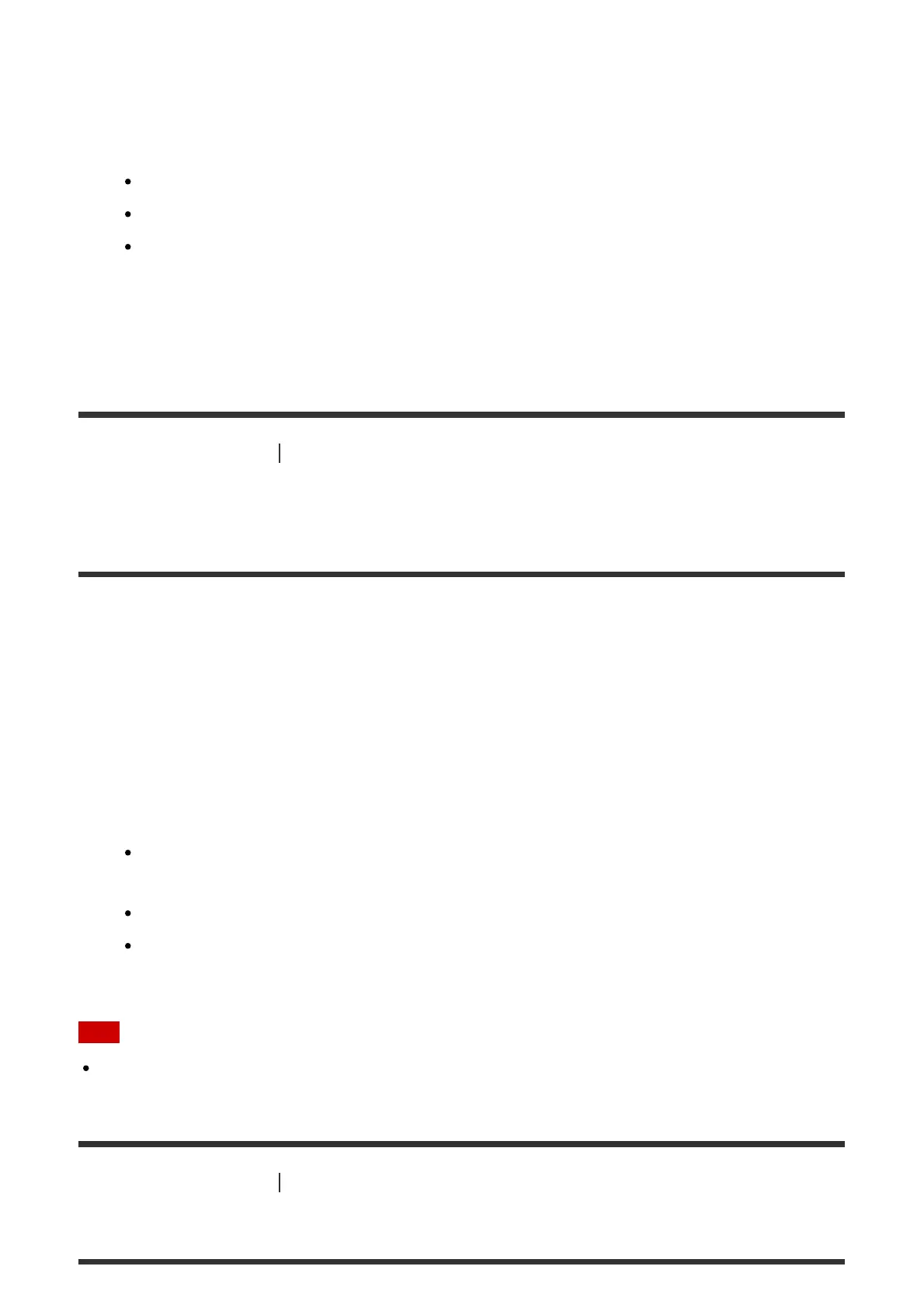1. Select [Setup] - [Audio Setup] from the home menu.
2. Select [Dual Mono].
3. Select the setting you want.
Main: Sound in the main language will be output.
Sub: Sound in the sub language will be output.
Main/Sub: Sound in the main language will be output through the front left speaker
and sound in the sub language will be output through the front right speaker
simultaneously.
[89] Adjusting Settings Audio Setup
Compressing the dynamic range (Dynamic Range
Compressor)
You can compress the dynamic range of the soundtrack. This may be useful when you want
to watch movies at a low volume late at night, etc.
This function only works for Dolby Digital and Dolby TrueHD sources.
1. Select [Setup] - [Audio Setup] from the home menu.
2. Select [Dynamic Range Compressor].
3. Select the setting you want.
Auto: The dynamic range is compressed automatically when there is a flag in the
sound source that recommends using the Dynamic Range Compressor function.
On: The dynamic range is compressed as intended by the recording engineer.
Off
Note
This function does not work when [Pure Direct] is set to [On].
[90] Adjusting Settings
HDMI Setup
Up-converting video signals to 4K (4K Scaling)