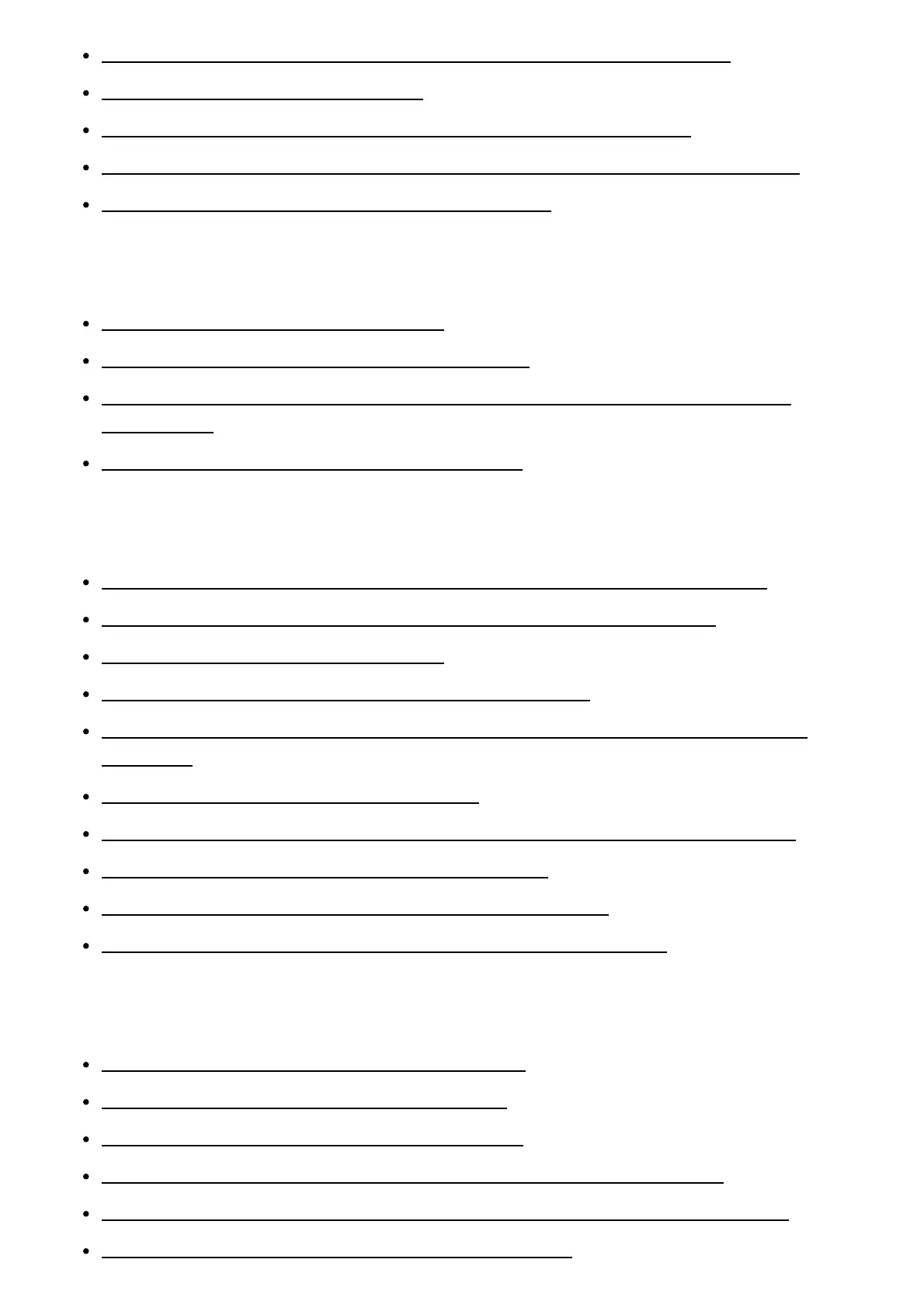Setting the crossover frequency of the speakers (Crossover Frequency) [71]
Adjusting the equalizer (Equalizer) [72]
Lifting up the sound of the center speaker (Center Speaker Lift Up) [73]
Setting the height from the floor to the ceiling speakers (Ceiling Speaker Height) [74]
Selecting the unit of measurement (Distance Unit) [75]
Network Setup
Setting up a network (Internet Setup) [76]
Checking the network information (Information) [77]
Enabling the network function even when this receiver is in standby mode (Network
Standby) [78]
Enjoying Hi-Fi System sound (Music Connect) [79]
Audio Setup
Playing audio signals with high-quality sound (Digital Legato Linear (D.L.L.)) [80]
Enjoying clear and dynamic sound at a low volume (Sound Optimizer) [81]
Selecting a sound field (Sound Field) [82]
Selecting the HD-D.C.S. effect type (HD-D.C.S. Type) [83]
Enjoying more natural sound with speakers installed in the ceiling (In-Ceiling Speaker
Mode) [84]
Enjoying high-fidelity sound (Pure Direct) [85]
Setting the low-pass filter for the subwoofer output (Subwoofer Low Pass Filter) [86]
Synchronizing audio with video output (A/V Sync) [87]
Selecting the language of digital broadcasts (Dual Mono) [88]
Compressing the dynamic range (Dynamic Range Compressor) [89]
HDMI Setup
Up-converting video signals to 4K (4K Scaling) [90]
Controlling HDMI devices (Control for HDMI) [91]
Passing HDMI signals through (Pass Through) [92]
Setting the HDMI audio signal output of connected devices (Audio Out) [93]
Setting the zone 2 HDMI audio output of connected devices (Zone2 Audio Out) [94]
Setting the level of the subwoofer (Subwoofer Level) [95]
