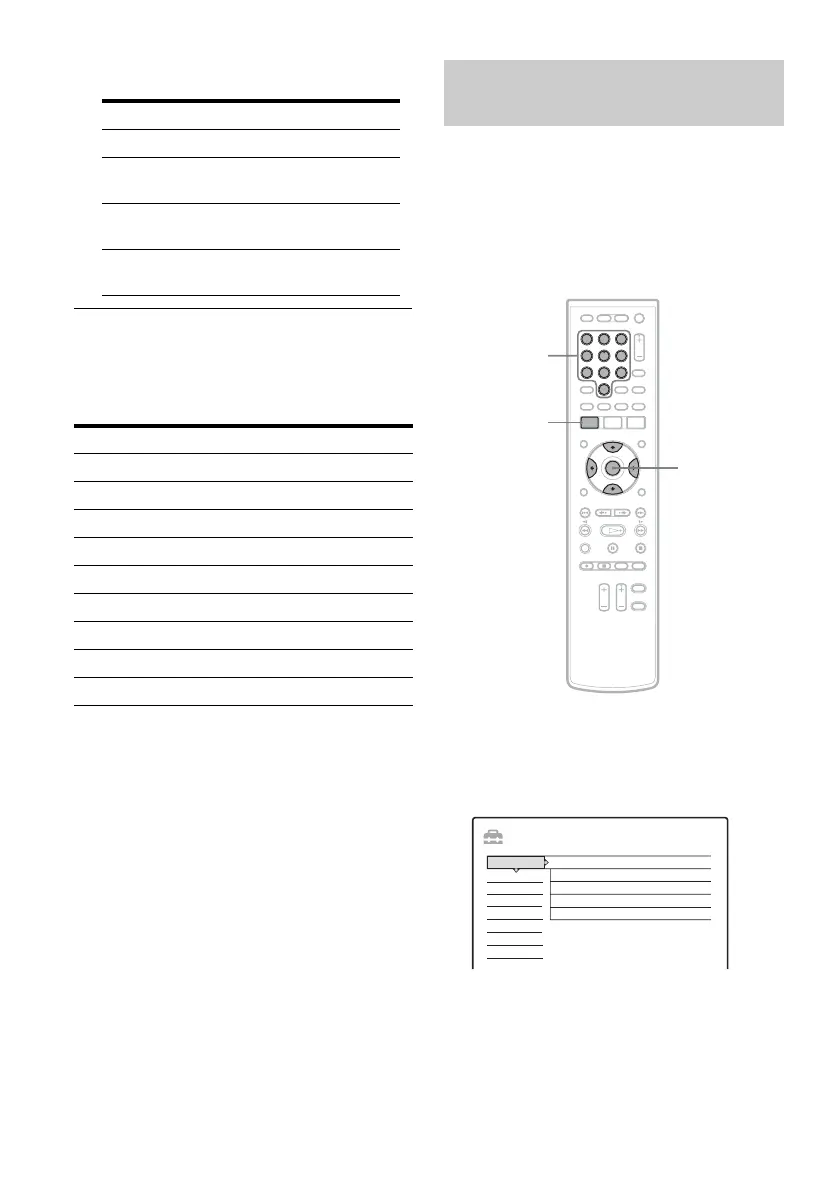16
3 Release TV [/1.
The following buttons are for TV.
Code numbers of controllable TVs
If more than one code number is listed, try
entering them one at a time until you find the one
that works with your TV.
If the supplied remote interferes with your other
Sony HDD recorder, set the command mode
number for this recorder and the supplied remote
to one that differs from the other Sony HDD
recorder.
The default command mode setting for this
recorder and the supplied remote is HDD1.
1 Press SYSTEM MENU.
The System Menu appears.
2 Select “SETUP,” and press ENTER.
Buttons Operations
TV [/1 Turns your TV on or off
TV VOL +/– Adjusts the volume of
your TV
TV PROG +/– Selects the programme
position on your TV
TV/VIDEO Switches your TV’s
input source
Manufacturer Code number
Sony 01 (default)
Hitachi 24
Panasonic 17, 49
Philips 06, 08
Samsung 71
Sanyo 25
Thomson 43
Toshiba 38
JVC 33
If you have more than one Sony
HDD recorder
654
8 97
0
321
SYSTEM
MENU
</M/m/,,
ENTER
Number
buttons
SETUP
Time Zone
i Plate timeout
FP Display
Power Save
Command Mode
NSW/ACT
60 sec.
normal
off
HDD 1
Settings
DTV Settings
Video
Audio
Password
Others
Easy Setup
