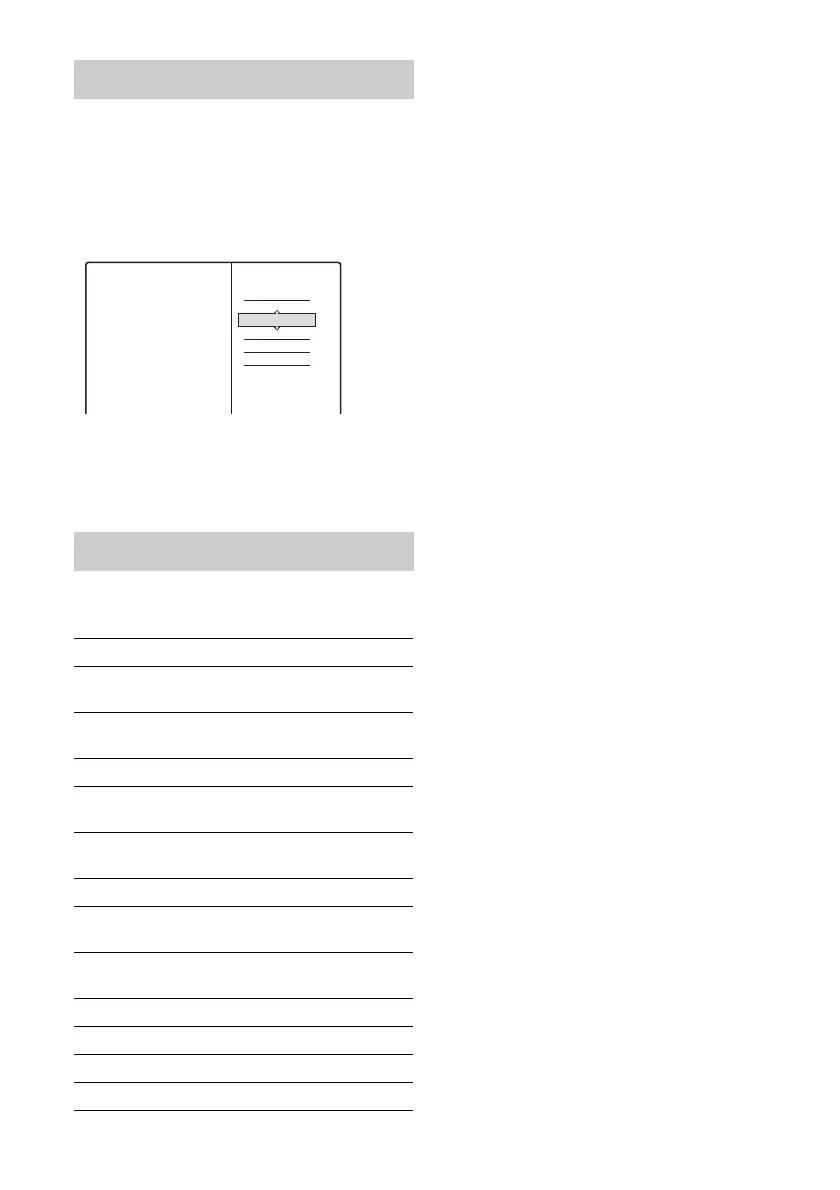8
The OPTIONS menu appears when you press
OPTIONS, and displays options applicable to the
operating status of the recorder. (The displayed
options differ depending on the situation.)
Press M/m to select an option and press ENTER.
Example: when watching TV.
To return to the previous display
Press RETURN.
The displayed items differ depending on the status
of the recorder.
OPTIONS
Options/sub-menu items
Close Turns off the menu
Disk Info Displays disk information
(page 28)
REC/REC
STOP
Starts or stop recording (page 27)
Play Starts playback (page 32)
Play Beginning Starts playback from the
beginning of the title (page 33)
Display 3 (or 9)
titles
Shows the extended Title List
(page 32)
Sort Titles Changes the title order (page 33)
Timer Sets the timer for recording
(page 29)
Erase Erases a title or timer setting
(page 37)
Protect Protects a title (page 37)
Repeat Play Repeats playback (page 33)
Rename Changes the title name (page 36)
Modify Changes a timer setting (page 30)
Close
Disk Info
REC
Play
Play Beginning