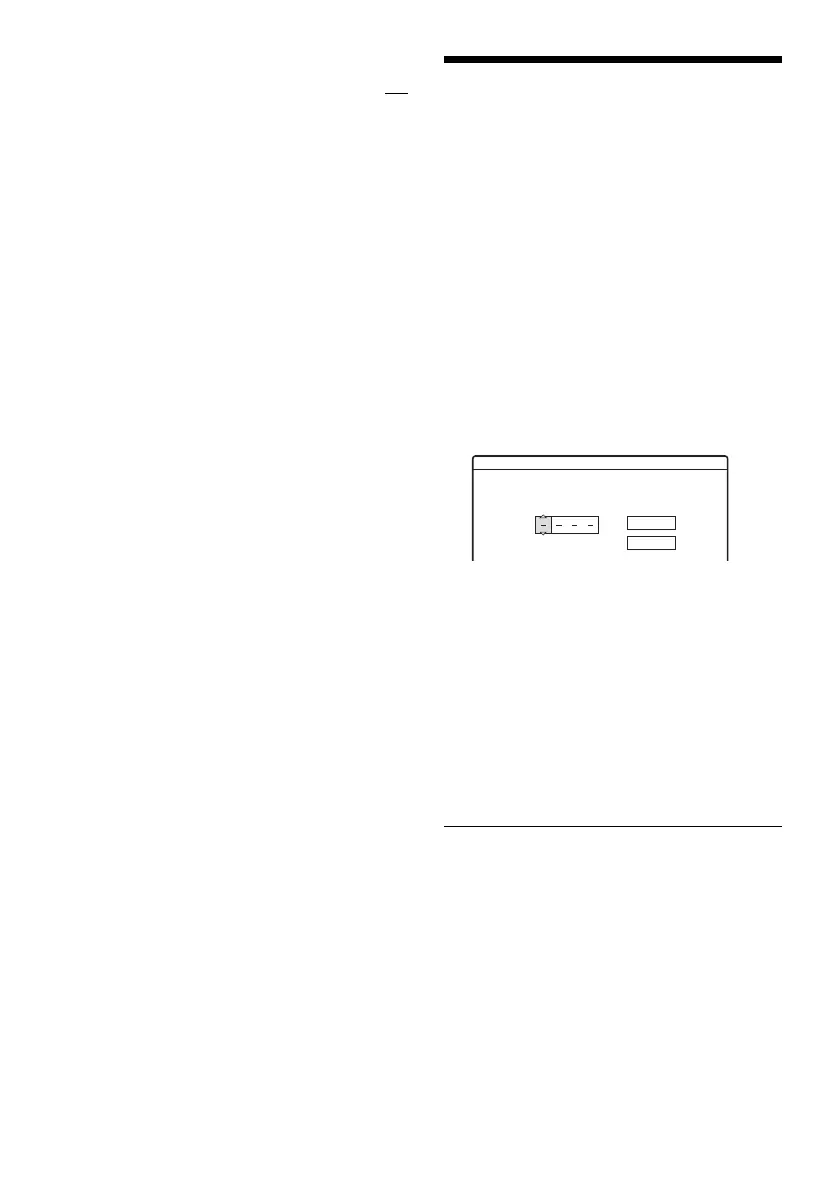44
MPEG Volume Control
Adjusts the MPEG audio level between –5 to +5.
Note that this setting does not apply to Dolby
Digital signals.
Setting/changing the
Password (Password)
The “Password” setup allows you to set or change
the password for certain operations.
1 Press SYSTEM MENU while the recorder is
in stop mode.
2 Select “SETUP,” and press ENTER.
3 Select “Password,” and press ENTER.
4 Select “Change Password,” and press
ENTER.
The display for entering the password
appears.
5 Enter your current password using the
number buttons, then select “OK,” and
press ENTER.
• If you have not yet set a password, enter
“0000” (default).
The display for setting a new password
appears.
6 Enter your new password using the number
buttons, then select “OK” and press
ENTER.
b Note
If you forget your password, you will have to reset it by
selecting “Factory Setup” in “Others” setup (page 45).
Password
OK
Cancel
Enter password.