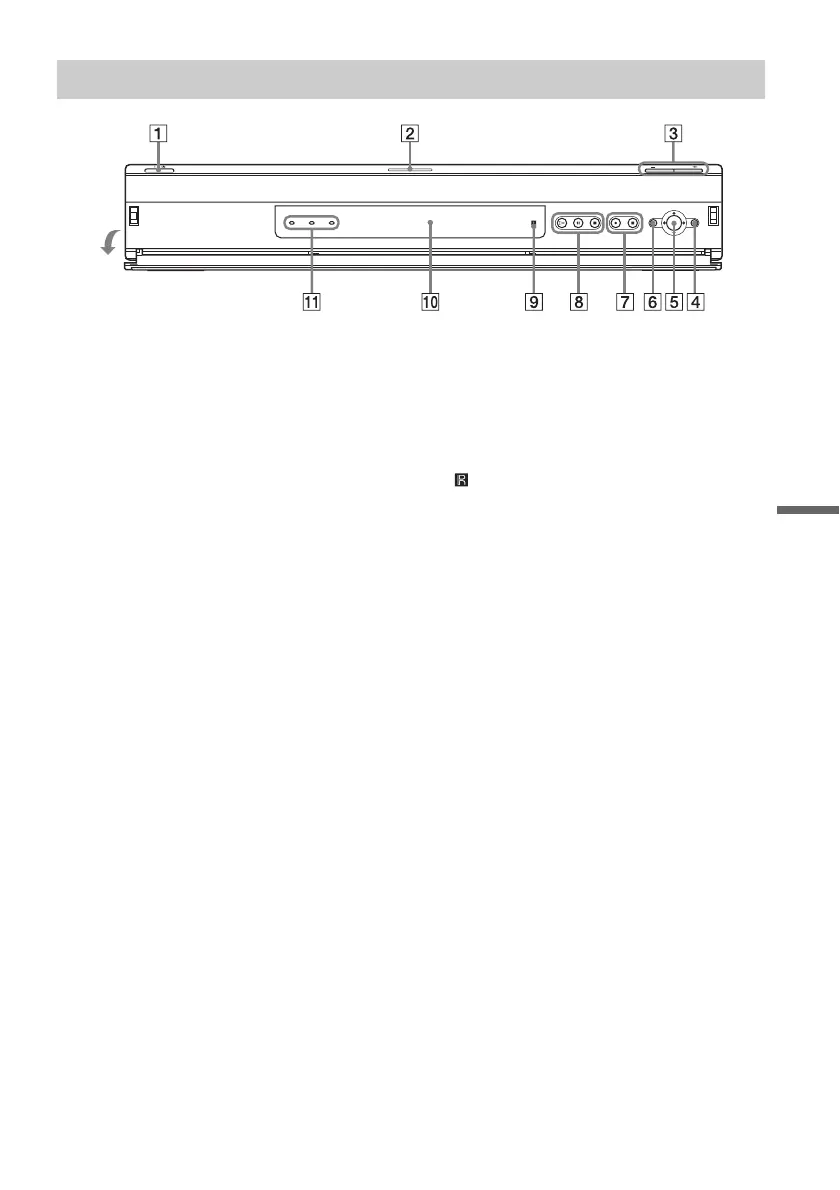53
Additional Information
A [/1 (on/standby) button (17)
B HIGH DEFINITION OUT indicator (11)
C PROGRAM +/– buttons (27)
The + button has a tactile dot*.
D SYSTEM MENU button (16, 39)
E </M/m/,/ENTER button (17)
F RETURN button (18)
G z REC button (27)
x REC STOP button (27)
H H (play) button (32)
X (pause) button (34)
x (stop) button (32)
The H button has a tactile dot*.
I (remote sensor) (15)
J Front panel display (54)
K REC indicators (27)
TIMER REC indicator (29)
* Use the tactile dot as a reference when operating the
recorder.
Front panel
,continued