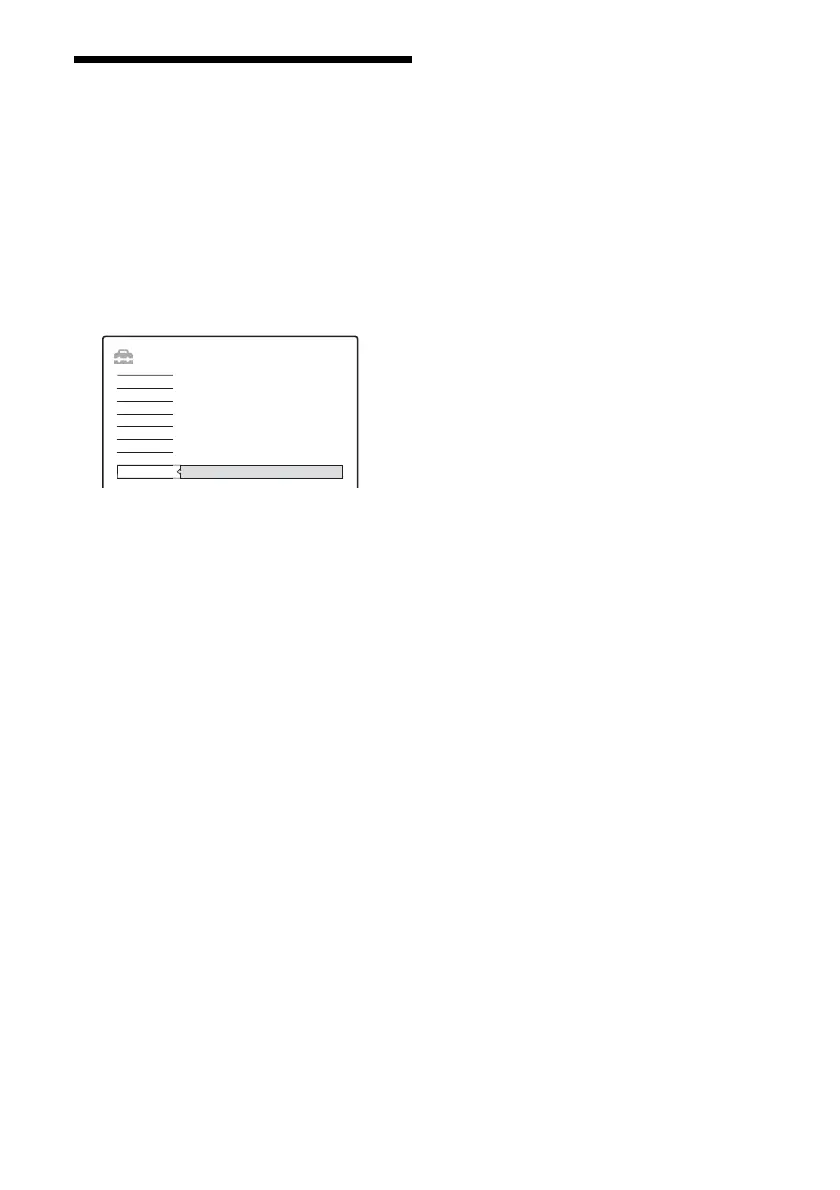46
Easy Setup
(Resetting the Recorder)
Select this to run the “Easy Setup.”
1 Press SYSTEM MENU while the recorder is
in stop mode.
2 Select “SETUP,” and press ENTER.
3 Select “Easy Setup,” and press ENTER.
4 Press ENTER to select “Begin Easy Setup”.
5 Follow the instructions for “Easy Setup”
(page 17) from step 2.
SETUP
Begin Easy Setup
Settings
DTV Settings
Video
Audio
Password
Others
Easy Setup