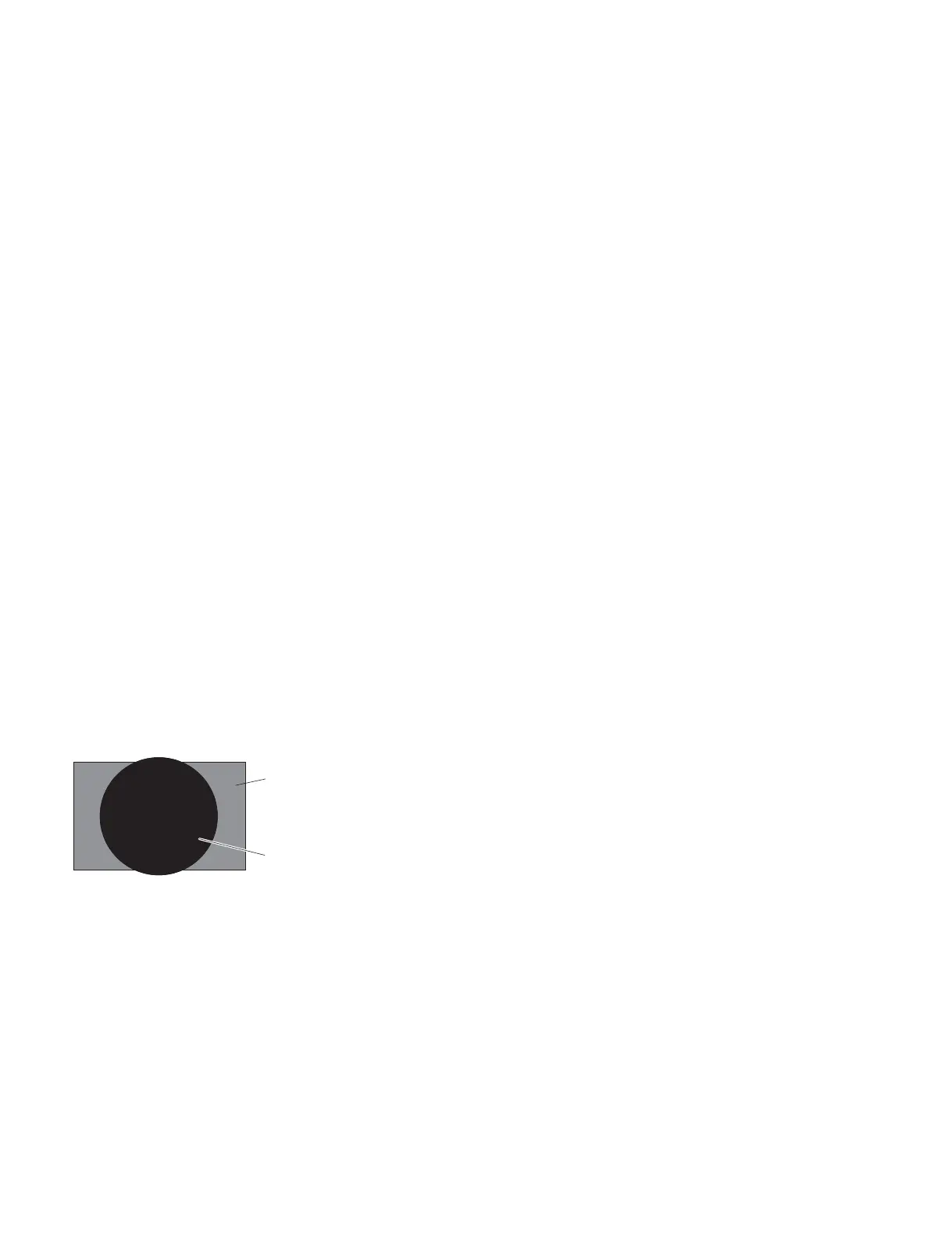2-6 (E)
VPL-FHZ55
9. Place a check mark in Port Open and check that the communication can be performed.
t
In case that the communication cannot be performed, check the connection of PC. If the problem
persists, restart the Brightness Adjustment Tool software.
10. Click the Brightness Adjust tab, then set the following three registers to 255.
. ROB_BRT_SENS_DAC_VAL: Luminance sensor 1-threshold register
. Ruby_BRT_SENS_DAC_VAL: Luminance sensor 2-threshold register
. LAMP_MAX_DUTY: LD Duty adjustment register
11. Place a check mark in each check box of the following two registers.
. LAMP_TEMP_DUTY_CTRL_DISABLE
. LAMP_MODE_CTRL_MASK
. PROTECTOR_MASK
12. Set the Light Source Mode register to 0 (HIGH).
13. Set the LIGHT_MODE_HIGH_DUTY to 100.
14. Set the following two registers to 5.
. ROB_BCH_VREGISTER
. RUBY_BCH_VREGISTER
15. Turn on the power of this unit.
16. Set AUTO POWER SAVING With No Input on the menu screen of this unit to OFF.
17. Set AUTO POWER SAVING With Static Signal on the menu screen of this unit to OFF.
18. Set Constant Brightness on the menu screen of this unit to OFF.
19. Check that BALLAST_DUTY_VALUE is 255.
20. Remove the check mark from the check box of the following register.
. LAMP_TEMP_DUTY_CTRL_DISABLE
21. Perform the aging of this unit for more than 30 minutes.
22. Input the Blue solid color in either the INPUT C connector or INPUT D connector, and then input the
maximum value in the output.
23. Set the contrast of this unit to maximum.
24. Check that the laser power sensor is installed in front of the lens. (Refer to Section 2-4-2.)
Check that the shadow of sensor at that time is positioned in the center of the projected image.
2-4-4. Electronic Volume Adjustment
1. Set ROB_BRT_SENS_DAC_VAL to 142.
2. Adjust ROB_BCH_VREGISTOR, and set to the value just before SENSOR_OUT_I becomes “1”.
n
. Do not set ROB_BCH_VREGISTER to 5 or less.
.
The change of 0 → 1 takes only 1 second to be reflected, however, the change of 1 → 0 takes 4 secon
ds.
3. Set RUBY_BRT_SENS_DAC_VAL to 142.
4.
Adjust RUBY_BCH_VREGISTOR, and set to the value just before GPIO_SONY_OPT_SENS becomes “1”.
n
. Do not set ROB_BCH_VREGISTER to 5 or less.
.
The change of 0 → 1 takes only 1 second to be reflected, however, the change of 1 → 0 takes 4 seconds
.
Projected image from the projector
Shadow of sensor