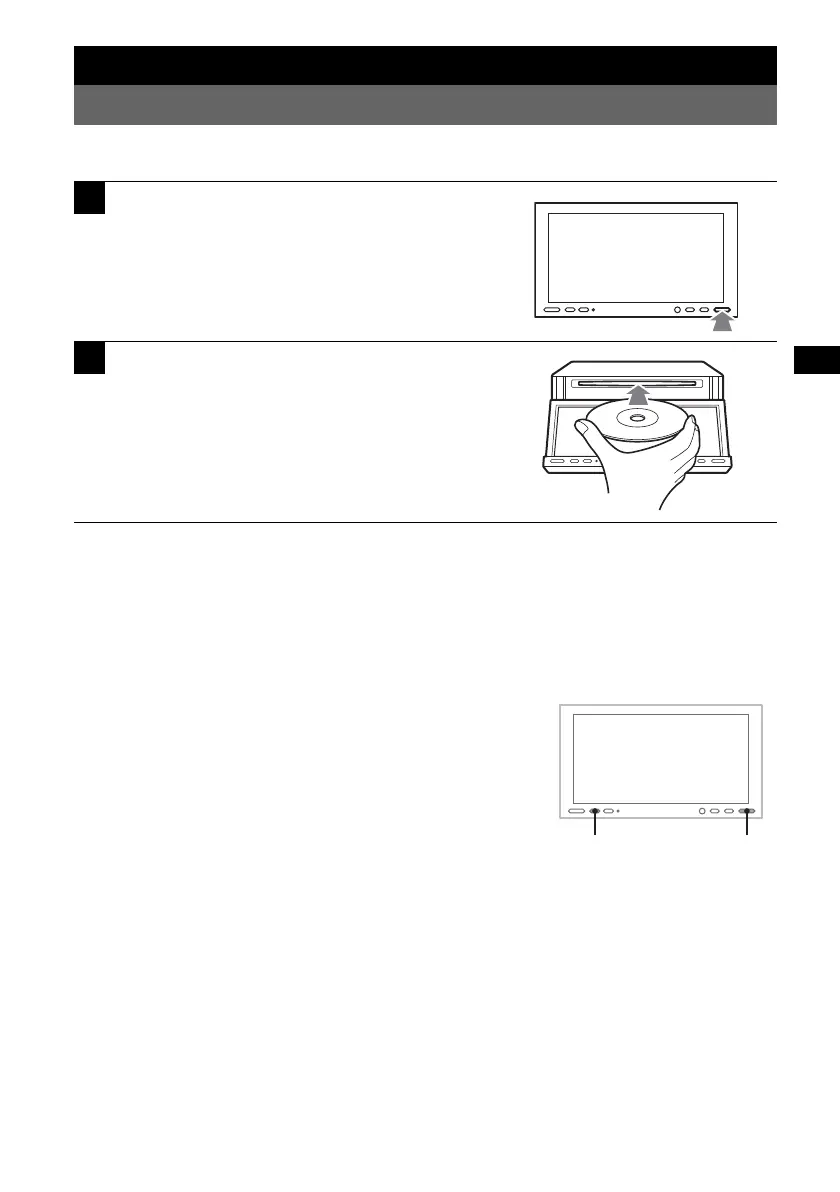15
F:\Data Disc\3216785411\321678541XAVW1EUR\01GB02CD-EUR.fm masterpage:RightF:\Data Disc\3216785411\321678541XAVW1EUR\01GB02CD-EUR.fm masterpage:Right
XAV-W1
3-216-785-41 (1)
Basic Operations
Playing discs
Depending on the disc, some operations may be different or restricted.
Refer to the operating instructions supplied with your disc.
If the DVD menu appears
Touch the display in the desired place to show the controls for item selection.
Touch b/v/V/B to move the cursor, then “Enter” to confirm.
If the controls do not appear by touching the display, use the card remote commander.
If the disc contains JPEG files
The slide show starts automatically.
To stop playback
Press (OFF).
To eject the disc
1 Press Z on the main unit.
The front panel opens automatically, then the disc is ejected.
2 Press Z on the main unit to close the front panel.
Note
The front panel closes automatically after the caution alarm sounds.
About the DVD menu
A DVD is divided into several sections, which make up a picture or music feature. These sections are
called “titles.” When you play a DVD that contains several titles, you can select a desired title using the
DVD’s top menu. For DVDs that allow you to select items such as subtitle/sound language(s), select
these items using the DVD menu.
1
Press Z on the main unit.
The front panel opens automatically.
2
Insert the disc (label side up).
The front panel closes automatically, then playback
starts automatically.
continue to next page t
ZOFF
