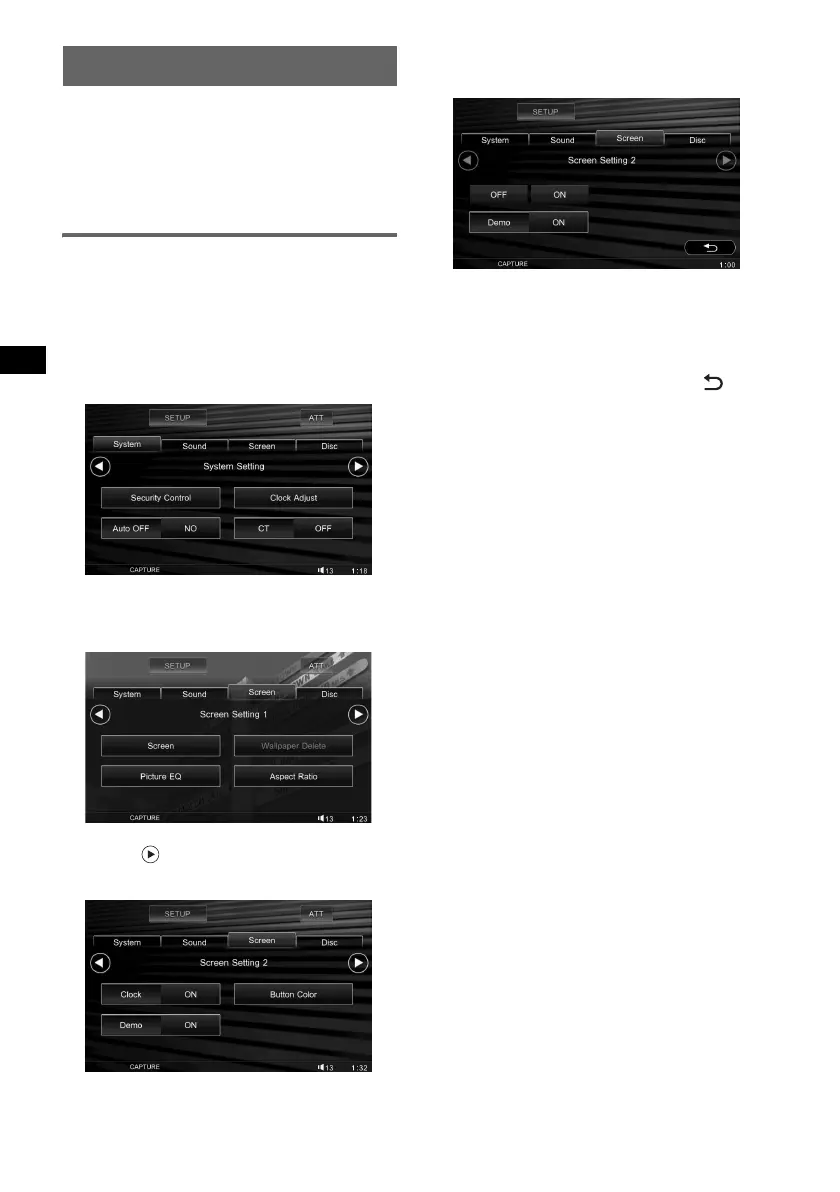42
F:\Data Disc\3216785411\321678541XAVW1EUR\01GB02CD-EUR.fm masterpage:Left
XAV-W1
3-216-785-41 (1)
Setup
The setup menu includes the following
categories.
• System: System settings (page 43)
• Sound: Sound/speaker settings (page 46)
• Screen: Screen settings (page 48)
• Disc: Disc playback settings (page 49)
Basic setup operation
You can set items in the menu by the following
procedure.
E.g., when setting the demonstration
1 While the unit is off, touch “SETUP.”
The setup menu appears.
2 Touch the “Screen” tab.
The “Screen Setting 1” display appears.
3 Touch .
The “Screen Setting 2” display appears.
4 Touch “Demo.”
The options appear.
5 Touch “ON” or “OFF.”
The setting is complete.
To scroll the options (only when required), touch
“Prev v” or “Next V.”
To return to the previous display, touch .
To close the setup menu, touch “SETUP.”
