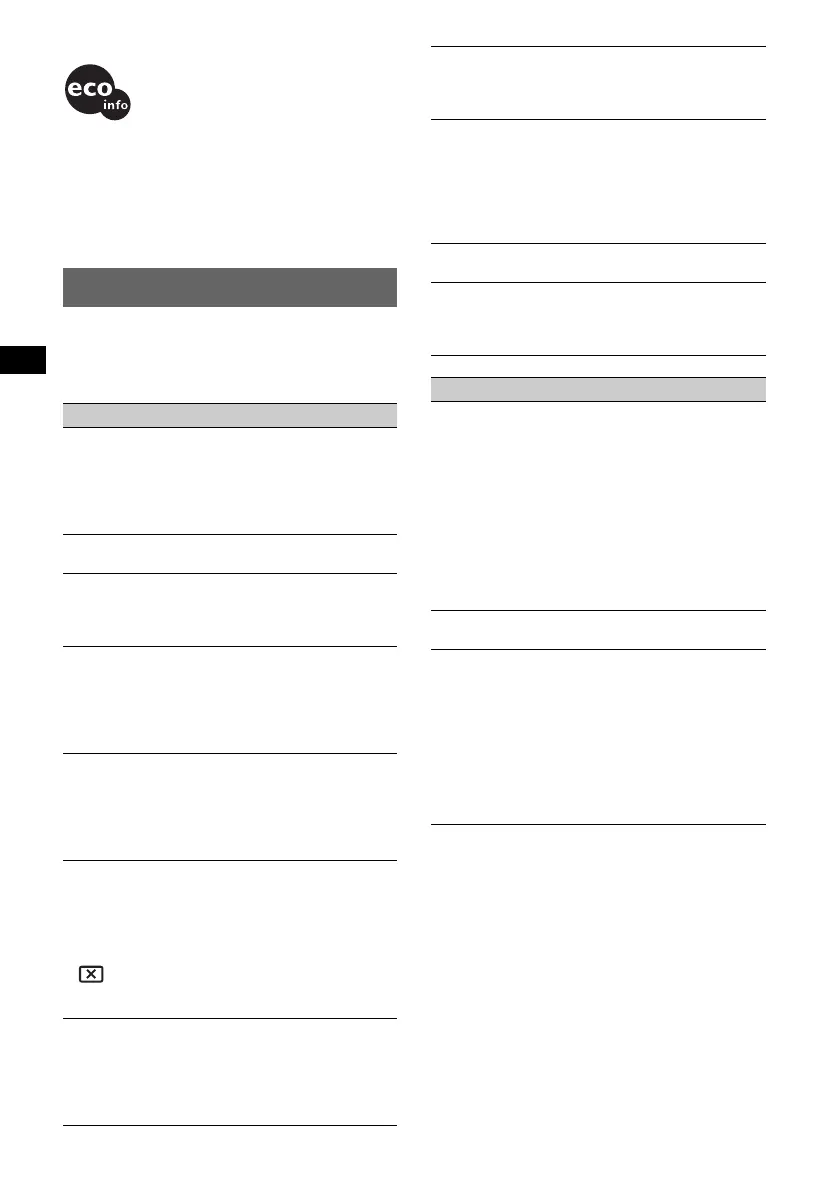58
F:\Data Disc\3216785411\321678541XAVW1EUR\01GB02CD-EUR.fm masterpage:Left
XAV-W1
3-216-785-41 (1)
Troubleshooting
The following checklist will help you remedy
problems you may encounter with your unit.
Before going through the checklist below, check the
connection and operating procedures.
General
No power is being supplied to the unit.
• Check the connection. If everything is in order, check
the fuse.
• If the unit is turned off and the display disappears, it
cannot be operated with the remote commander.
tTurn on the unit.
The power antenna (aerial) does not extend.
The power antenna (aerial) does not have a relay box.
No beep sound.
• The beep sound is canceled (page 44).
• An optional power amplifier is connected and you are
not using the built-in amplifier.
The contents of the memory have been erased.
• The reset button has been pressed.
tStore again into the memory.
• The power supply lead or battery has been
disconnected.
• The power supply lead is not connected properly.
Stored stations and correct time are erased.
The fuse has blown.
Makes noise when the position of the ignition
is switched.
The leads are not matched correctly with the car’s
accessory power connector.
The display disappears from/does not appear
on the monitor.
• The dimmer is set to “ON” (page 43).
• The display disappears if you press and hold (OFF).
tPress and hold (OFF) on the unit until the
display appears.
•
is touched and the Monitor Off function is
activated (page 11).
tTouch anywhere on the display to turn back on.
The display does not respond to your touch
correctly.
• Touch one part of the display at a time. If two or more
parts are touched simultaneously, the display will not
operate correctly.
• Adjust the touch point of the display (page 35).
• Halogenated flame retardants are not used in the
certain printed wiring boards.
• Halogenated flame retardants are not used in
cabinets.
• Paper is used for the packaging cushions.
• VOC (Volatile Organic Compound)-free vegetable
oil based ink is used for printing the carton.
The Auto Off function does not operate.
The unit is turned on. The Auto Off function activates
after turning off the unit.
tTurn off the unit.
Card remote commander operation is not
possible.
• If the Monitor Off function is activated (no lighting),
card remote commander operation is not possible
(page 11).
• Make sure the insulation film has been removed
(page 14).
The menu items cannot be selected.
Unavailable menu items are shown in grey.
AUX cannot be selected as the source.
All AUX input settings are set to “OFF.”
tSet “AUX 1”/“AUX 2”/“AUX 3” to “Video” or
“Audio” (page 44).
Picture
There is no picture/picture noise occurs.
• A connection has not been made correctly.
• Check the connection to the connected equipment,
and set the input selector of the equipment to the
source corresponding to this unit.
• Defective or dirty disc.
• Installation is not correct.
tInstall the unit at an angle of less than 45° in a
sturdy part of the car.
• The parking cord (light green) is not connected to the
parking brake switch cord, or the parking brake is not
applied.
Picture does not fit in the screen.
The aspect ratio is fixed on the DVD.
The picture does not appear in the rear
monitor.
• The source/mode which is not connected is selected.
If there is no input, no picture appears in the rear
monitor.
• The picture of the back camera/navigation device is
displayed on this unit.
tNo picture appears in the rear monitor if the
picture of the back camera/navigation device is
displayed on this unit.
