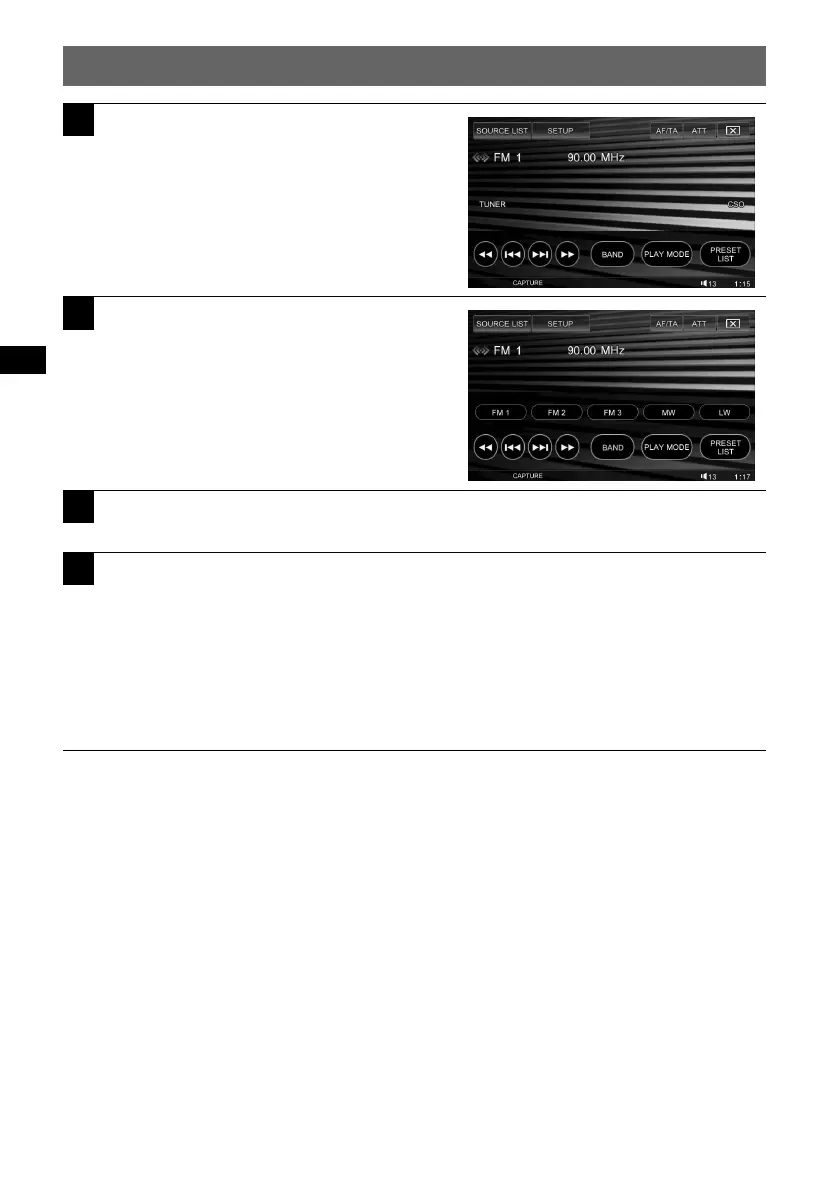18
F:\Data Disc\3216785411\321678541XAVW1EUR\01GB02CD-EUR.fm masterpage:Left
XAV-W1
3-216-785-41 (1)
Listening to the radio
1
Touch “SOURCE LIST,” then
“TUNER.”
The radio reception display appears.
2
Touch “BAND.”
The band list appears.
3
Touch the desired band (FM 1, FM 2, FM 3, MW or LW).
Touch “BAND” to close the band list.
4
Perform tuning.
To tune automatically
Touch
./>.
Scanning stops when the unit receives a station. Repeat this procedure until the desired station
is received.
To tune manually
Touch
m/M repeatedly until the desired frequency is received.
To skip frequencies continuously, touch and hold
m/M.
