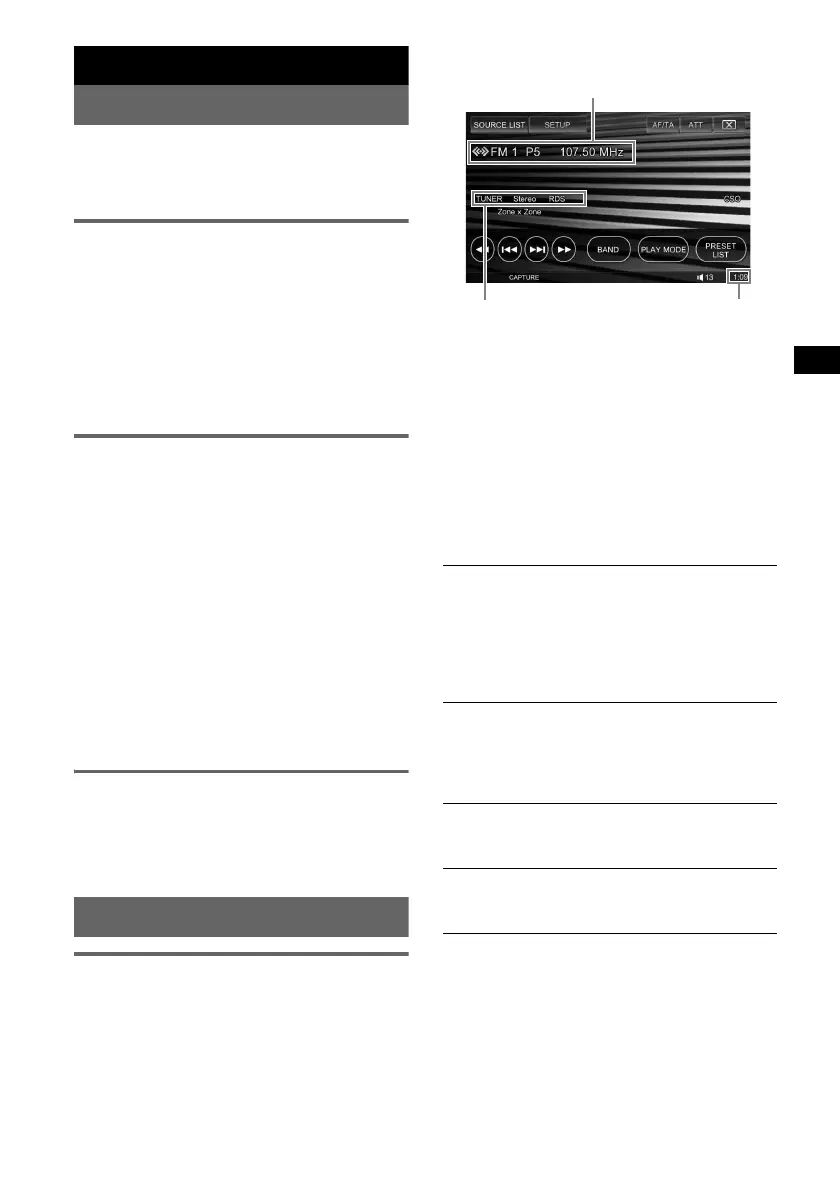29
F:\Data Disc\3216785411\321678541XAVW1EUR\01GB02CD-EUR.fm masterpage:RightF:\Data Disc\3216785411\321678541XAVW1EUR\01GB02CD-EUR.fm masterpage:Right
XAV-W1
3-216-785-41 (1)
Advanced Operations — Radio
Storing and receiving stations
Caution
When tuning in stations while driving, use Best
Tuning Memory (BTM) to prevent an accident.
Storing automatically — BTM
1 Touch “SOURCE LIST,” then “TUNER.”
To change the band, touch “BAND,” then
select the desired band (FM 1, FM 2, FM 3,
MW or LW).
2 Touch “PRESET LIST,” then “BTM.”
The unit stores stations in order of frequency
in the preset list (P1 to P6).
A beep sounds when the setting is stored.
Storing manually
1 While receiving the station that you
want to store, touch “PRESET LIST.”
2 Touch “Memory,” then touch the
number in the list (P1 to P6).
The number and the confirmation display
appear on the display.
3 Touch “Yes.”
The station is stored.
Note
If you try to store another station on the same number,
the previously stored station will be replaced.
Tip
When an RDS station is stored, the AF/TA setting is
also stored (
page 30).
Receiving stored stations
1 Select the band, then touch “PRESET
LIST.”
2 Touch the desired number (P1 to P6).
RDS
Overview
FM stations with Radio Data System (RDS)
service send inaudible digital information along
with the regular radio program signal.
Display items
A Band number, Preset number, Frequency
(Program service name), RDS data, TA*
1
B Source, Stereo*
2
, RDS*
3
, TP*
4
C Clock display
*1 During traffic information.
*2 During FM reception.
*3 During RDS reception.
*4 During traffic program reception.
RDS services
This unit automatically provides RDS services as
follows:
Notes
• Depending on the country/region, not all RDS
functions may be available.
• RDS will not work if the signal strength is too weak,
or if the station you are tuned to is not transmitting
RDS data.
AF (Alternative Frequencies)
Selects and retunes the station with the
strongest signal in a network. By using this
function, you can continuously listen to the
same program during a long-distance drive
without having to retune the same station
manually.
TA (Traffic Announcement)/TP (Traffic
Program)
Provides current traffic information/programs.
Any information/program received, will
interrupt the currently selected source.
PTY (Program Types)
Displays the currently received program type.
Also searches your selected program type.
CT (Clock Time)
The CT data from the RDS transmission sets
the clock.
C
B
